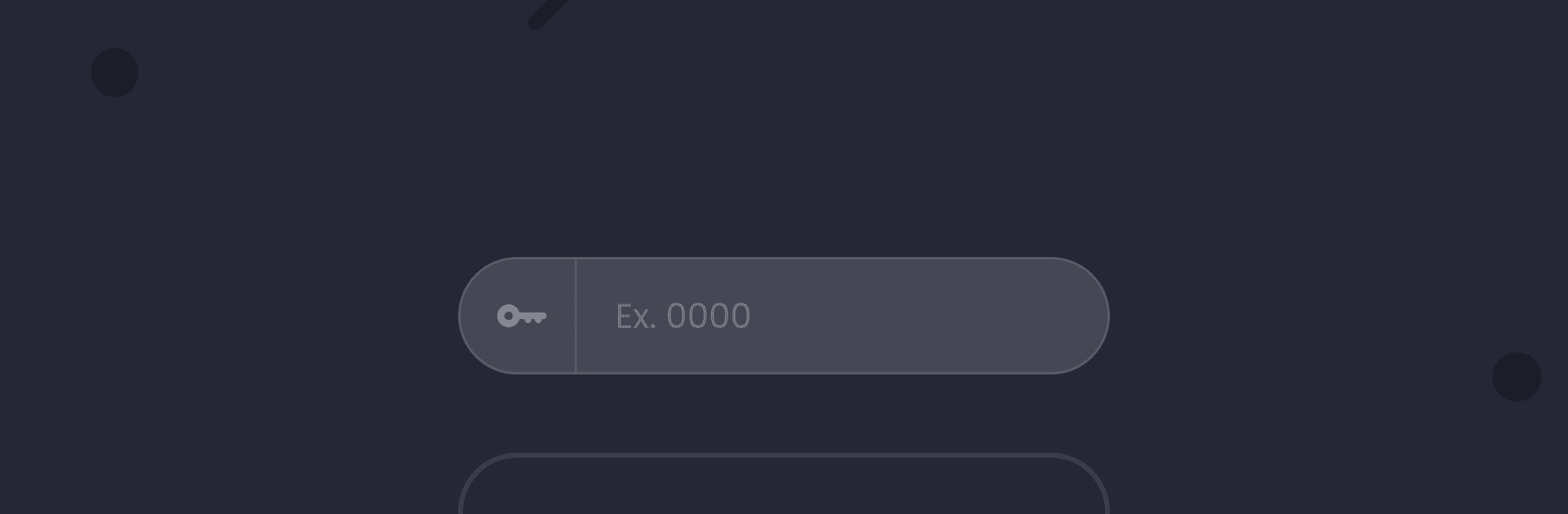

Control D Quick Setup
Spiele auf dem PC mit BlueStacks - der Android-Gaming-Plattform, der über 500 Millionen Spieler vertrauen.
Seite geändert am: Jul 17, 2025
Run Control D Quick Setup on PC or Mac
Why limit yourself to your small screen on the phone? Run Control D Quick Setup, an app by Windscribe, best experienced on your PC or Mac with BlueStacks, the world’s #1 Android emulator.
About the App
Control D Quick Setup is your handy companion for the ControlD.com DNS service, designed by Windscribe. Whether you’re an Android pro or a casual user, this app gets you up and running with any ControlD DNS resolver in a single click. Expect streamlined functionality without unnecessary bells and whistles, offering a straight path to improved DNS handling on your device.
App Features
-
Effortless Integration: Connect to ControlD DNS resolvers effortlessly on your Android. One-touch setup means no complex configurations.
-
Security Focused: Employs Android’s VPN service, yet filters solely DNS traffic. This ensures your web surfing stays smooth and secure with minimal impact on other services.
-
Optional Flexibility: The app serves as a supplementary tool. While it enhances your ControlD experience, it remains optional if you’re rocking Android’s Private DNS feature.
-
No Boundaries: Yep, you can use it on BlueStacks too! Experience seamless Control D Quick Setup magic even if you’re on a bigger screen.
Switch to BlueStacks and make the most of your apps on your PC or Mac.
Spiele Control D Quick Setup auf dem PC. Der Einstieg ist einfach.
-
Lade BlueStacks herunter und installiere es auf deinem PC
-
Schließe die Google-Anmeldung ab, um auf den Play Store zuzugreifen, oder mache es später
-
Suche in der Suchleiste oben rechts nach Control D Quick Setup
-
Klicke hier, um Control D Quick Setup aus den Suchergebnissen zu installieren
-
Schließe die Google-Anmeldung ab (wenn du Schritt 2 übersprungen hast), um Control D Quick Setup zu installieren.
-
Klicke auf dem Startbildschirm auf das Control D Quick Setup Symbol, um mit dem Spielen zu beginnen



