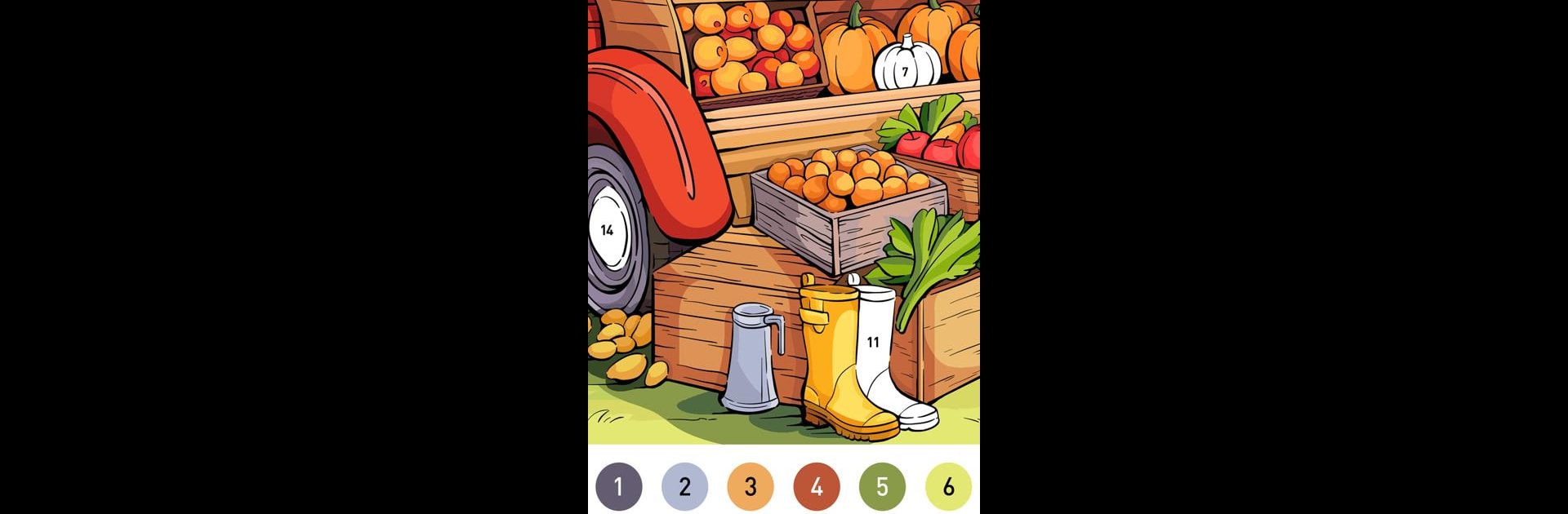
Country Farm Coloring Book
Spiele auf dem PC mit BlueStacks - der Android-Gaming-Plattform, der über 500 Millionen Spieler vertrauen.
Seite geändert am: Nov 12, 2025
Play Country Farm Coloring Book on PC or Mac
Country Farm Coloring Book brings the Board genre to life, and throws up exciting challenges for gamers. Developed by LoveColoring Game, this Android game is best experienced on BlueStacks, the World’s #1 app player for PC and Mac users.
About the Game
Country Farm Coloring Book serves up a gentle escape into the countryside—right from your screen. It invites you to kick back, grab some digital “paints,” and lose yourself in peaceful farm scenery, from weathered barns to wide-open meadows. Whether coloring helps you relax, focus, or simply have fun, this board game by LoveColoring Game is packed with illustrations that’ll keep your creativity flowing as long as you want. If you play on BlueStacks, everything feels extra smooth, too.
Game Features
-
Charming Farm Illustrations
Get lost in tranquil settings filled with classic farmhouses, rolling fields, adorable animals, and cheerful orchards. Each page has its own personality—one might remind you of a picnic, another a lazy afternoon with grazing cows. -
Seriously Flexible Color Choices
Whether you reach for soft pastels, bold brights, or classic earth tones, the color palette has you covered. Try different combos to see what fits your mood—or just color outside the lines, because why not? -
Background Music for the Soul
The soundtrack? Calm and easy, which makes it almost impossible not to relax. The music pairs perfectly with the whole coloring vibe—just keep it on in the background and let it set the tone. -
Simple, Hassle-Free Controls
No confusion here: the interface is made so you can focus on coloring, not figuring out buttons. It’s a breeze to jump from one illustration to the next, pick shades, or save your progress. -
Show Off Your Artwork
Feel proud of what you’ve finished? Save your masterpiece, share it with friends, use it as a wallpaper—it’s all a few taps away. -
Daily Challenges & Rewards
There’s always something extra to try: surprise tasks pop up every day, letting you unlock new colors, scenes, or just a fun little badge. Perfect when you’re looking for a new twist. -
Collections with a Twist
From sunny harvests to chilly winter scenes, the game serves up themed packs that focus on different moments or details from country life. You’ll find collections that match whatever you’re in the mood to color.
With Country Farm Coloring Book, it’s easy to unplug for a little while and let your creativity wander among the sunflowers and hay bales—even when you’re just at your desk.
Get ready for a buttery smooth, high-performance gaming action only on BlueStacks.
Spiele Country Farm Coloring Book auf dem PC. Der Einstieg ist einfach.
-
Lade BlueStacks herunter und installiere es auf deinem PC
-
Schließe die Google-Anmeldung ab, um auf den Play Store zuzugreifen, oder mache es später
-
Suche in der Suchleiste oben rechts nach Country Farm Coloring Book
-
Klicke hier, um Country Farm Coloring Book aus den Suchergebnissen zu installieren
-
Schließe die Google-Anmeldung ab (wenn du Schritt 2 übersprungen hast), um Country Farm Coloring Book zu installieren.
-
Klicke auf dem Startbildschirm auf das Country Farm Coloring Book Symbol, um mit dem Spielen zu beginnen
