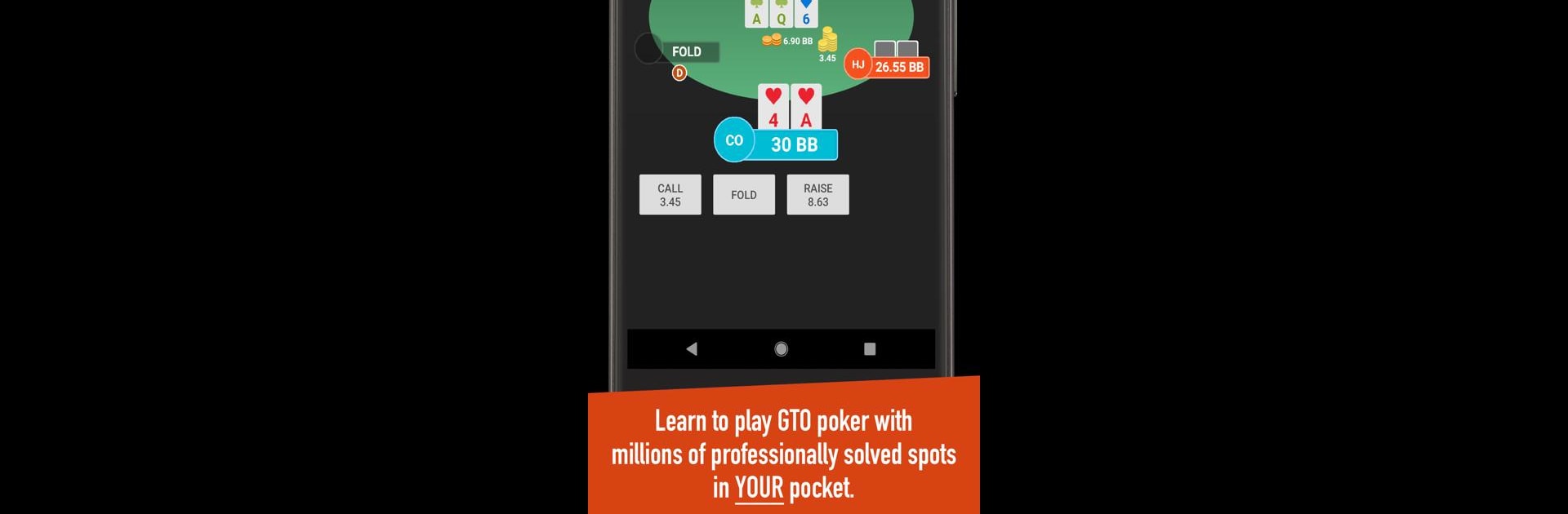
Postflop+ - GTO Poker Trainer
Играйте на ПК с BlueStacks – игровой платформе для приложений на Android. Нас выбирают более 500 млн. игроков.
Страница изменена: Nov 5, 2025
Run Postflop+ GTO Poker Trainer on PC or Mac
Let BlueStacks turn your PC, Mac, or laptop into the perfect home for Postflop+ GTO Poker Trainer, a fun Tools app from Crafty Wheel Studios.
About the App
If you’re serious about poker and want to put your skills to the test, Postflop+ GTO Poker Trainer might be just your thing. Whether you play cash games, MTTs, or you’re prepping for that big tournament, this app gives you a practical way to work on your postflop strategy using Game Theory Optimal (GTO) solutions. Expect an interactive experience where every hand helps you understand the “why” behind each decision—no more guessing if you made the right play.
App Features
-
Huge Library of GTO-Ready Spots
You’ll get access to millions of professionally solved poker scenarios, so you’re always learning from situations that actually come up in real games. -
Instant GTO Feedback
Pick a situation, make your move, and see right away how close you were to the GTO answer—down to the ideal betting size or frequency. -
Range Narrowing Visuals
Watch as both your range and your opponent’s adapt with every action. It’s pretty cool to see how each street changes the game. -
Spot Downloads for Offline Play
Save tricky hands or favorite scenarios and revisit them any time, even if you’re somewhere without a connection. -
Share Hands and Friendly Challenges
Discuss tough spots, do group challenges, or see who in your circle makes the sharpest plays. -
Detailed Performance Stats
See where you’re crushing it and what spots need work. The stats break down your strengths and leak areas with real specificity. -
Variety of Game Formats
Practice with MTT, cash game, or jackpot-style spots, including different stack sizes and formations. -
Replay and Explore Alternative Lines
Not sure about your choice? Go back, try a different action, and see how things might have played out. Use Solver+ to experiment with new run-outs, bet sequences, or hand branches. -
Regular Content Updates
New spots and training scenarios pop up pretty often, so there’s always something fresh to tackle. -
Fun, User-Friendly Experience
The app’s design is clean and simple, making it easy to jump right into your next practice session—whether you’re on the go or using BlueStacks on your desktop. -
Offline and On-the-Go Practice
Play through hands during a commute or while waiting in line—no internet required for your saved spots. -
Community and Competition
Weekly and monthly leaderboards push you to see how you stack up against other users, keeping things lively.
That’s the vibe with Postflop+ GTO Poker Trainer—solid GTO practice, tailored stats, and lots of ways to challenge yourself or friends, all from Crafty Wheel Studios.
Switch to BlueStacks and make the most of your apps on your PC or Mac.
Играйте в игру Postflop+ - GTO Poker Trainer на ПК. Это легко и просто.
-
Скачайте и установите BlueStacks на ПК.
-
Войдите в аккаунт Google, чтобы получить доступ к Google Play, или сделайте это позже.
-
В поле поиска, которое находится в правой части экрана, введите название игры – Postflop+ - GTO Poker Trainer.
-
Среди результатов поиска найдите игру Postflop+ - GTO Poker Trainer и нажмите на кнопку "Установить".
-
Завершите авторизацию в Google (если вы пропустили этот шаг в начале) и установите игру Postflop+ - GTO Poker Trainer.
-
Нажмите на ярлык игры Postflop+ - GTO Poker Trainer на главном экране, чтобы начать играть.
