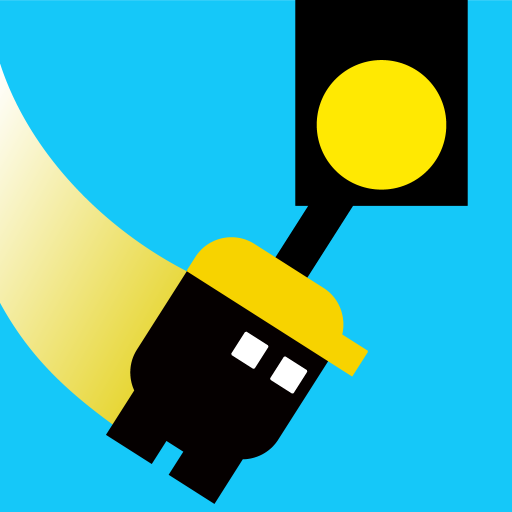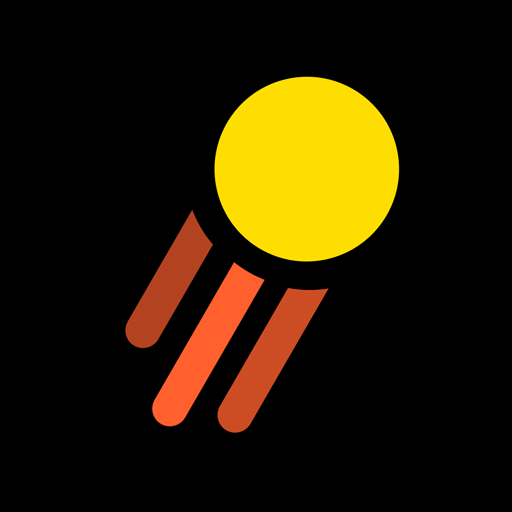Jetpack VS. Colors
Spiele auf dem PC mit BlueStacks - der Android-Gaming-Plattform, der über 500 Millionen Spieler vertrauen.
Seite geändert am: 9. Januar 2020
Play Jetpack VS. Colors on PC
Once you fire up, tap to use your stickman jetpack and fly through countless color obstacles. Do all this while constantly switching colors. Don’t touch colors that are different than yours, or… you know. You and your jetpack go splat.
Play in endless mode or reach stickman victory one level at a time. Whatever you do, stickman, don’t hit the wrong colors, and don’t die!
Spiele Jetpack VS. Colors auf dem PC. Der Einstieg ist einfach.
-
Lade BlueStacks herunter und installiere es auf deinem PC
-
Schließe die Google-Anmeldung ab, um auf den Play Store zuzugreifen, oder mache es später
-
Suche in der Suchleiste oben rechts nach Jetpack VS. Colors
-
Klicke hier, um Jetpack VS. Colors aus den Suchergebnissen zu installieren
-
Schließe die Google-Anmeldung ab (wenn du Schritt 2 übersprungen hast), um Jetpack VS. Colors zu installieren.
-
Klicke auf dem Startbildschirm auf das Jetpack VS. Colors Symbol, um mit dem Spielen zu beginnen