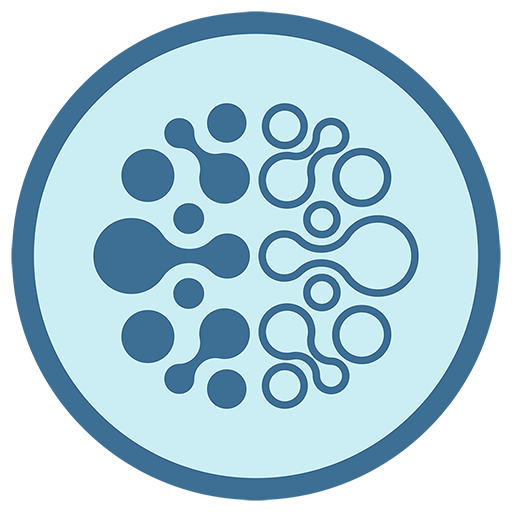QMinder
Играйте на ПК с BlueStacks – игровой платформе для приложений на Android. Нас выбирают более 500 млн. игроков.
Страница изменена: 24 янв. 2024 г.
Play QMinder on PC
SCAN the code, RECORD the prompt, then PLACE the QR code in the area the person served needs prompting or cueing. The QMinder app lets you know when the person served scanned the code.
Any task, any time.
Here are a few examples of how you can use QMinder:
- Activities of daily living, such as: oral hygiene, personal hygiene, packing lunch, pet care, plant care, chores, safe visitor protocol.
- Cleaning, material usage, appliance usage, safe equipment usage, assembly instructions, service instructions, helpful orientation/location.
- Personal greetings or messages, gifts, reminders of fun or special memories.
Играйте в игру QMinder на ПК. Это легко и просто.
-
Скачайте и установите BlueStacks на ПК.
-
Войдите в аккаунт Google, чтобы получить доступ к Google Play, или сделайте это позже.
-
В поле поиска, которое находится в правой части экрана, введите название игры – QMinder.
-
Среди результатов поиска найдите игру QMinder и нажмите на кнопку "Установить".
-
Завершите авторизацию в Google (если вы пропустили этот шаг в начале) и установите игру QMinder.
-
Нажмите на ярлык игры QMinder на главном экране, чтобы начать играть.