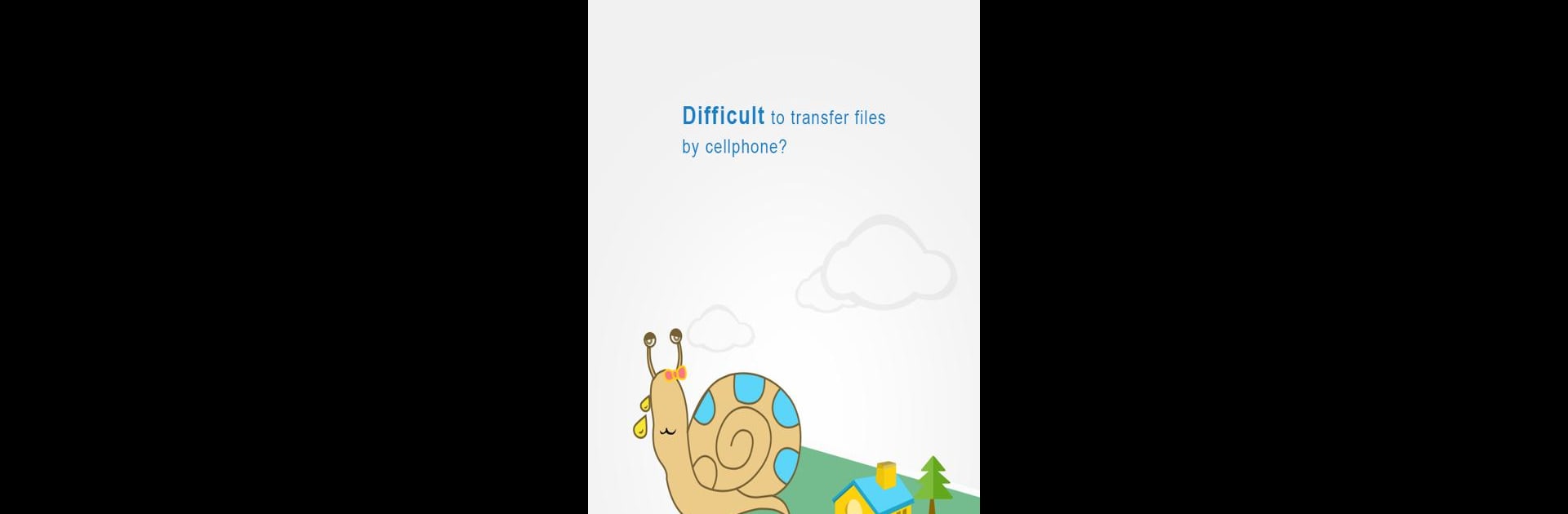

极速投屏 TV
Играйте на ПК с BlueStacks – игровой платформе для приложений на Android. Нас выбирают более 500 млн. игроков.
Страница изменена: 6 января 2020 г.
Run FastCast TV on PC or Mac
Upgrade your experience. Try FastCast TV, the fantastic Tools app from Shenzhen Qianhai Moka Soft Technology Company Ltd., from the comfort of your laptop, PC, or Mac, only on BlueStacks.
About the App
FastCast TV by Shenzhen Qianhai Moka Soft Technology Company Ltd. is here to simplify how you share multimedia. Instantly transfer your favorite photos, videos, and more from your mobile device to your TV with ease. Say goodbye to the fuss of traditional methods and enjoy big-screen streaming effortlessly.
App Features
Easy Multimedia Transfer
– Quickly share photos and videos from your phone directly to your TV.
User-Friendly Experience
– Navigate effortlessly with a straightforward interface that makes sharing content a breeze.
Maximize TV Screen Potential
– Enjoy the benefits of your TV’s big screen for an immersive viewing experience.
No More Cumbersome Setups
– Forget USB drives and complicated setups—FastCast TV streamlines the process.
For those who love convenience, try using FastCast TV on BlueStacks for a seamless desktop experience. Enjoy bigger and better content sharing!
BlueStacks gives you the much-needed freedom to experience your favorite apps on a bigger screen. Get it now.
Играйте в игру 极速投屏 TV на ПК. Это легко и просто.
-
Скачайте и установите BlueStacks на ПК.
-
Войдите в аккаунт Google, чтобы получить доступ к Google Play, или сделайте это позже.
-
В поле поиска, которое находится в правой части экрана, введите название игры – 极速投屏 TV.
-
Среди результатов поиска найдите игру 极速投屏 TV и нажмите на кнопку "Установить".
-
Завершите авторизацию в Google (если вы пропустили этот шаг в начале) и установите игру 极速投屏 TV.
-
Нажмите на ярлык игры 极速投屏 TV на главном экране, чтобы начать играть.



