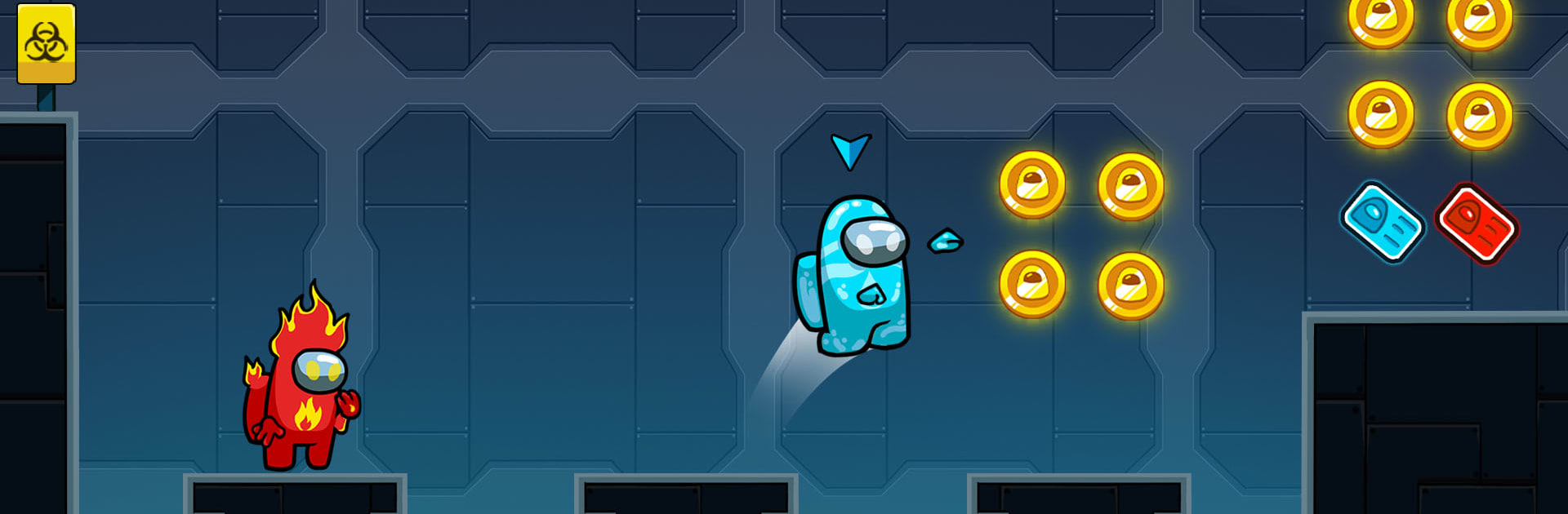

Crewmate Adventure: Animation Parkour
Spiele auf dem PC mit BlueStacks - der Android-Gaming-Plattform, der über 500 Millionen Spieler vertrauen.
Seite geändert am: 12. Juli 2021
Play Crewmate Adventure: Animation Parkour on PC or Mac
From the innovators and creators at Azura Global, Crewmate Adventure: Animation Parkour is another fun addition to the World of Action games. Go beyond your mobile screen and play it bigger and better on your PC or Mac. An immersive experience awaits you.
About the Game
Step into the wild, fast-paced world of Crewmate Adventure: Animation Parkour. Here, you’ll team up with Red and Blue, two undercover agents who’ve got just one shot at escaping a heavily guarded spaceship. Your job? Help these two navigators hustle through tricky corridors, dodge sneaky traps, and outsmart anyone standing in their way. It’s brains, reflexes, and timing all wrapped into one wild ride—a perfect pick for action fans who love a bit of challenge with a lot of laughs.
Game Features
-
Dynamic Duo Gameplay
Switch between Red and Blue agents as you plot your escape. Sometimes one’s in a pickle, and you’ve got to tag in the other to keep things moving—nothing like a little teamwork under pressure. -
Challenging Levels
There’s no shortage of twisty, obstacle-packed maps. Each level brings its own surprises, from sliding past lasers to figuring out how to get both agents through a crowded hallway. Regular updates keep things fresh, so you never know what’s around the next corner. -
Collectibles and Rewards
Snag coins, grab access cards to unlock doors, and see if luck is on your side with daily gifts or the occasional spin of a lucky wheel. New skins and extras pop up along the way, adding a bit of style to every escape. -
Accessible Controls and Animations
Controls are super intuitive, making it easy to swap between agents and guide them with just a tap or swipe. Plus, the animation’s playful, soundtracks bump, and everything’s bright and lively—definitely not your average run. -
Extra Perks on BlueStacks
Fans who play on BlueStacks might spot some smooth performance perks, especially during those nail-biting escapes and fast parkour moves.
Ready to top the leaderboard? We bet you do. Let precise controls and sharp visuals optimized on BlueStacks lead you to victory.
Spiele Crewmate Adventure: Animation Parkour auf dem PC. Der Einstieg ist einfach.
-
Lade BlueStacks herunter und installiere es auf deinem PC
-
Schließe die Google-Anmeldung ab, um auf den Play Store zuzugreifen, oder mache es später
-
Suche in der Suchleiste oben rechts nach Crewmate Adventure: Animation Parkour
-
Klicke hier, um Crewmate Adventure: Animation Parkour aus den Suchergebnissen zu installieren
-
Schließe die Google-Anmeldung ab (wenn du Schritt 2 übersprungen hast), um Crewmate Adventure: Animation Parkour zu installieren.
-
Klicke auf dem Startbildschirm auf das Crewmate Adventure: Animation Parkour Symbol, um mit dem Spielen zu beginnen





