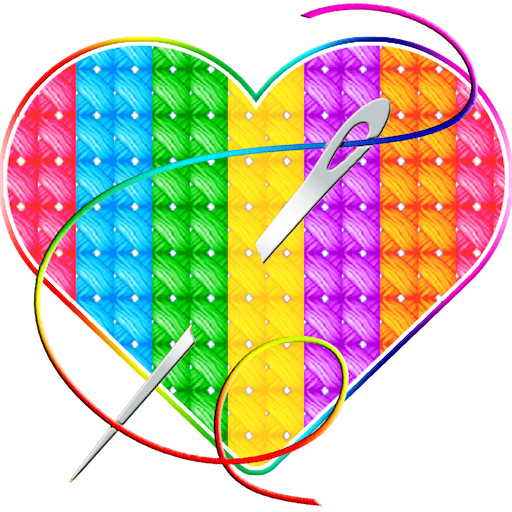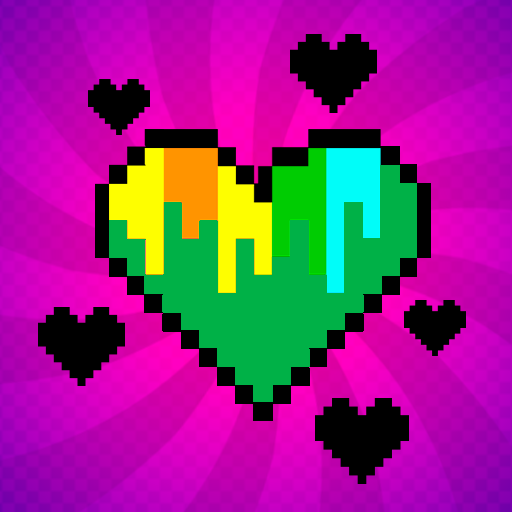Color by Letter - Sewing game Cross stitch
Spiele auf dem PC mit BlueStacks - der Android-Gaming-Plattform, der über 500 Millionen Spieler vertrauen.
Seite geändert am: 4. März 2020
Play Color by Letter - Sewing game Cross stitch on PC
I. Simplest gameplay: Our game imitating the real cross stitch, just select the color thread and click to place stitches on your device.
II. Unique gameplay: Import and create unique cross stitching photos of your loved ones or patterns you desire
III. Amazing sewing patterns, lots of pictures: animal,landscape,pets,flowers,celebrations etc.
IV. Sew a picture on your device anywhere, no needle, canvas or color thread needed
V. No time limit, no age limit, no skills limit take your time and just enjoy it!
Find joy and stitch your stress away! Just Cross it!
Spiele Color by Letter - Sewing game Cross stitch auf dem PC. Der Einstieg ist einfach.
-
Lade BlueStacks herunter und installiere es auf deinem PC
-
Schließe die Google-Anmeldung ab, um auf den Play Store zuzugreifen, oder mache es später
-
Suche in der Suchleiste oben rechts nach Color by Letter - Sewing game Cross stitch
-
Klicke hier, um Color by Letter - Sewing game Cross stitch aus den Suchergebnissen zu installieren
-
Schließe die Google-Anmeldung ab (wenn du Schritt 2 übersprungen hast), um Color by Letter - Sewing game Cross stitch zu installieren.
-
Klicke auf dem Startbildschirm auf das Color by Letter - Sewing game Cross stitch Symbol, um mit dem Spielen zu beginnen