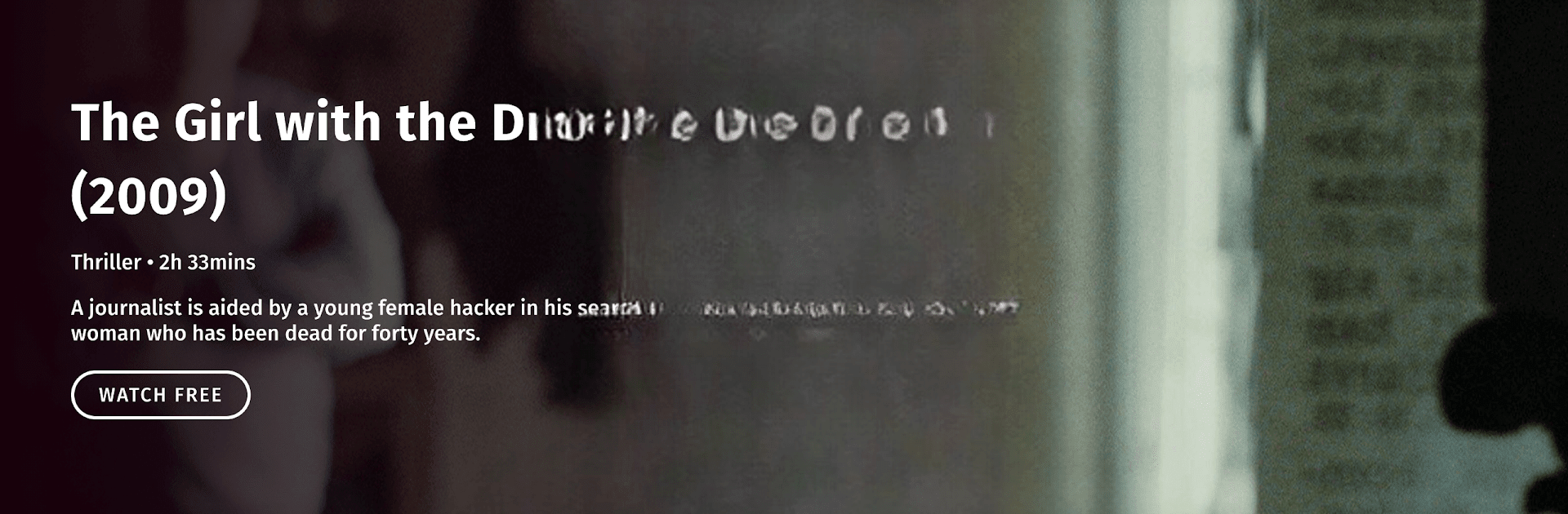

Popcornflix™
Spiele auf dem PC mit BlueStacks - der Android-Gaming-Plattform, der über 500 Millionen Spieler vertrauen.
Seite geändert am: 25.10.2023
Run Popcornflix™ – Movies & TV on PC or Mac
Why limit yourself to your small screen on the phone? Run Popcornflix™ – Movies & TV, an app by Crackle Plus, LLC, best experienced on your PC or Mac with BlueStacks, the world’s #1 Android emulator.
About the App
If you’re someone who loves discovering new movies and classic TV shows without having to sign up or pay a dime, Popcornflix™ – Movies & TV by Crackle Plus, LLC is definitely worth checking out. This Entertainment app gives you instant access to a wide mix of free content—everything from Hollywood favorites to indie gems and even cult classics. Open it up, scroll through the selection, and you’re pretty much ready for movie night whenever you want, right on your Android device or through BlueStacks if you prefer a larger screen.
App Features
-
Completely Free Streaming
Forget about monthly fees or hidden costs. Enjoy unlimited, full-length movies and TV episodes at no charge, no matter how much you watch. -
No Sign-Ups Needed
Skip the hassle—there are zero subscriptions or accounts to manage. Just install the app, pick a movie or show, and start watching. -
Wide Variety of Genres
Whether you’re itching for a scary thriller, family-friendly fun, stand-up comedy, heartfelt drama, or even some international films, there’s something for everyone. -
Simple Browsing
Looking for something specific? Browse by title, actor, or genre, and let the straightforward interface do the heavy lifting. -
Big Screen Friendly with BlueStacks
Want to upgrade your movie night experience? Popcornflix™ – Movies & TV runs smoothly on PCs through BlueStacks—grab some popcorn and settle in. -
Fresh Content and Hidden Treasures
Discover everything from recent star-studded hits to lesser-known indie films, plus plenty of binge-worthy series you may not have heard of before. -
Instant Playback
There’s no waiting around; just a couple of taps and you’re ready to watch, whenever the mood strikes.
Big screen. Bigger performance. Use BlueStacks on your PC or Mac to run your favorite apps.
Spiele Popcornflix™ auf dem PC. Der Einstieg ist einfach.
-
Lade BlueStacks herunter und installiere es auf deinem PC
-
Schließe die Google-Anmeldung ab, um auf den Play Store zuzugreifen, oder mache es später
-
Suche in der Suchleiste oben rechts nach Popcornflix™
-
Klicke hier, um Popcornflix™ aus den Suchergebnissen zu installieren
-
Schließe die Google-Anmeldung ab (wenn du Schritt 2 übersprungen hast), um Popcornflix™ zu installieren.
-
Klicke auf dem Startbildschirm auf das Popcornflix™ Symbol, um mit dem Spielen zu beginnen



