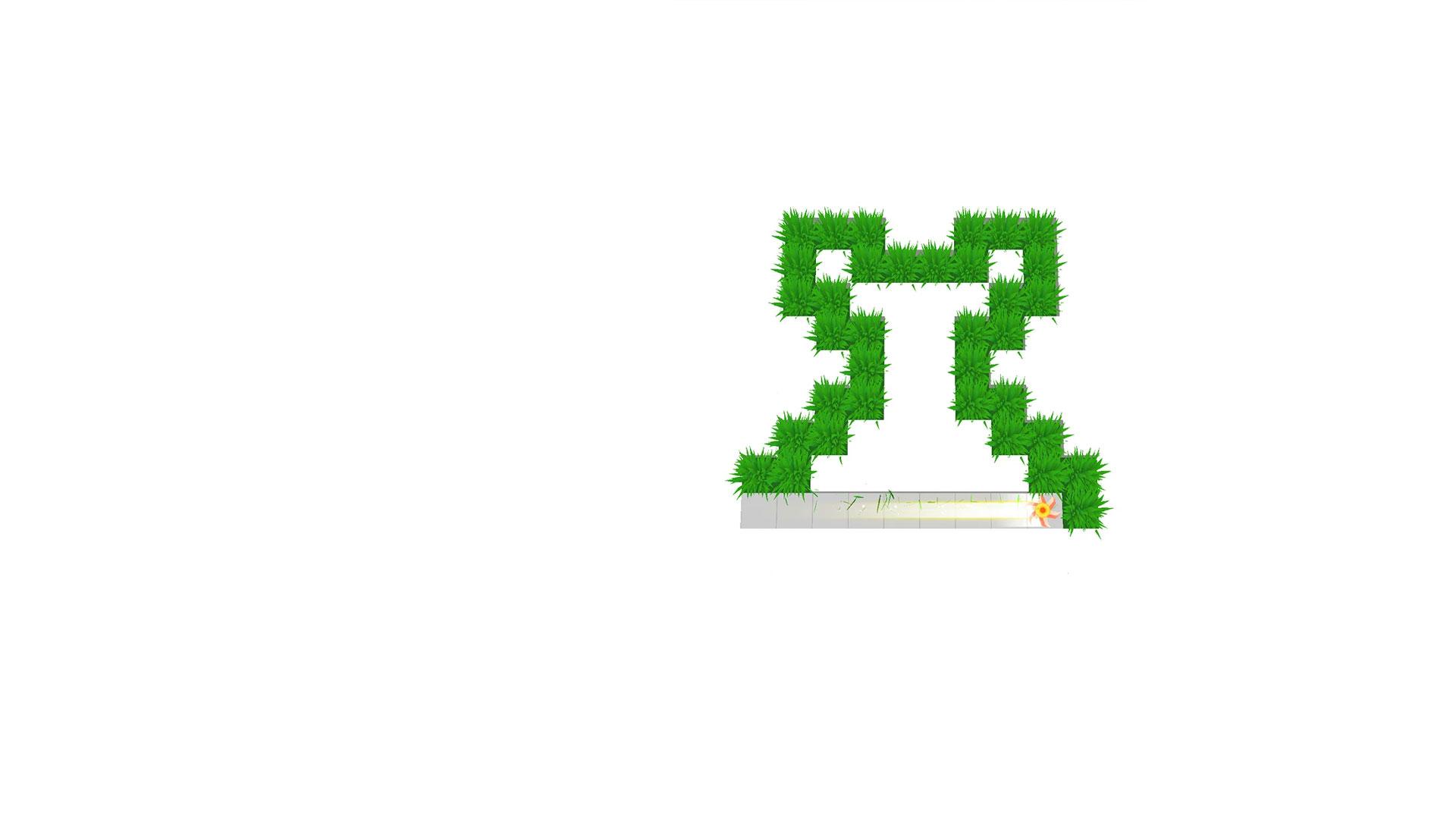

Cut Grass
Spiele auf dem PC mit BlueStacks - der Android-Gaming-Plattform, der über 500 Millionen Spieler vertrauen.
Seite geändert am: 23. Februar 2022
Play Cut Grass on PC or Mac
Cut Grass is a casual game developed by Beakbestow. BlueStacks app player is the best platform to play this Android game on your PC or Mac for an immersive gaming experience.
Download Cut Grass on PC to cut grasses that are laid out in unique patterns. Do you have what it takes to be a great gardener? Download Cut Grass on PC now.
In this casual game, you are in control of blade-like objects. You get to combine your lawn cutting and logical skills as it’s your job to cut grasses in uniquely laid-out patterns that you need to figure out and solve. You also have to cut grasses to clear the way for the different types of flowers you have to grow. You can grow them in different kinds and colors.
Plus, you can unlock different blade types to help you cut down grasses in style. Also, there’s a seemingly infinite number of levels for you to play through. The control scheme is easy to learn. All you need to do is swipe the blade in the direction you want it to go. So, are you ready to take on a new challenge? Download Cut Grass on PC now.
Spiele Cut Grass auf dem PC. Der Einstieg ist einfach.
-
Lade BlueStacks herunter und installiere es auf deinem PC
-
Schließe die Google-Anmeldung ab, um auf den Play Store zuzugreifen, oder mache es später
-
Suche in der Suchleiste oben rechts nach Cut Grass
-
Klicke hier, um Cut Grass aus den Suchergebnissen zu installieren
-
Schließe die Google-Anmeldung ab (wenn du Schritt 2 übersprungen hast), um Cut Grass zu installieren.
-
Klicke auf dem Startbildschirm auf das Cut Grass Symbol, um mit dem Spielen zu beginnen



