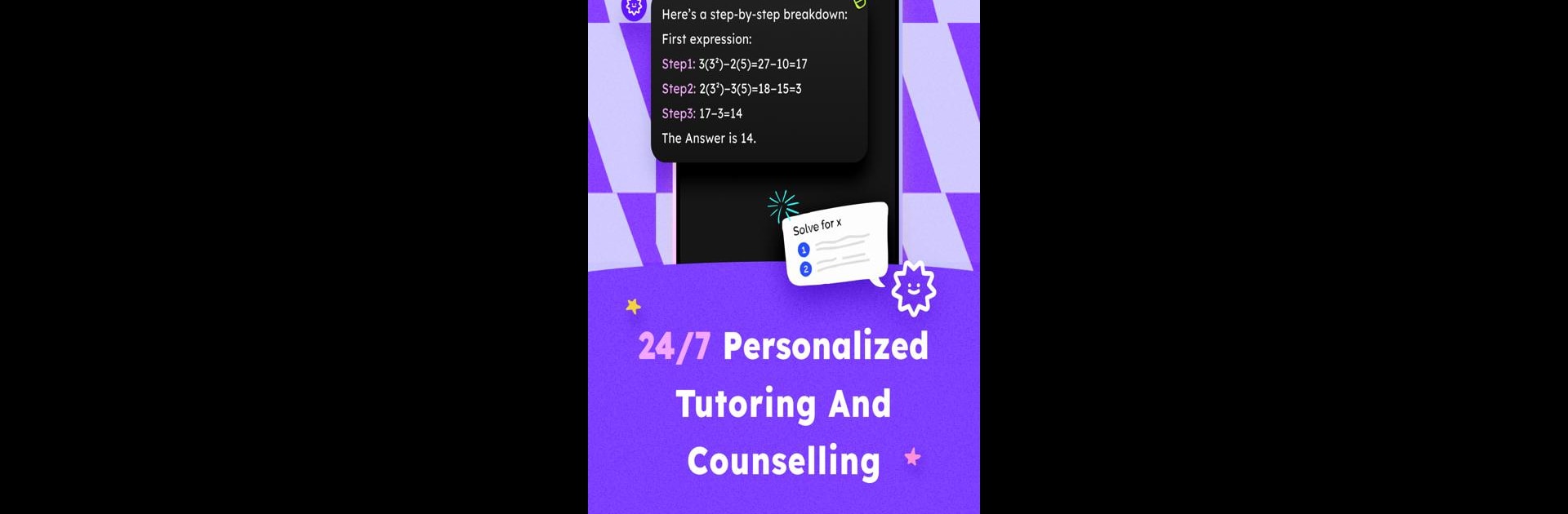

Answer.AI - Your AI tutor
Spiele auf dem PC mit BlueStacks - der Android-Gaming-Plattform, der über 500 Millionen Spieler vertrauen.
Seite geändert am: May 19, 2025
Run Answer.AI - Your AI tutor on PC or Mac
Multitask effortlessly on your PC or Mac as you try out Answer.AI – Your AI tutor, a Educational app by AnswerAI Lab on BlueStacks.
About the App
Answer.AI – Your AI tutor, crafted by AnswerAI Lab, is like having a pocket-sized classroom. With its AI-driven tutoring, counseling, and life coaching features, this educational app is a powerhouse. Expect to delve into problem-solving, personalized learning, and even college admission assistance, all designed to boost your skills and confidence.
App Features
Learn Anywhere
Scan questions on your mobile device to get help instantly, wherever you are. No more waiting around—just direct answers when you need them.
More Than Answers
Looking for quick solutions? You’ll get them, but Answer.AI takes it further with step-by-step explanations to build genuine understanding, even in tricky math.
Support Beyond Academics
Explore financial aid guidance and counseling tools, expanding learning beyond textbooks and creating success-ready students.
Join 6 Million+ Learners
Benefit from a community backed by educators. Experience improved subject clarity, greater confidence, and enhanced reasoning abilities.
Access to 100+ Hours of Resources
Dive into webinars, articles, flashcards, and quizzes. Interactive features like AskAI chat and study groups bring an engaging touch. Play seamlessly on BlueStacks if you’re using a PC!
BlueStacks brings your apps to life on a bigger screen—seamless and straightforward.
Spiele Answer.AI - Your AI tutor auf dem PC. Der Einstieg ist einfach.
-
Lade BlueStacks herunter und installiere es auf deinem PC
-
Schließe die Google-Anmeldung ab, um auf den Play Store zuzugreifen, oder mache es später
-
Suche in der Suchleiste oben rechts nach Answer.AI - Your AI tutor
-
Klicke hier, um Answer.AI - Your AI tutor aus den Suchergebnissen zu installieren
-
Schließe die Google-Anmeldung ab (wenn du Schritt 2 übersprungen hast), um Answer.AI - Your AI tutor zu installieren.
-
Klicke auf dem Startbildschirm auf das Answer.AI - Your AI tutor Symbol, um mit dem Spielen zu beginnen

