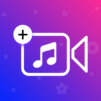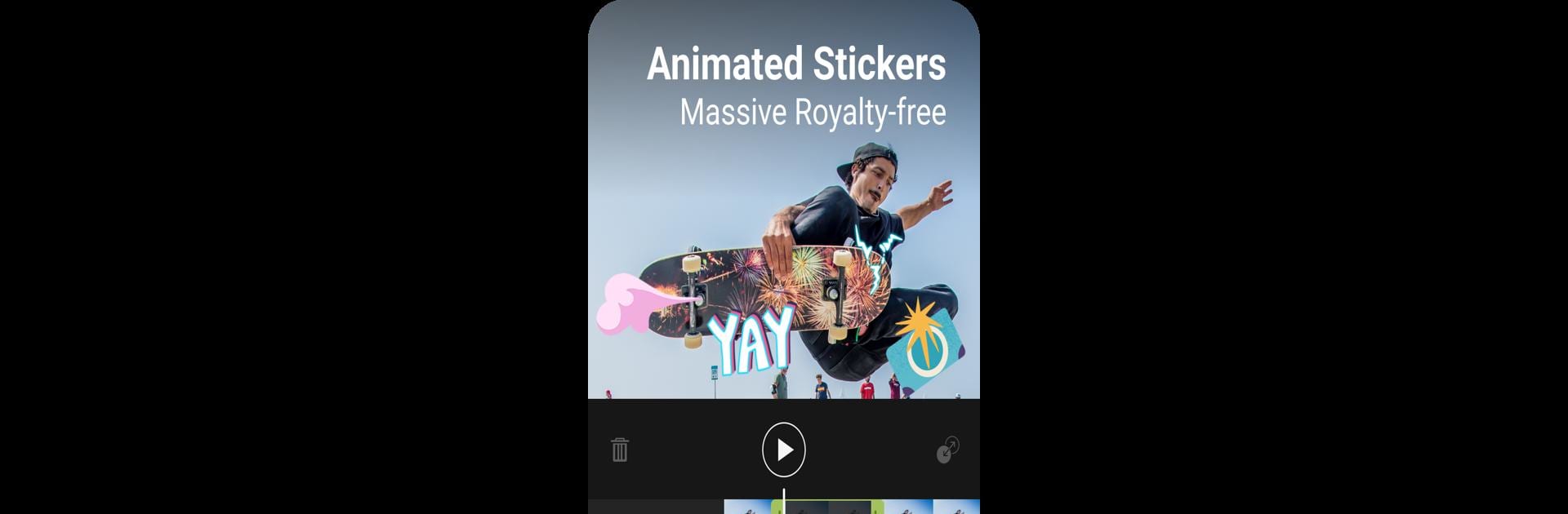
ActionDirector Video Editor
Spiele auf dem PC mit BlueStacks - der Android-Gaming-Plattform, der über 500 Millionen Spieler vertrauen.
Seite geändert am: Oct 11, 2024
Run ActionDirector - Video Editing on PC or Mac
Multitask effortlessly on your PC or Mac as you try out ActionDirector – Video Editing, a Video Players & Editors app by Cyberlink Corp on BlueStacks.
About the App
Ever wished making jaw-dropping videos right from your phone could be easy? ActionDirector – Video Editing by Cyberlink Corp puts powerful, user-friendly tools in your hands, so you can film, edit, and add wild effects without any fuss. Whether you’re piecing together your latest vacation adventure or pulling off a fun, action-packed scene with friends, ActionDirector is built to help you create something awesome—no experience required.
App Features
-
Record & Edit in One Place
Shoot your video and jump straight into the editing suite—no need to bounce between apps or save extra files. Everything you need is right at your fingertips the minute you finish recording. -
Creative Movie Effects
Amp up the excitement with eye-catching action effects. Slow things down for a dramatic moment or speed them up for a burst of energy—all with precise control, thanks to simple sliders. -
Professional-Quality Edits
Adjust brightness, contrast, or saturation to get your visuals just right. Want your clip to pop? Drop in a filter or try out over a dozen transitions for that polished look. -
Personal Touches
Add your own text, titles, and animated stickers. You can even drop in music from your library to match the mood or create your own soundtrack from scratch. -
Highlight the Best Moments
Loop, repeat, or rewind your favorite scenes—you can make the action stand out or keep the fun going for an extra laugh. -
Ultra HD 4K Support
Got a device that can handle it? ActionDirector lets you work with 4K video right from your phone, delivering crisp, ultra-clear finished projects. -
Easy Sharing Options
Once you’re done, upload and share your masterpiece to social networks or send it directly to friends and family. Want to try out what you made on a bigger screen? BlueStacks offers a way to get the most out of your edits. -
Beginner-Friendly Tutorials
Unsure where to start? Built-in tutorials walk you through every step, so you’ll never feel lost—even if you’re totally new to video editing.
Big screen. Bigger performance. Use BlueStacks on your PC or Mac to run your favorite apps.
Spiele ActionDirector Video Editor auf dem PC. Der Einstieg ist einfach.
-
Lade BlueStacks herunter und installiere es auf deinem PC
-
Schließe die Google-Anmeldung ab, um auf den Play Store zuzugreifen, oder mache es später
-
Suche in der Suchleiste oben rechts nach ActionDirector Video Editor
-
Klicke hier, um ActionDirector Video Editor aus den Suchergebnissen zu installieren
-
Schließe die Google-Anmeldung ab (wenn du Schritt 2 übersprungen hast), um ActionDirector Video Editor zu installieren.
-
Klicke auf dem Startbildschirm auf das ActionDirector Video Editor Symbol, um mit dem Spielen zu beginnen