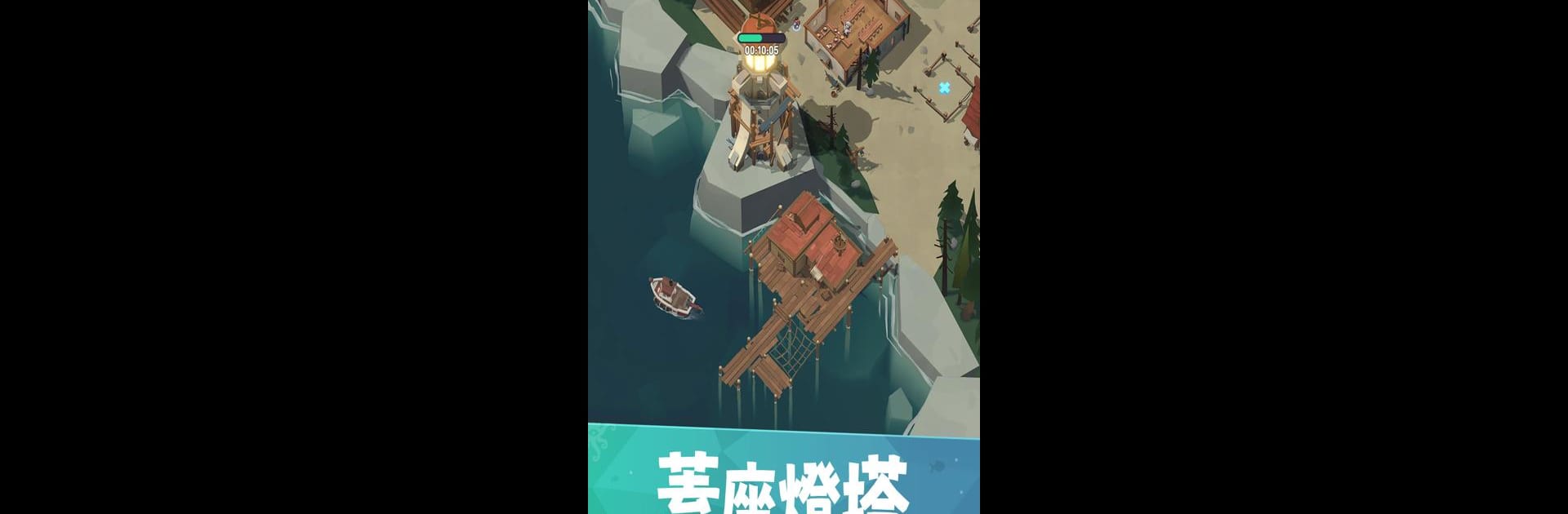
Wartide: Island Survival
Spiele auf dem PC mit BlueStacks - der Android-Gaming-Plattform, der über 500 Millionen Spieler vertrauen.
Seite geändert am: Jul 16, 2025
Play Wartide: Island Survival on PC or Mac
Explore a whole new adventure with Wartide: Island Survival, a Strategy game created by MysteryStudio. Experience great gameplay with BlueStacks, the most popular gaming platform to play Android games on your PC or Mac.
About the Game
Wartide: Island Survival puts you right in the thick of things after a massive tsunami hits your island paradise. The world feels both dangerous and mysterious, and now it’s up to you to restore order. Build, strategize, and fight for survival alongside allies while the island throws constant curveballs your way.
Game Features
-
Battle Creeping Dangers
Got nerves of steel? Dark creatures roam the island, threatening your crew. Choose your bravest heroes, track down those threats, and make sure your people are safe. -
Smart Resource Management
Every building, worker, and chunk of resource counts. Carefully decide where to send your team and how to use supplies if you want your settlement to thrive again. -
Team Up With Other Factions
Don’t go it alone! Form alliances with nearby power players. Working together means you’ll stand a better shot against all the unknown monsters—and maybe carve out more territory for yourself, too. -
Dynamic World to Explore
The island’s filled with secrets, puzzles, and strange natural powers waiting to be tapped. There’s always something new to discover, whether it’s hidden resources or a new way to stay one step ahead of danger. -
Smooth Gameplay on BlueStacks
If you prefer to play on your PC, Wartide: Island Survival works great with BlueStacks, giving you more room to see your island take shape.
Slay your opponents with your epic moves. Play it your way on BlueStacks and dominate the battlefield.
Spiele Wartide: Island Survival auf dem PC. Der Einstieg ist einfach.
-
Lade BlueStacks herunter und installiere es auf deinem PC
-
Schließe die Google-Anmeldung ab, um auf den Play Store zuzugreifen, oder mache es später
-
Suche in der Suchleiste oben rechts nach Wartide: Island Survival
-
Klicke hier, um Wartide: Island Survival aus den Suchergebnissen zu installieren
-
Schließe die Google-Anmeldung ab (wenn du Schritt 2 übersprungen hast), um Wartide: Island Survival zu installieren.
-
Klicke auf dem Startbildschirm auf das Wartide: Island Survival Symbol, um mit dem Spielen zu beginnen



