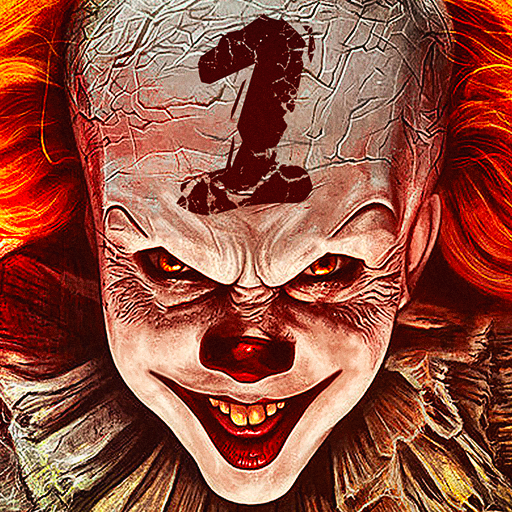Horror Clown Pennywise - Gruseliges Fluchtspiel
Spiele auf dem PC mit BlueStacks - der Android-Gaming-Plattform, der über 500 Millionen Spieler vertrauen.
Seite geändert am: 17. August 2019
Play Horror Clown Pennywise - Scary Escape Game on PC
😱 The evil Pennywise is the embodiment of an ancient evil creature called It. It had its original shape as a yellow light called death light, existing in the Macro Universe (Macroverse), arriving at Earth for a long time. This creature possesses magical power, which has the ability to change its shape to whoever it wants.
😱 Every 27 years,the evil Pennywise clown wakes up after a long hibernation and looks for food. It especially likes to eat children, so the image of the clown is chosen to appear and scare the children. However, the horror clown does not swallow the prey immediately but "eats fear" from the victim. He likes to manipulate the minds of children with wounds or tragedies.
KEY FEATURES
Hide
The object in your environment could be your salvation. Pennywise can’t see you cowering in the closet or under the bed!
Solve puzzles
Try to figure out the cause of this ghoulish chaos and complete terrifying quests!
Listen
Listen carefully to your surroundings, every stray noise could completely change the situation.
Survive
Just one wrong move could be the death of you.
Spiele Horror Clown Pennywise - Gruseliges Fluchtspiel auf dem PC. Der Einstieg ist einfach.
-
Lade BlueStacks herunter und installiere es auf deinem PC
-
Schließe die Google-Anmeldung ab, um auf den Play Store zuzugreifen, oder mache es später
-
Suche in der Suchleiste oben rechts nach Horror Clown Pennywise - Gruseliges Fluchtspiel
-
Klicke hier, um Horror Clown Pennywise - Gruseliges Fluchtspiel aus den Suchergebnissen zu installieren
-
Schließe die Google-Anmeldung ab (wenn du Schritt 2 übersprungen hast), um Horror Clown Pennywise - Gruseliges Fluchtspiel zu installieren.
-
Klicke auf dem Startbildschirm auf das Horror Clown Pennywise - Gruseliges Fluchtspiel Symbol, um mit dem Spielen zu beginnen