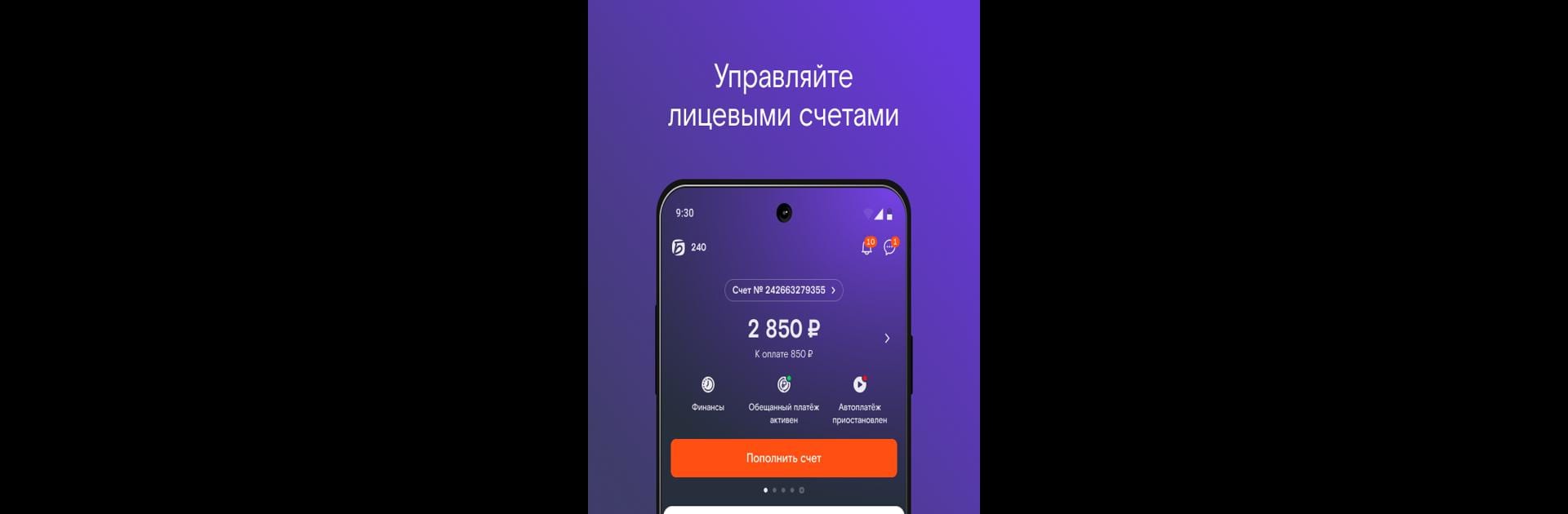
Мой Ростелеком
Играйте на ПК с BlueStacks – игровой платформе для приложений на Android. Нас выбирают более 500 млн. игроков.
Страница изменена: Dec 24, 2025
Run Мой Ростелеком on PC or Mac
Upgrade your experience. Try Мой Ростелеком, the fantastic Communication app from Ростелеком, from the comfort of your laptop, PC, or Mac, only on BlueStacks.
About the App
Мой Ростелеком keeps your home services under one roof, so you don’t have to jump between websites or call centers. Built for individual customers, it helps you manage accounts, payments, and support from your phone in just a few taps. Live in Moscow? There’s a separate app for that region. Want a bigger screen? You can also use it on your computer with BlueStacks.
App Features
- All accounts in one place: Add your personal accounts and instantly see your balance, monthly statements, and full payment history.
- Service control made easy: Check what’s connected right now, switch your tariff, add extras, and review the timeline of changes whenever you need.
- Fast, secure payments: Pay for services directly in the app using the available methods—quick, safe, and without leaving your couch.
- Bonus Program perks: Join the program, collect points as you go, and redeem them for gifts and nice extras.
- Real help from real people: Have a question or an issue? Chat with a Ростелеком specialist and get clear, timely answers.
- Extra protection for your data: Add a PIN code or use your fingerprint to keep your account secure.
- Simple setup: Create your profile, add the services you want to manage, and you’re good to go.
Genre: Communication
Developer: Ростелеком
BlueStacks brings your apps to life on a bigger screen—seamless and straightforward.
Играйте в игру Мой Ростелеком на ПК. Это легко и просто.
-
Скачайте и установите BlueStacks на ПК.
-
Войдите в аккаунт Google, чтобы получить доступ к Google Play, или сделайте это позже.
-
В поле поиска, которое находится в правой части экрана, введите название игры – Мой Ростелеком.
-
Среди результатов поиска найдите игру Мой Ростелеком и нажмите на кнопку "Установить".
-
Завершите авторизацию в Google (если вы пропустили этот шаг в начале) и установите игру Мой Ростелеком.
-
Нажмите на ярлык игры Мой Ростелеком на главном экране, чтобы начать играть.
