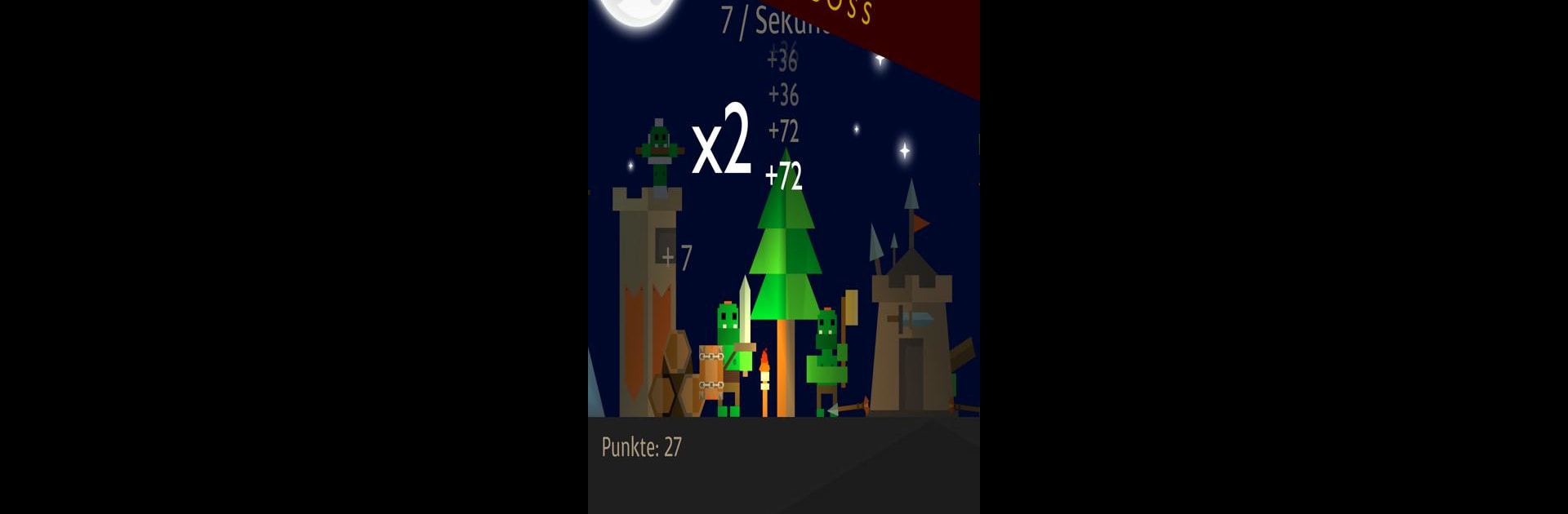

Orcs X - Idle Clicker RPG
Spiele auf dem PC mit BlueStacks - der Android-Gaming-Plattform, der über 500 Millionen Spieler vertrauen.
Seite geändert am: Nov 23, 2024
Play Orcs X - Idle Clicker RPG on PC or Mac
Bring your A-game to Orcs X – Idle Clicker RPG, the Role Playing game sensation from David Zobrist. Give your gameplay the much-needed boost with precise game controls, high FPS graphics, and top-tier features on your PC or Mac with BlueStacks.
About the Game
Orcs X – Idle Clicker RPG throws you smack in the middle of an orc tribe that just washed ashore on a wild, unexplored island. Things are looking rough—resources are low, tempers run high, and these orcs desperately need someone to call the shots. Ready to step up? You’ll guide your orc buddies as they chop wood, build up defenses, and set off on all sorts of wild adventures. It’s simple to pick up and super easy to get hooked on, especially if you love the whole idle clicker vibe.
Game Features
-
Tap for Loot
Feel like working off some steam? Mash your screen to help your team gather resources. The more you tap, the faster your pile of wood (and in-game bonuses) stacks up. -
Upgrade Everything
Not satisfied with plain old axes? Spend your hard-earned loot to grab sharper tools and tougher orcs, which means more resources coming in with every tap or idle moment. -
Fortress Construction
Watch your scrappy outpost transform as your tribe grows stronger. Building up your fortress unlocks fresh options and cool new features—plus, it’s pretty satisfying watching it all come together. -
Quest System
Got a squad that’s getting restless? Send them off on adventures across the island. You’ll collect rewards, expand your territory, and meet new characters (maybe even some not-so-friendly faces). -
Orc Squad Progression
Your orc team isn’t just doing the heavy lifting—they gain strength and skills as you go. Level them up to tackle tougher tasks and make your island tribe even more formidable.
Playing Orcs X – Idle Clicker RPG on BlueStacks makes things even slicker if you’re kicking back at your computer.
Make your gaming sessions memorable with precise controls that give you an edge in close combats and visuals that pop up, bringing every character to life.
Spiele Orcs X - Idle Clicker RPG auf dem PC. Der Einstieg ist einfach.
-
Lade BlueStacks herunter und installiere es auf deinem PC
-
Schließe die Google-Anmeldung ab, um auf den Play Store zuzugreifen, oder mache es später
-
Suche in der Suchleiste oben rechts nach Orcs X - Idle Clicker RPG
-
Klicke hier, um Orcs X - Idle Clicker RPG aus den Suchergebnissen zu installieren
-
Schließe die Google-Anmeldung ab (wenn du Schritt 2 übersprungen hast), um Orcs X - Idle Clicker RPG zu installieren.
-
Klicke auf dem Startbildschirm auf das Orcs X - Idle Clicker RPG Symbol, um mit dem Spielen zu beginnen


