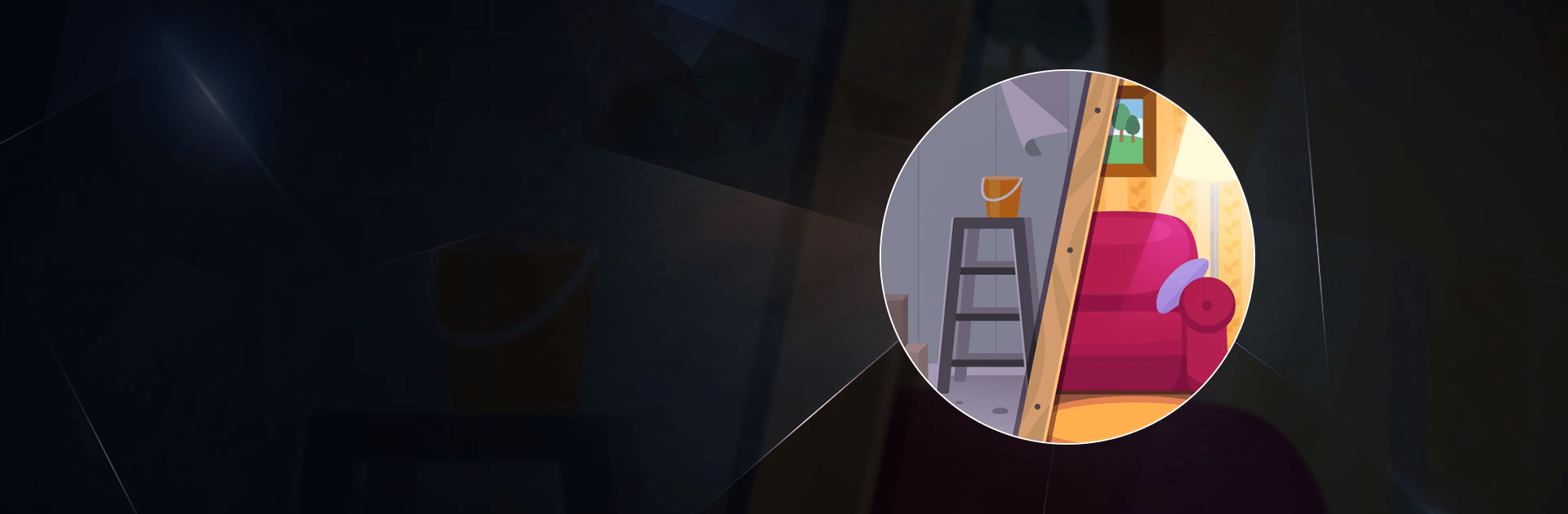

Decor Life
Spiele auf dem PC mit BlueStacks - der Android-Gaming-Plattform, der über 500 Millionen Spieler vertrauen.
Seite geändert am: Mar 11, 2025
Play Decor Life - Home Design Game on PC or Mac
Decor Life – Home Design Game is a simulation game developed by SayGames Ltd. BlueStacks app player is the best platform to play this Android game on your PC or Mac for an immersive gaming experience.
Download Decor Life – Home Design Game on PC and give your home a new look. Take out the old furniture and install new and classy sofas and shelves. Are you ready for some renovation? Download Decor Life – Home Design Game on PC now.
In this game, renovation and decoration have never been more exciting. Give your space a new and expanded look. Pack up the old and over large furniture and have them replaced with new and classy furniture. Have a swell time giving your bedroom, sitting room, or even a kitchen that modern look it requires. Open the boxes containing your new furniture and let the real fun start. With a clear space for you to do anything, get to work on making the place look beautiful.
You could give the walls a new paint job or install wallpapers. Feel free to move the new items around the place a couple of times for you to get the right position for them. With several rooms on each level to work on, you can skip to any level of your choice. Fill each room with a new vibe and touch.
Spiele Decor Life auf dem PC. Der Einstieg ist einfach.
-
Lade BlueStacks herunter und installiere es auf deinem PC
-
Schließe die Google-Anmeldung ab, um auf den Play Store zuzugreifen, oder mache es später
-
Suche in der Suchleiste oben rechts nach Decor Life
-
Klicke hier, um Decor Life aus den Suchergebnissen zu installieren
-
Schließe die Google-Anmeldung ab (wenn du Schritt 2 übersprungen hast), um Decor Life zu installieren.
-
Klicke auf dem Startbildschirm auf das Decor Life Symbol, um mit dem Spielen zu beginnen




