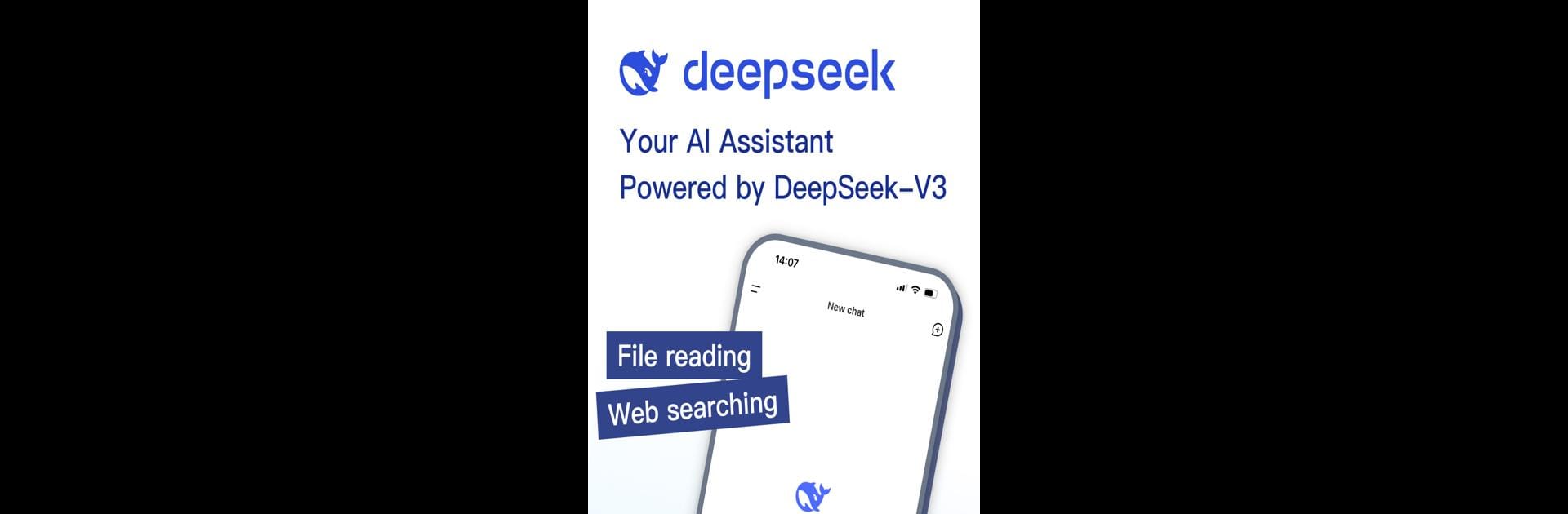

DeepSeek - AI Asistan
500M + oyuncunun güvendiği Android Oyun Platformu, BlueStacks ile PC'de oynayın.
Sayfa Değiştirilme tarihi: Jul 18, 2025
Run DeepSeek - AI Assistant on PC or Mac
Multitask effortlessly on your PC or Mac as you try out DeepSeek – AI Assistant, a Productivity app by DeepSeek on BlueStacks.
About the App
DeepSeek – AI Assistant is here to make your day a whole lot easier! Dive into an intuitive experience with this powerful AI assistant, backed by the revolutionary DeepSeek-V3 model with over 600 billion parameters. Whether you’re seeking answers or trying to boost your efficiency, expect top-of-the-line performance and speedy interactions.
App Features
- Advanced AI Model
Enjoy the strength of the DeepSeek-V3 model, competing with the best worldwide. - Speedy Responses
Get answers faster than you can say “assist!” No more waiting around for results. - Comprehensive Capabilities
From answering questions to life management, this app provides an encompassing AI experience. - Free to Use
Experience all the innovative features without any cost.
For those who prefer a big-screen experience, remember you can subtly take advantage of DeepSeek on BlueStacks.
Ready to experience DeepSeek – AI Assistant on a bigger screen, in all its glory? Download BlueStacks now.
DeepSeek - AI Asistan oyununu PC'de oyna. Başlamak çok kolay.
-
BlueStacks'i PC'nize İndirin ve Yükleyin
-
Play Store'a erişmek için Google girişi yapın ya da daha sonraya bırakın.
-
Sağ üst köşeye DeepSeek - AI Asistan yazarak arayın.
-
DeepSeek - AI Asistan uygulamasını arama sonuçlarından indirmek için tıklayın.
-
(iEğer Adım 2'yi atladıysanız) DeepSeek - AI Asistan uygulamasını yüklemek için Google'a giriş yapın.
-
Oynatmaya başlatmak için ekrandaki DeepSeek - AI Asistan ikonuna tıklayın.



