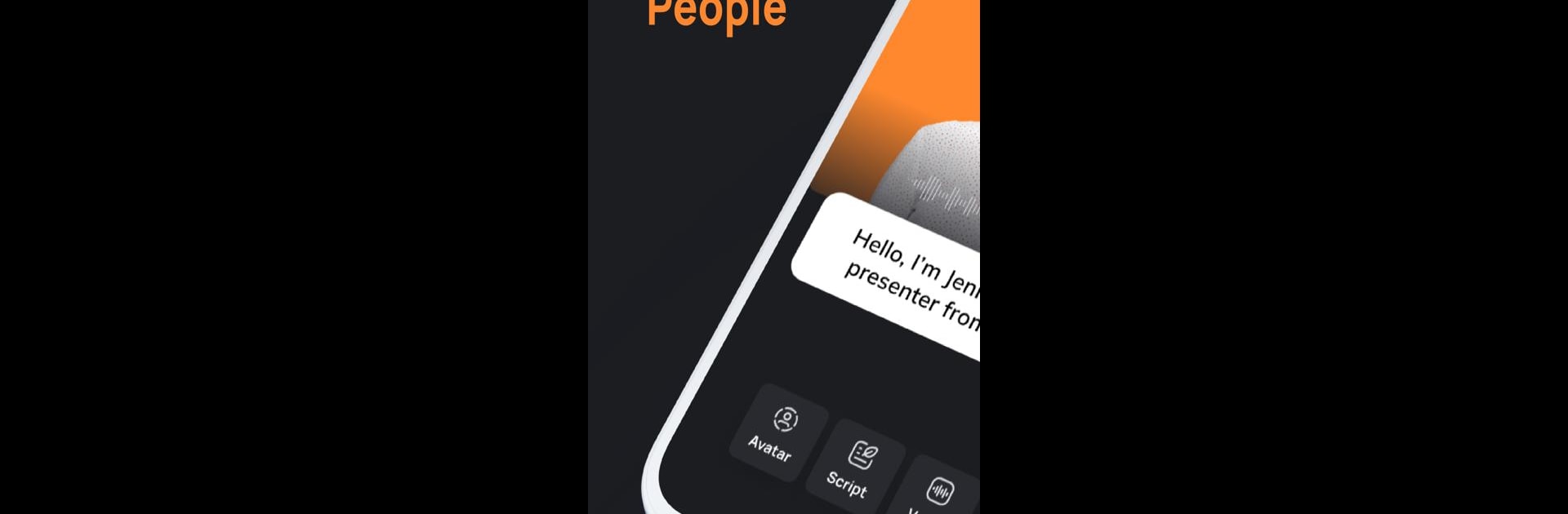
D-ID: AI Video Generator
Spiele auf dem PC mit BlueStacks - der Android-Gaming-Plattform, der über 500 Millionen Spieler vertrauen.
Seite geändert am: Sep 27, 2025
Run D-ID: AI Video Generator on PC or Mac
What’s better than using D-ID: AI Video Generator by D-ID? Well, try it on a big screen, on your PC or Mac, with BlueStacks to see the difference.
About the App
Ever wondered what it’d be like to see a photo talk—really talk—right from your phone? With D-ID: AI Video Generator, you get exactly that. Created by D-ID, this Video Players & Editors app is your ticket to making lifelike videos starring digital people, all using just a single image. Whether you’re in the middle of a brainstorm, tackling a project, or just looking to play with cool AI tech, it puts the studio-level power of D-ID’s AI video generator right in your pocket for everyday storytelling and wild creative ideas.
App Features
-
Create Talking Avatars
– Snap a photo or pick one from your gallery, then watch it come alive. Choose from a collection of ready-made faces or use your own image to create a realistic or illustrated digital person—your call. -
Multilingual Avatars
– No translation panic here. Let your avatars talk in up to 120 languages. Whether you want to impress friends across the globe or try a unique voiceover, it’s just a tap away. -
Text-to-Video on the Go
– Turn words into dynamic videos anywhere you are. Got a burst of inspiration on your morning commute or in a coffee shop? Make it happen in seconds, straight from your mobile device. -
Custom Speech Options
– Type out what you want your digital person to say or upload a voice recording for a personal touch. Whether you want to add a genuine you-sound or a particular flair, it’s super simple. -
Quick, Shareable Video Output
– Hit a button and you’re done—export into MP4 format, ready for sharing or dropping into presentations, chatbots, interactive stories, or wherever you need a touch of personality. -
User-Friendly Creative Studio
– The intuitive interface blends advanced AI with effortless controls, so anyone—from social media creators to marketers and tech tinkerers—can jump in and start making something original.
If you’re feeling extra visual, running D-ID: AI Video Generator on BlueStacks can help you work on a larger screen—sometimes, you just want more room to bring ideas to life.
Big screen. Bigger performance. Use BlueStacks on your PC or Mac to run your favorite apps.
Spiele D-ID: AI Video Generator auf dem PC. Der Einstieg ist einfach.
-
Lade BlueStacks herunter und installiere es auf deinem PC
-
Schließe die Google-Anmeldung ab, um auf den Play Store zuzugreifen, oder mache es später
-
Suche in der Suchleiste oben rechts nach D-ID: AI Video Generator
-
Klicke hier, um D-ID: AI Video Generator aus den Suchergebnissen zu installieren
-
Schließe die Google-Anmeldung ab (wenn du Schritt 2 übersprungen hast), um D-ID: AI Video Generator zu installieren.
-
Klicke auf dem Startbildschirm auf das D-ID: AI Video Generator Symbol, um mit dem Spielen zu beginnen




