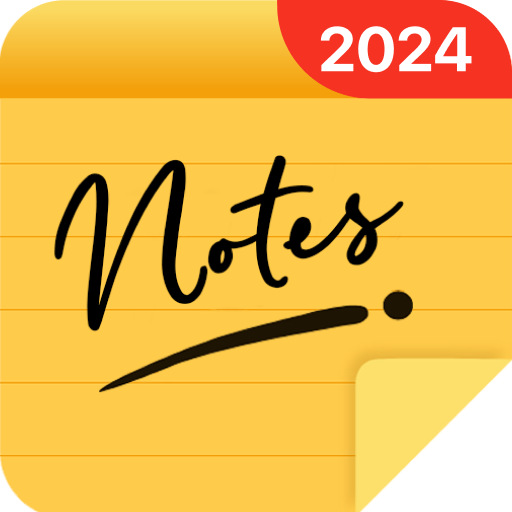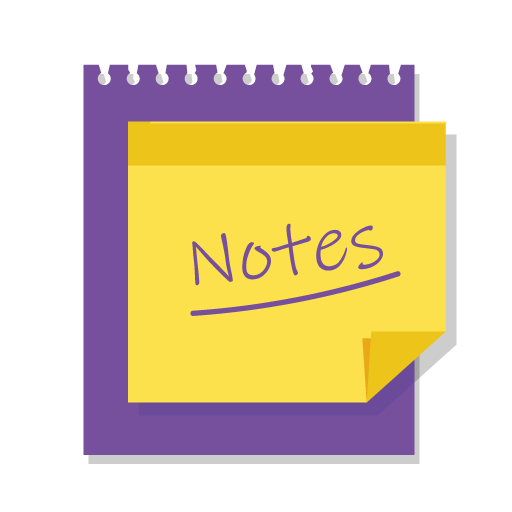
My Notes: Notepad and lists
500M + oyuncunun güvendiği Android Oyun Platformu, BlueStacks ile PC'de oynayın.
Sayfa Değiştirilme tarihi: 9 Aralık 2021
Play My Notes: Notepad and lists on PC
You can even personalize your notes by adding photos and colors as you wish.
My Notes is also a super smart notepad, capable of recognizing saved links, phone numbers and e-mail addresses creating quick action buttons, helping you to not waste time.
My Notes features:
• Quick notes creation;
• Favorite and archive notes;
• Checklists;
• Customize notes with colors;
• Add or capture photos to your notes;
• Recognition of links in your notes;
• Shortcut to create notes quickly;
• Receive and share text;
• Notes search.
This is the notepad that will help you keep all your notes organized.
My Notes: Notepad and lists oyununu PC'de oyna. Başlamak çok kolay.
-
BlueStacks'i PC'nize İndirin ve Yükleyin
-
Play Store'a erişmek için Google girişi yapın ya da daha sonraya bırakın.
-
Sağ üst köşeye My Notes: Notepad and lists yazarak arayın.
-
My Notes: Notepad and lists uygulamasını arama sonuçlarından indirmek için tıklayın.
-
(iEğer Adım 2'yi atladıysanız) My Notes: Notepad and lists uygulamasını yüklemek için Google'a giriş yapın.
-
Oynatmaya başlatmak için ekrandaki My Notes: Notepad and lists ikonuna tıklayın.