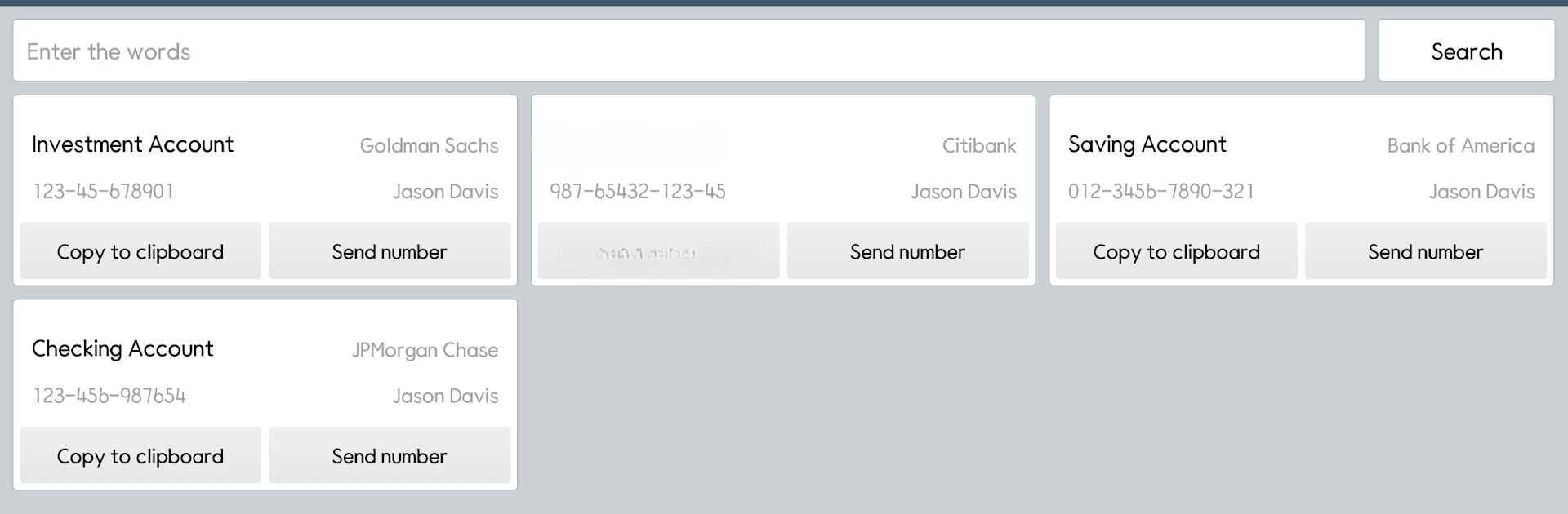

ClevNote - Notizen, Checkliste
Spiele auf dem PC mit BlueStacks - der Android-Gaming-Plattform, der über 500 Millionen Spieler vertrauen.
Seite geändert am: May 14, 2025
Run ClevNote - Notepad, Checklist on PC or Mac
What’s better than using ClevNote – Notepad, Checklist by Cleveni Inc.? Well, try it on a big screen, on your PC or Mac, with BlueStacks to see the difference.
About the App
Let’s face it—life is busy and little things can escape us if we don’t jot them down somewhere safe. That’s where ClevNote – Notepad, Checklist steps in. Made by Cleveni Inc., this handy Productivity app is all about helping you stay on top of your daily notes, lists, and reminders. Whether you want to organize birthdays, track your bank info, or keep a grocery list ready on the fly, this app keeps everything neatly sorted so your brain doesn’t have to.
App Features
-
Bank Account Organizer
Have a long list of account numbers you always forget? Save them in one place and easily copy details or share them when you need to—no more rummaging through papers at the last minute. -
Flexible Checklists
Be it groceries, chores, or work tasks—create a checklist that you can update or tweak whenever you want. You can use these for shopping, to-dos, or even packing lists; they’re totally customizable. -
Birthday Reminder with Calendar
Track birthdays for everyone important to you. You’ll get reminders before dates sneak up, and you can even flip through everything in a calendar view to keep it visual and simple. -
Site ID Management
Can’t remember which username goes to which site? Store your different site logins all in one spot so you never have to reset a password in a panic again. -
Easy Text Notes
Need to jot down a thought, a long memo, or anything else on your mind? Whether it’s a single line or a long ramble, keep all your notes tidily stored with zero fuss. -
Cloud Backup & Restore
Never lose a note, even if you switch devices. Sync your memos and lists through Google Drive and pick up right where you left off. -
Reminders & Widgets
Set reminders so nothing slips through the cracks. Plus, use handy widgets to keep notes and lists right on your home screen for those “I’ll forget if I swipe away” moments.
You can even use ClevNote – Notepad, Checklist with BlueStacks to enjoy the same experience on your favorite desktop setup.
BlueStacks brings your apps to life on a bigger screen—seamless and straightforward.
Spiele ClevNote - Notizen, Checkliste auf dem PC. Der Einstieg ist einfach.
-
Lade BlueStacks herunter und installiere es auf deinem PC
-
Schließe die Google-Anmeldung ab, um auf den Play Store zuzugreifen, oder mache es später
-
Suche in der Suchleiste oben rechts nach ClevNote - Notizen, Checkliste
-
Klicke hier, um ClevNote - Notizen, Checkliste aus den Suchergebnissen zu installieren
-
Schließe die Google-Anmeldung ab (wenn du Schritt 2 übersprungen hast), um ClevNote - Notizen, Checkliste zu installieren.
-
Klicke auf dem Startbildschirm auf das ClevNote - Notizen, Checkliste Symbol, um mit dem Spielen zu beginnen



