
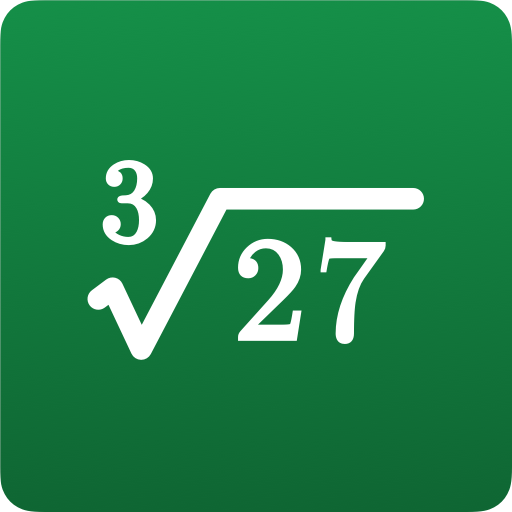
Desmos Wissenschaftlicher Rech
Spiele auf dem PC mit BlueStacks - der Android-Gaming-Plattform, der über 500 Millionen Spieler vertrauen.
Seite geändert am: Mar 28, 2025
Run Desmos Scientific Calculator on PC or Mac
Let BlueStacks turn your PC, Mac, or laptop into the perfect home for Desmos Scientific Calculator, a fun Education app from Desmos Inc.
Desmos Scientific Calculator feels a lot smoother and less frustrating than the usual calculator apps. It’s got all the basics like adding, subtracting, multiplying, and dividing, but also a bunch of stuff that’s not always easy to find—like trigonometry, logs, exponentials, and even stats functions. One thing that stands out is that it’s not crammed with distracting features. The design is actually easy to look at, so if you need to handle some more complicated math—like changing variables, playing with different functions, or doing a bit of combinatorics—you’re not hunting around in an endless menu.
What’s nice about using it on PC through BlueStacks is you get a much bigger view, and you can see all your previous calculations at the same time. No more trying to remember what that last answer was—the “ans” button handles it for you, and updating old expressions automatically adjusts everything after, which is handy. It works totally offline too, so no worries about losing access when the Wi-Fi is down. Overall, it just takes away a lot of the pain points of regular calculators without overcomplicating things. It’s a straightforward tool that actually stays out of your way, which makes it kinda satisfying for anything from quick homework checks to fiddling with new math ideas.
Ready to experience Desmos Scientific Calculator on a bigger screen, in all its glory? Download BlueStacks now.
Spiele Desmos Wissenschaftlicher Rech auf dem PC. Der Einstieg ist einfach.
-
Lade BlueStacks herunter und installiere es auf deinem PC
-
Schließe die Google-Anmeldung ab, um auf den Play Store zuzugreifen, oder mache es später
-
Suche in der Suchleiste oben rechts nach Desmos Wissenschaftlicher Rech
-
Klicke hier, um Desmos Wissenschaftlicher Rech aus den Suchergebnissen zu installieren
-
Schließe die Google-Anmeldung ab (wenn du Schritt 2 übersprungen hast), um Desmos Wissenschaftlicher Rech zu installieren.
-
Klicke auf dem Startbildschirm auf das Desmos Wissenschaftlicher Rech Symbol, um mit dem Spielen zu beginnen



