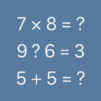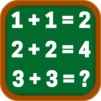Mathe Lernspiel für Kinder
Spiele auf dem PC mit BlueStacks - der Android-Gaming-Plattform, der über 500 Millionen Spieler vertrauen.
Seite geändert am: 22. September 2020
Play Math learning for kids on PC or Mac
Explore a whole new adventure with Math learning for kids, a Educational game created by 2bros – games for kids. Experience great gameplay with BlueStacks, the most popular gaming platform to play Android games on your PC or Mac.
About the Game
Math learning for kids is all about making math feel less like homework and more like playtime. Designed for young learners ages 4 and up, this Educational game from 2bros – games for kids gives kids an easygoing, playful way to practice essential math skills. Whether they’re just starting to count or ready to take on trickier problems, Math learning for kids makes the journey enjoyable—and, honestly, kind of addictive.
Game Features
-
Core Math Skills
Kids jump into addition, subtraction, multiplication, and division with activities that gently increase in complexity. The pacing feels just right for building real confidence. -
Motivating Rewards
Solving equations earns fun stickers, adding a little victory for every correct answer. Little surprises like these are great for keeping kids interested and excited for the next challenge. -
Kid-Friendly Design
The interface is simple, bright, and inviting. Young kids can easily tap their way through activities without getting stuck or frustrated. -
Playful Challenges
Each task is designed with just the right amount of challenge to keep things interesting, without overwhelming young learners. -
Relaxing for Parents
Give your child a screen time activity that you can actually feel good about. Your child gets meaningful math practice, and you get a little peace of mind (and maybe even some free time). -
Smooth Experience on BlueStacks
If you’d like your child to practice math on a bigger screen, Math learning for kids works smoothly with BlueStacks for a more comfortable play session.
Make your gaming sessions memorable with precise controls that give you an edge in close combats and visuals that pop up, bringing every character to life.
Spiele Mathe Lernspiel für Kinder auf dem PC. Der Einstieg ist einfach.
-
Lade BlueStacks herunter und installiere es auf deinem PC
-
Schließe die Google-Anmeldung ab, um auf den Play Store zuzugreifen, oder mache es später
-
Suche in der Suchleiste oben rechts nach Mathe Lernspiel für Kinder
-
Klicke hier, um Mathe Lernspiel für Kinder aus den Suchergebnissen zu installieren
-
Schließe die Google-Anmeldung ab (wenn du Schritt 2 übersprungen hast), um Mathe Lernspiel für Kinder zu installieren.
-
Klicke auf dem Startbildschirm auf das Mathe Lernspiel für Kinder Symbol, um mit dem Spielen zu beginnen