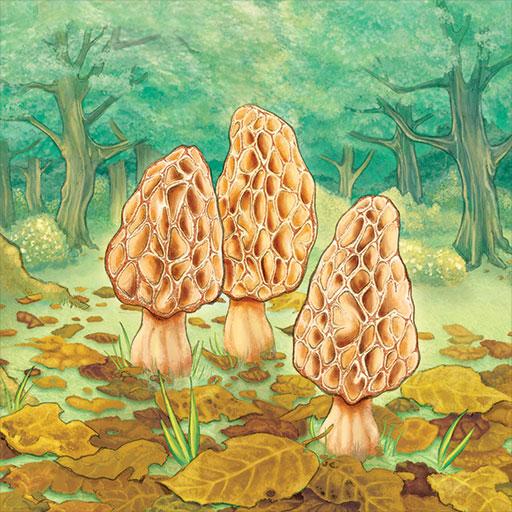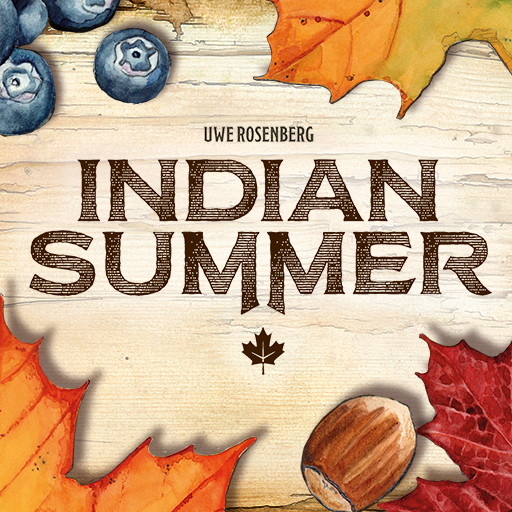Cottage Garden
Spiele auf dem PC mit BlueStacks - der Android-Gaming-Plattform, der über 500 Millionen Spieler vertrauen.
Seite geändert am: 15.10.2018
Play Cottage Garden on PC
flowerpots and garden cloches — to design gardens that bloom with diversity.
Be kind to the helpful cats!
Goal of the Game - In Cottage Garden, you compete in the art of gardening. Plant two Flowerbeds with different flowers. Score each Flowerbed when there are no more free spaces visible on it, then exchange it for a new, unplanted one. You receive points for all visible Flower Pots and Garden Cloches on the completed Flowerbed, and you may also receive Flower Pots and Cats that will help you
with your gardening.
The player with the most points at the end of the game is the winner.
Features
• True digital conversion of Uwe Rosenbergs famous board game
• 2-4 players locally, online or even cross-platform
• Family friendly - non violent theme
• Worldwide ranked multiplayer and casual play with your friends
• fast real time games or asynchronous games with 24 hour time limit per turn
• Easy interactive tutorial to learn the game from scratch
• Analyze your best games or learn tricks from the best with Playback
• 3 different computer opponents
• uses the newest rules of the board game
Spiele Cottage Garden auf dem PC. Der Einstieg ist einfach.
-
Lade BlueStacks herunter und installiere es auf deinem PC
-
Schließe die Google-Anmeldung ab, um auf den Play Store zuzugreifen, oder mache es später
-
Suche in der Suchleiste oben rechts nach Cottage Garden
-
Klicke hier, um Cottage Garden aus den Suchergebnissen zu installieren
-
Schließe die Google-Anmeldung ab (wenn du Schritt 2 übersprungen hast), um Cottage Garden zu installieren.
-
Klicke auf dem Startbildschirm auf das Cottage Garden Symbol, um mit dem Spielen zu beginnen