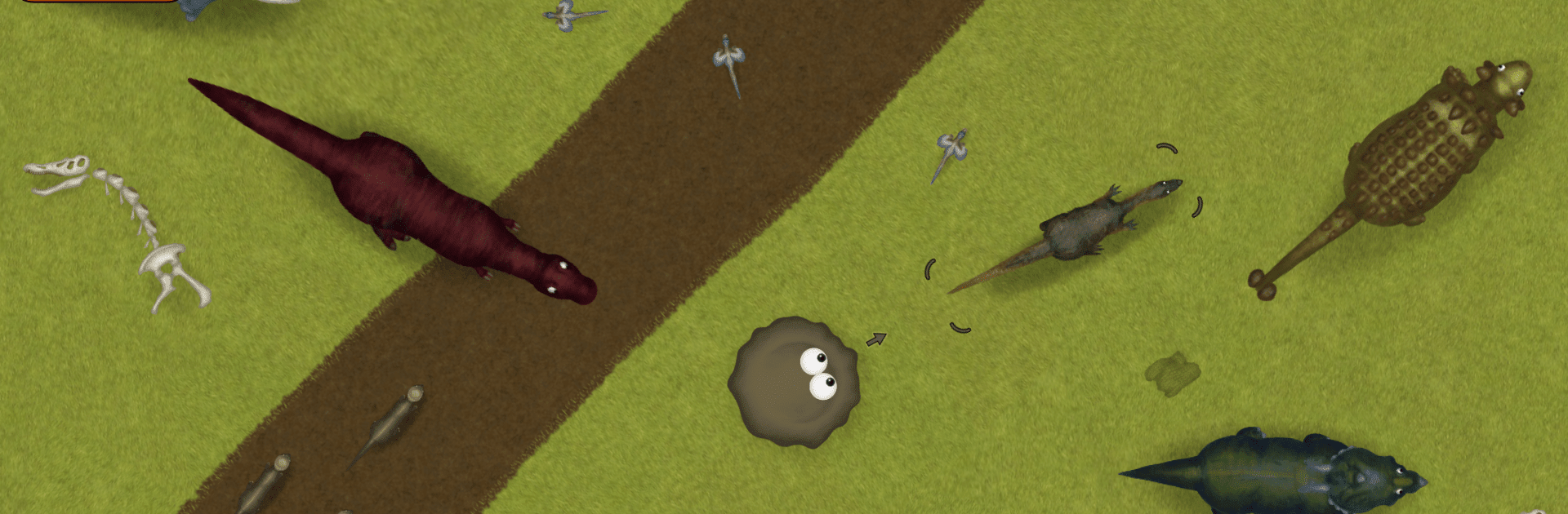

Tasty Planet: Back for Seconds
Spiele auf dem PC mit BlueStacks - der Android-Gaming-Plattform, der über 500 Millionen Spieler vertrauen.
Seite geändert am: Jan 27, 2025
Play Tasty Planet: Back for Seconds on PC or Mac
Explore a whole new adventure with Tasty Planet: Back for Seconds, a Action game created by Dingo Games. Experience great gameplay with BlueStacks, the most popular gaming platform to play Android games on your PC or Mac.
About the Game
In “Tasty Planet: Back for Seconds,” you control a tiny ball of grey goo that can eat anything smaller than itself. Starting small, the more you munch through objects, the larger you become! It’s an action-packed journey as you gobble up everything in your path, eventually devouring the entire planet. What happens when this insatiable goo swallows a time machine? Get ready to explore six different eras!
Game Features
-
Time-Travelling Adventure: Explore six diverse periods, from Ancient Egypt to the Distant Future. Each era is brimming with unique things to devour, ensuring an exciting and varied experience.
-
Variety of Edibles: Start with rats and progress to dinosaurs, gladiators, and even hovercars. You’ll never run out of things to eat!
-
Visual Delight: With vibrant graphics, each time period comes alive as you play.
-
Play Anywhere: Enjoy the game on BlueStacks for a bigger, better experience on PC.
Slay your opponents with your epic moves. Play it your way on BlueStacks and dominate the battlefield.
Spiele Tasty Planet: Back for Seconds auf dem PC. Der Einstieg ist einfach.
-
Lade BlueStacks herunter und installiere es auf deinem PC
-
Schließe die Google-Anmeldung ab, um auf den Play Store zuzugreifen, oder mache es später
-
Suche in der Suchleiste oben rechts nach Tasty Planet: Back for Seconds
-
Klicke hier, um Tasty Planet: Back for Seconds aus den Suchergebnissen zu installieren
-
Schließe die Google-Anmeldung ab (wenn du Schritt 2 übersprungen hast), um Tasty Planet: Back for Seconds zu installieren.
-
Klicke auf dem Startbildschirm auf das Tasty Planet: Back for Seconds Symbol, um mit dem Spielen zu beginnen




