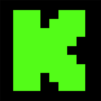Общайтесь и играйте с Discord
Играйте на ПК с BlueStacks – игровой платформе для приложений на Android. Нас выбирают более 500 млн. игроков.
Страница изменена: Jul 2, 2025
Run Discord - Talk, Play, Hang Out on PC or Mac
Discord – Talk, Play, Hang Out is a communication app developed by Discord Inc. BlueStacks app player is the best platform to run this Android app on your PC or Mac for your everyday needs.
Level up your social experience with Discord, the ultimate platform for gamers and communities to connect, chat, and have fun. Whether you’re strategizing during intense matches or just hanging out with friends, Discord offers a dynamic space to enhance your online interactions.
More Than Just Chat
Discord offers a range of features to enrich your communication and personalize your experience.
- Create custom emojis, stickers, and soundboard effects to add flair to your conversations.
- Personalize your profile with avatars, custom statuses, and unique descriptions.
- Enjoy high-quality and low-latency streaming.
Seamless Communication
Connect with friends effortlessly, whether you’re in the middle of a game or just relaxing.
- Hop in and out of voice and text chats without the need for calls or invitations.
- See who’s online, what games they’re playing, and join them instantly.
- Enjoy the flexibility of text, voice, and video chat, all within a single platform.
Entertainment and Engagement
Discord offers more than just communication; it’s a hub for shared experiences.
- Watch videos, play built-in games, listen to music, and share memes with friends.
- Scroll through content together and enjoy spontaneous moments of laughter and connection.
- Discover new ways to interact and have fun with your community.
Играйте в игру Общайтесь и играйте с Discord на ПК. Это легко и просто.
-
Скачайте и установите BlueStacks на ПК.
-
Войдите в аккаунт Google, чтобы получить доступ к Google Play, или сделайте это позже.
-
В поле поиска, которое находится в правой части экрана, введите название игры – Общайтесь и играйте с Discord.
-
Среди результатов поиска найдите игру Общайтесь и играйте с Discord и нажмите на кнопку "Установить".
-
Завершите авторизацию в Google (если вы пропустили этот шаг в начале) и установите игру Общайтесь и играйте с Discord.
-
Нажмите на ярлык игры Общайтесь и играйте с Discord на главном экране, чтобы начать играть.