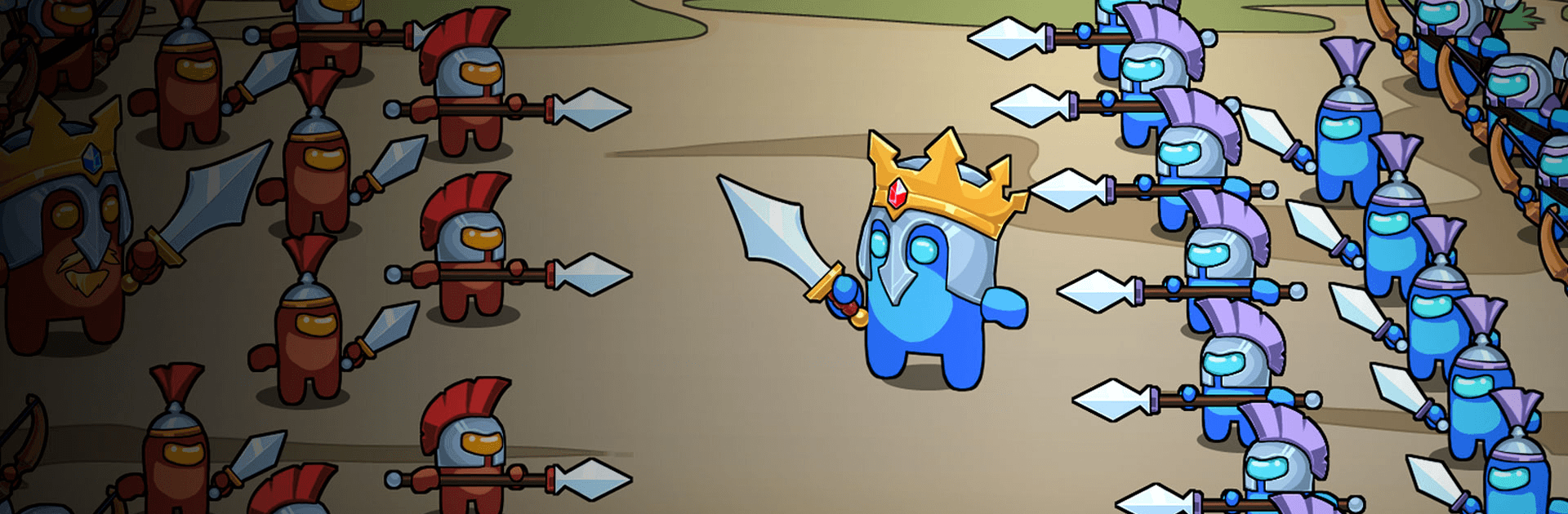
Legions War: Art of Strategy
Spiele auf dem PC mit BlueStacks - der Android-Gaming-Plattform, der über 500 Millionen Spieler vertrauen.
Seite geändert am: Jun 5, 2024
Play Legions War: Art of Strategy on PC or Mac
Legions War: Art of Strategy is a Strategy game developed by DIVMOB. BlueStacks app player is the best platform to run this game on your PC or Mac for an immersive Android experience.
Download Legions War: Art of Strategy on PC with BlueStacks and lead your army in huge battles with dozens of units clashing steel on screen at the same time!
Raise an army from different troop types to create a squad composition that best suits your personal play style. Deploy pikemen to hold the line as your archers rain down destruction from distance. Send your sword-wielding brawlers to the vanguard and clean up their defense, allowing for your fighters to break through and wreak absolute havoc. Use strategy and tactics to bring your enemies to their knees.
Take part in epic team battles across dozens of challenging stages set in a variety of environments and locales. Lead a team of knights, archers, wizards, and the king himself on a campaign for conquest and glory.
Download Legions War: Art of Strategy on PC with BlueStacks to take over the world and show your rivals your military might!
Spiele Legions War: Art of Strategy auf dem PC. Der Einstieg ist einfach.
-
Lade BlueStacks herunter und installiere es auf deinem PC
-
Schließe die Google-Anmeldung ab, um auf den Play Store zuzugreifen, oder mache es später
-
Suche in der Suchleiste oben rechts nach Legions War: Art of Strategy
-
Klicke hier, um Legions War: Art of Strategy aus den Suchergebnissen zu installieren
-
Schließe die Google-Anmeldung ab (wenn du Schritt 2 übersprungen hast), um Legions War: Art of Strategy zu installieren.
-
Klicke auf dem Startbildschirm auf das Legions War: Art of Strategy Symbol, um mit dem Spielen zu beginnen




