
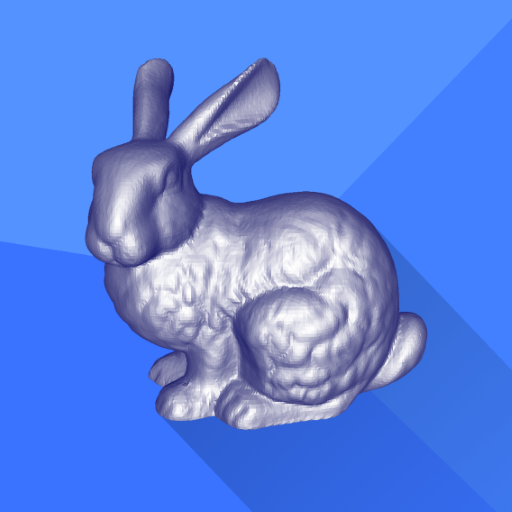
3D Model Viewer
500M + oyuncunun güvendiği Android Oyun Platformu, BlueStacks ile PC'de oynayın.
Sayfa Değiştirilme tarihi: 22 Aralık 2021
Play 3D Model Viewer on PC
Tap the VR button at the bottom of the display to switch to VR mode, and view the model in your favorite VR headset, such as Cardboard or Daydream.
Supports STL, OBJ, and PLY models. Once installed, the app can become the default handler for opening these types of files from any other app, including your browser or file manager.
3D Model Viewer oyununu PC'de oyna. Başlamak çok kolay.
-
BlueStacks'i PC'nize İndirin ve Yükleyin
-
Play Store'a erişmek için Google girişi yapın ya da daha sonraya bırakın.
-
Sağ üst köşeye 3D Model Viewer yazarak arayın.
-
3D Model Viewer uygulamasını arama sonuçlarından indirmek için tıklayın.
-
(iEğer Adım 2'yi atladıysanız) 3D Model Viewer uygulamasını yüklemek için Google'a giriş yapın.
-
Oynatmaya başlatmak için ekrandaki 3D Model Viewer ikonuna tıklayın.



