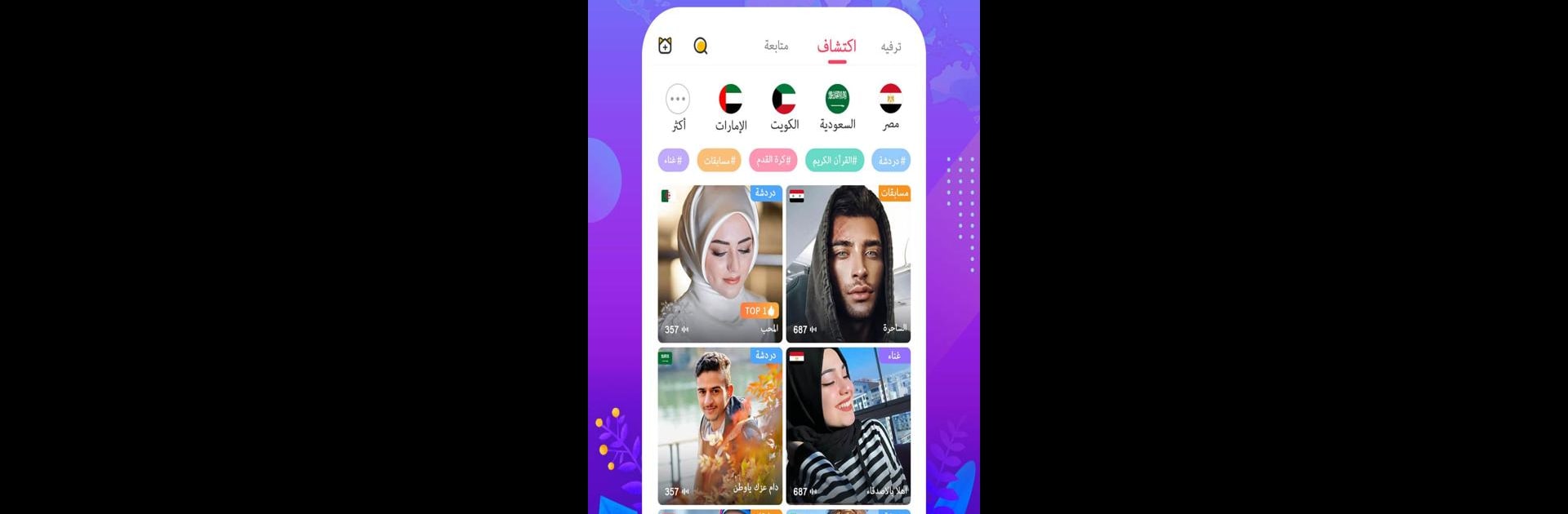

Ahlan-Group Voice Chat Room
Spiele auf dem PC mit BlueStacks - der Android-Gaming-Plattform, der über 500 Millionen Spieler vertrauen.
Seite geändert am: 10. Februar 2022
Run Ahlan-Free Group Voice Chat on PC or Mac
Upgrade your experience. Try Ahlan-Free Group Voice Chat, the fantastic Entertainment app from Ahlan Live, from the comfort of your laptop, PC, or Mac, only on BlueStacks.
About the App
Ahlan-Free Group Voice Chat is where hanging out online feels easy, light, and a little bit unpredictable—in the best way. Built for anyone looking to meet people across the Middle East and beyond, this Entertainment app by Ahlan Live turns voice chat into something social, relaxed, and full of personality. Whether you’re out to make friends or just want a fun place to pass the time after class or work, you’ll find loads of lively conversations and activities waiting.
App Features
-
Voice Chat Hangouts
Pop into voice chat rooms packed with interesting people. No need for video or showing your face—just bring your voice (and maybe a story or two). It’s perfect if you want to connect, but still kick back in sweatpants. -
Meet People from Everywhere
Ahlan-Free Group Voice Chat brings together folks from all over the Arab region. Talk to strangers, make new friends, or just listen in. The world feels a bit smaller here. -
Fun & Varied Activities
There’s always something happening, whether you’re in the mood for karaoke, social games, or even listening to shared readings. Some rooms might have singers; others might hold spontaneous quizzes—it’s never boring. -
Cool Virtual Gifts
Show some appreciation (or just have fun) by sending virtual gifts. Choose anything from fancy sports cars to special avatar frames—gifting adds a playful twist to your chats. -
Build Real Friendships
Stay connected and grow closer with people you click with. Create special bonds, spotlight favorite friends, and maybe form a group everyone else wishes they were in.
Curious to try it on a bigger screen? Ahlan-Free Group Voice Chat plays nicely with BlueStacks, too.
BlueStacks gives you the much-needed freedom to experience your favorite apps on a bigger screen. Get it now.
Spiele Ahlan-Group Voice Chat Room auf dem PC. Der Einstieg ist einfach.
-
Lade BlueStacks herunter und installiere es auf deinem PC
-
Schließe die Google-Anmeldung ab, um auf den Play Store zuzugreifen, oder mache es später
-
Suche in der Suchleiste oben rechts nach Ahlan-Group Voice Chat Room
-
Klicke hier, um Ahlan-Group Voice Chat Room aus den Suchergebnissen zu installieren
-
Schließe die Google-Anmeldung ab (wenn du Schritt 2 übersprungen hast), um Ahlan-Group Voice Chat Room zu installieren.
-
Klicke auf dem Startbildschirm auf das Ahlan-Group Voice Chat Room Symbol, um mit dem Spielen zu beginnen
