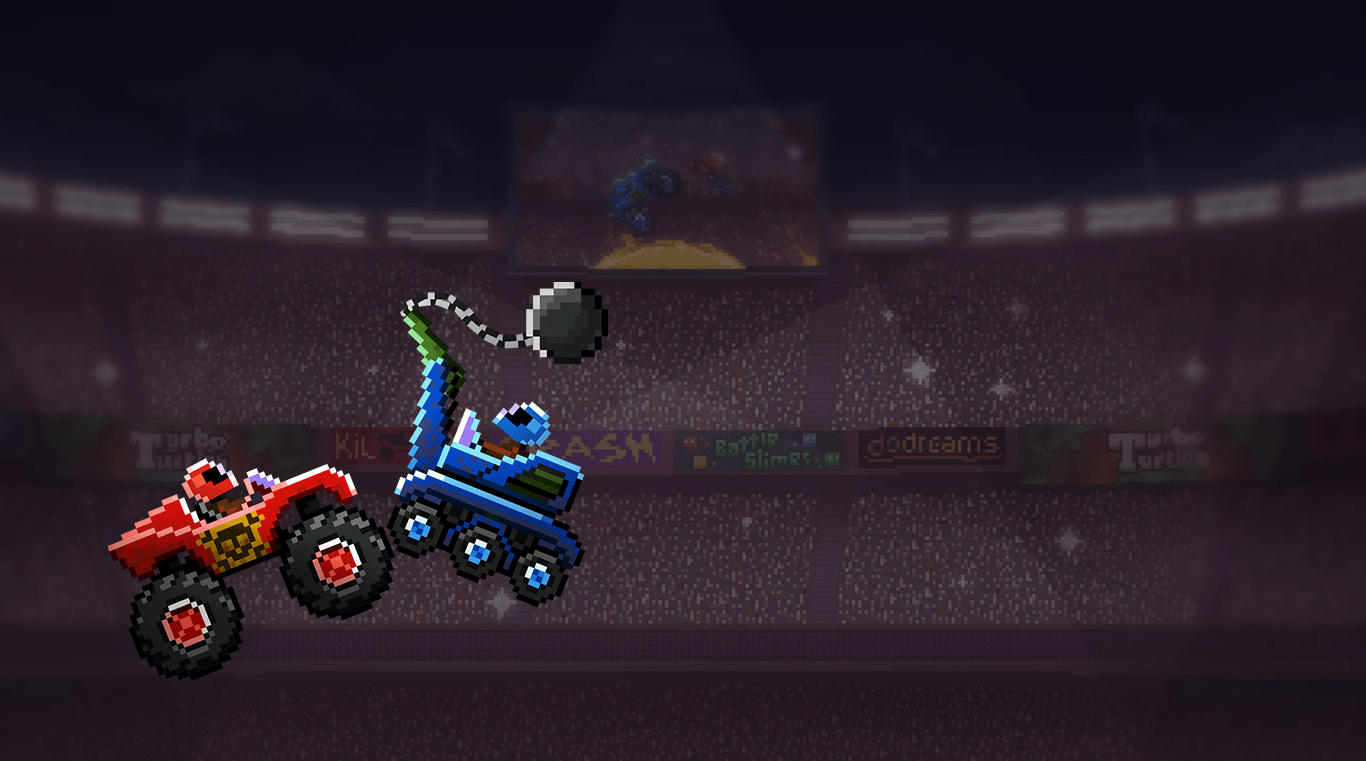

Drive Ahead! - Lustige Kämpfe
Spiele auf dem PC mit BlueStacks - der Android-Gaming-Plattform, der über 500 Millionen Spieler vertrauen.
Seite geändert am: Apr 30, 2025
Play Drive Ahead! - Fun Car Battles on PC or Mac
Drive Ahead! – Fun Car Battles is a Racing Game developed by Dodreams Ltd.. BlueStacks app player is the best platform to play this Android Game on your PC or Mac for an immersive Android experience.
Download Drive Ahead! – Fun Car Battles on PC with BlueStacks and jump into the ultimate car battle experience and knock out your rivals to assert your dominance in this twisted online arena experience for Android. Choose from over 300 stylized vehicles, including off-road vehicles, monster trucks, and even a Mini-T-Rex with a gun. Pick and customize your garage!
Form crews with friends and level up to take on other teams and Bosses. Crush your enemies on the leaderboards and become a Master Car Gladiator. Explore an array of crazy game modes, including the competitive Battle Arena, where racing champions are made.
Share your high scores and funny moments with the active video community and get your clip featured in the social tab. Don’t forget to watch out for hazards like robots, aliens, and even penguins!
Download Drive Ahead! – Fun Car Battles on PC with BlueStacks and enjoy endless hours of helmet-crashing two-player racing action.
Spiele Drive Ahead! - Lustige Kämpfe auf dem PC. Der Einstieg ist einfach.
-
Lade BlueStacks herunter und installiere es auf deinem PC
-
Schließe die Google-Anmeldung ab, um auf den Play Store zuzugreifen, oder mache es später
-
Suche in der Suchleiste oben rechts nach Drive Ahead! - Lustige Kämpfe
-
Klicke hier, um Drive Ahead! - Lustige Kämpfe aus den Suchergebnissen zu installieren
-
Schließe die Google-Anmeldung ab (wenn du Schritt 2 übersprungen hast), um Drive Ahead! - Lustige Kämpfe zu installieren.
-
Klicke auf dem Startbildschirm auf das Drive Ahead! - Lustige Kämpfe Symbol, um mit dem Spielen zu beginnen




