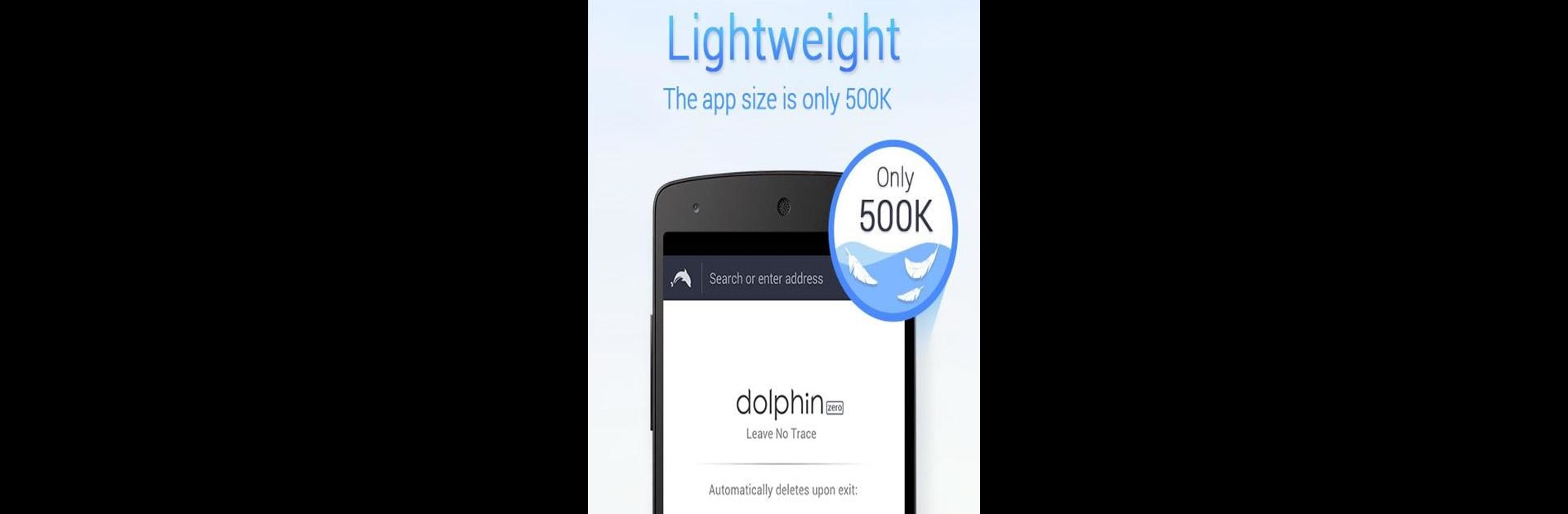

Dolphin Zero Incognito Browser
Spiele auf dem PC mit BlueStacks - der Android-Gaming-Plattform, der über 500 Millionen Spieler vertrauen.
Seite geändert am: Sep 25, 2023
Run Dolphin Zero Incognito Browser on PC or Mac
Get freedom from your phone’s obvious limitations. Use Dolphin Zero Incognito Browser, made by Dolphin Browser, a Social app on your PC or Mac with BlueStacks, and level up your experience.
About the App
Dolphin Zero Incognito Browser by Dolphin Browser is your go-to app for private, stress-free web browsing. Its ultra-lightweight design ensures minimal storage impact while maximizing safety by auto-deleting browsing data like history, cache, and cookies. Want to visit those private sites unnoticed? This app has your back with its ‘Do Not Track’ feature, ensuring a secure browsing experience.
App Features
-
Ultimate Privacy: Protect your personal info by not collecting anything from passwords to location details. It’s like your own digital invisibility cloak.
-
Effortless Browsing: With its lightning-fast page loads, you’ll wonder how you ever surfed the web without it.
-
Permission Transparency: Clearly explains usage for location access and storage, so you know exactly what’s going on.
-
Peace of Mind: Use BlueStacks for a smooth experience on your PC, letting you enjoy all Dolphin Zero’s features in a larger view.
Keep your web activities confidential and enjoy a seamless experience with Dolphin Zero Incognito Browser today!
Eager to take your app experience to the next level? Start right away by downloading BlueStacks on your PC or Mac.
Spiele Dolphin Zero Incognito Browser auf dem PC. Der Einstieg ist einfach.
-
Lade BlueStacks herunter und installiere es auf deinem PC
-
Schließe die Google-Anmeldung ab, um auf den Play Store zuzugreifen, oder mache es später
-
Suche in der Suchleiste oben rechts nach Dolphin Zero Incognito Browser
-
Klicke hier, um Dolphin Zero Incognito Browser aus den Suchergebnissen zu installieren
-
Schließe die Google-Anmeldung ab (wenn du Schritt 2 übersprungen hast), um Dolphin Zero Incognito Browser zu installieren.
-
Klicke auf dem Startbildschirm auf das Dolphin Zero Incognito Browser Symbol, um mit dem Spielen zu beginnen



