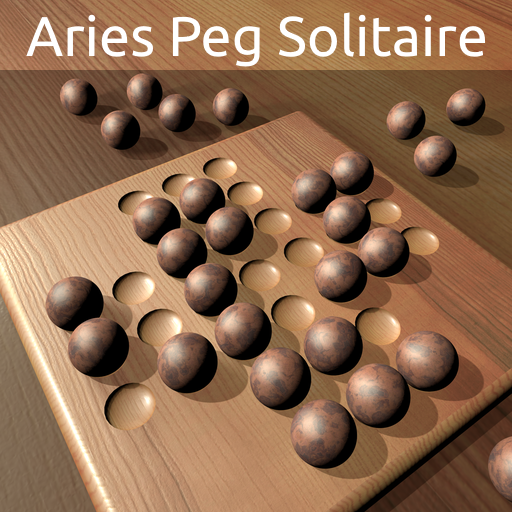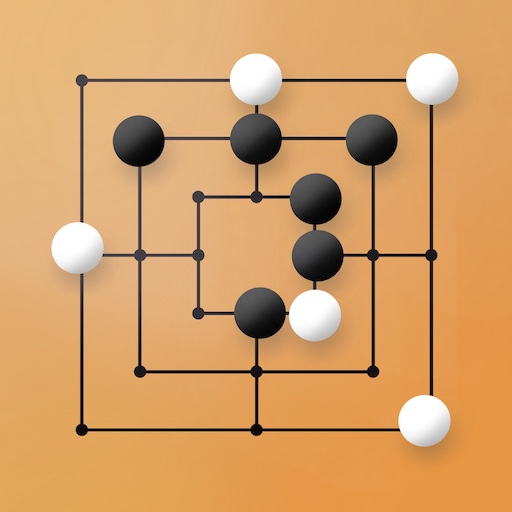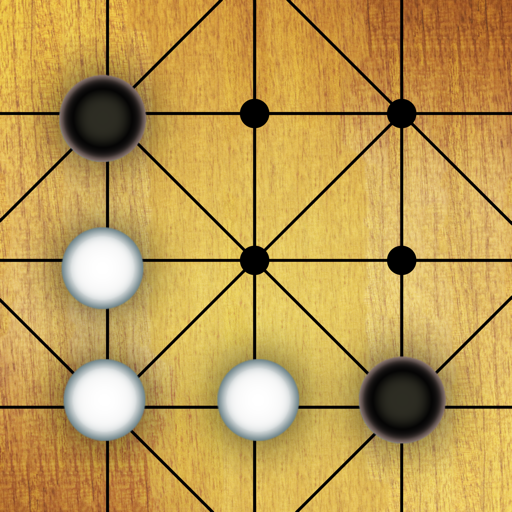
Fuchs und Henne - Online Brettspiel
Spiele auf dem PC mit BlueStacks - der Android-Gaming-Plattform, der über 500 Millionen Spieler vertrauen.
Seite geändert am: 8. November 2019
Play Fox and Geese - Online Board Game on PC
Online multiplayer 👥
Play online against players around the world. No login necessary.
Offline multiplayer 🆚
Play offline against your friend on one device.
Computer opponents 👤🤖
Test your skills against three different computer opponents.
High Scores 🏆
Compare your ELO and your game statistics with other players.
Fox and Geese is a fast strategy game that is easy to learn and offers both beginners and experienced players strategic challenges.
The game is known in many countries throughout the world with names like Refskák, Renard et les poules, Lupo e pecore, Asalto, Schaap en Wolf, Riebantablu, Vlci a ovce, Volk i ovtsy, Bagh-Chal, Fuchs und Gänse, Лиса и гуси, Halataflo, Lis i gęsi, キツネとガチョウ, 狐棋
If you're an advanced player already, try to win against the best players online. 😉
Spiele Fuchs und Henne - Online Brettspiel auf dem PC. Der Einstieg ist einfach.
-
Lade BlueStacks herunter und installiere es auf deinem PC
-
Schließe die Google-Anmeldung ab, um auf den Play Store zuzugreifen, oder mache es später
-
Suche in der Suchleiste oben rechts nach Fuchs und Henne - Online Brettspiel
-
Klicke hier, um Fuchs und Henne - Online Brettspiel aus den Suchergebnissen zu installieren
-
Schließe die Google-Anmeldung ab (wenn du Schritt 2 übersprungen hast), um Fuchs und Henne - Online Brettspiel zu installieren.
-
Klicke auf dem Startbildschirm auf das Fuchs und Henne - Online Brettspiel Symbol, um mit dem Spielen zu beginnen