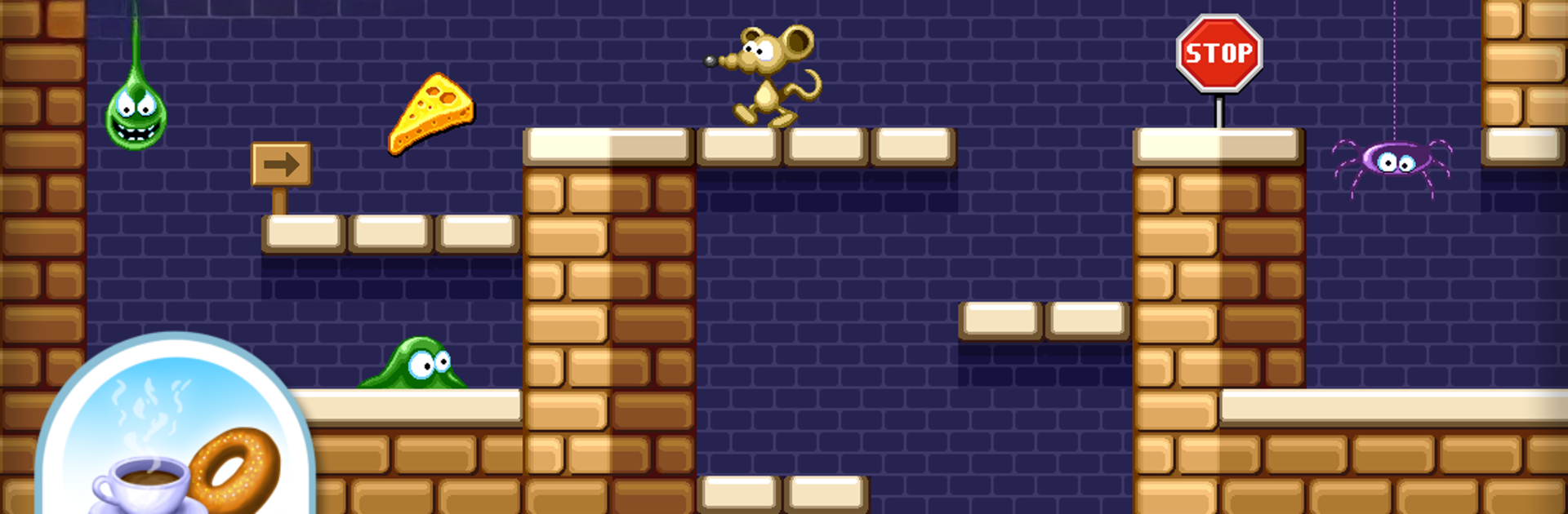
Rat On The Run
Spiele auf dem PC mit BlueStacks - der Android-Gaming-Plattform, der über 500 Millionen Spieler vertrauen.
Seite geändert am: Jun 28, 2023
Play Rat On The Run on PC or Mac
Bring your A-game to Rat On The Run, the Arcade game sensation from Donut Games. Give your gameplay the much-needed boost with precise game controls, high FPS graphics, and top-tier features on your PC or Mac with BlueStacks.
About the Game
Ready for some classic Arcade fun with a twist? In Rat On The Run, you’ll join Ratty on a quirky adventure stuffed—sometimes literally—with cheese, danger, and laugh-out-loud hijinks. Created by Donut Games, this platformer drops you into a house where every floor hides more snacks than you can imagine—and more trouble, too. Whether you’re dodging creepy crawlies or outsmarting blobs, it’s all about racing for those cheesy rewards. Oh, and there’s a scooter involved. Did we mention the scooter?
Game Features
-
Three Distinct Modes
There’s variety here: go for the 50-level Challenges if you’re up for a test, tackle Arcade Mode with its stacked eight floors, or hop on for some old-school action in “Rat On A Scooter”—cheese puffs everywhere, jumps galore. -
Simple, Snappy Controls
No fiddling with complicated buttons or weird gestures. The controls are so easy, you’ll spend more time collecting cheese than fumbling with your screen. -
Enemy-Packed Platforming
Spiders, blobs, and a few odd surprises wait around every corner, ready to keep you on your toes as you scramble for snacks. -
Achievement System
There’s more than just beating levels: collect a bunch of quirky achievements, some trickier than others, as you play. -
Nostalgic Vibes
Experience the original game that kicked off the entire “Rat on” series. Whether you’re new to Ratty’s world or replaying a favorite, this is where the cheesy mayhem began. -
Collector’s Bonus
Die-hard Donut Games fans, the Collector’s Icon #07 is here, too. -
Easy PC Play
If you want a bigger screen to spot those snacks, Rat On The Run works great on BlueStacks—super handy when you want that Arcade flavor on your computer.
Slay your opponents with your epic moves. Play it your way on BlueStacks and dominate the battlefield.
Spiele Rat On The Run auf dem PC. Der Einstieg ist einfach.
-
Lade BlueStacks herunter und installiere es auf deinem PC
-
Schließe die Google-Anmeldung ab, um auf den Play Store zuzugreifen, oder mache es später
-
Suche in der Suchleiste oben rechts nach Rat On The Run
-
Klicke hier, um Rat On The Run aus den Suchergebnissen zu installieren
-
Schließe die Google-Anmeldung ab (wenn du Schritt 2 übersprungen hast), um Rat On The Run zu installieren.
-
Klicke auf dem Startbildschirm auf das Rat On The Run Symbol, um mit dem Spielen zu beginnen




