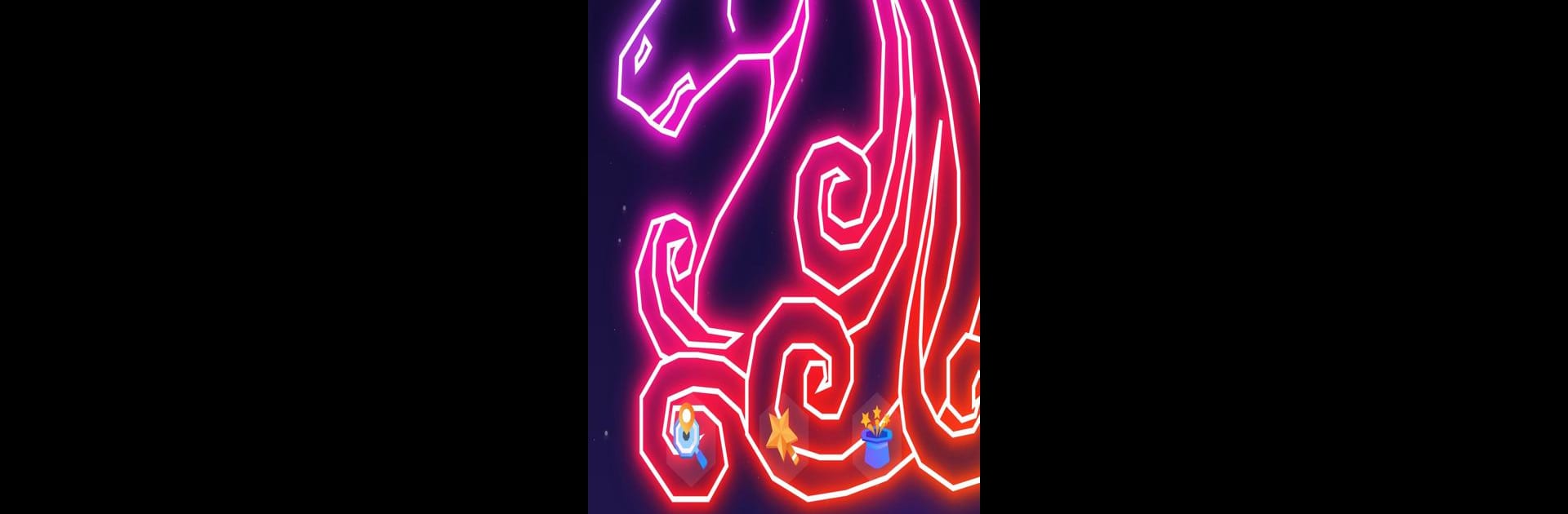

Dot it - Connect the Dots
Spiele auf dem PC mit BlueStacks - der Android-Gaming-Plattform, der über 500 Millionen Spieler vertrauen.
Seite geändert am: 30. August 2019
Play Dot it - Connect the Dots on PC or Mac
Join millions to experience Dot it – Connect the Dots, an exciting Casual game from Color Apps For Free. With BlueStacks App Player, you are always a step ahead of your opponent, ready to outplay them with faster gameplay and better control with the mouse and keyboard on your PC or Mac.
About the Game
If you’re looking for a laid-back way to pass the time, Dot it – Connect the Dots might just hit the spot. Whether you’ve got five minutes or an hour, this casual game by Color Apps For Free is all about connecting dots to reveal glowing images—simple, satisfying, and a little bit mesmerizing. It’s easy to pick up, with no complicated rules or pressure, so you can just relax and let your creativity flow.
Game Features
-
Chill Gameplay
Just connect the numbered dots and watch neat glow art come to life. There’s no timer rushing you, just a steady, calming pace. -
Fresh New Puzzles
Don’t worry about running out of things to do—new dot puzzles keep rolling in, so there’s always something fresh to solve. -
Easy for Everyone
Whether you’re five or fifty, this one’s for all ages. You don’t need any special skills—just a finger and a few minutes. -
Stress Reliever
Having a rough day? The simple act of drawing lines between dots can actually help you slow down and feel a bit more relaxed. -
Great Anywhere, Anytime
Stuck in a waiting room, or winding down at home? Jump in whenever you want, no extra fuss. -
Play on BlueStacks
If you prefer a bigger screen, you can check it out on BlueStacks for a different twist. -
No Pressure
There’s no competition or high scores here—just you, the dots, and the soothing glow as the picture appears.
Let’s face it: sometimes, you just want a game that’s fun and easy to jump right into, and Dot it – Connect the Dots totally delivers.
Slay your opponents with your epic moves. Play it your way on BlueStacks and dominate the battlefield.
Spiele Dot it - Connect the Dots auf dem PC. Der Einstieg ist einfach.
-
Lade BlueStacks herunter und installiere es auf deinem PC
-
Schließe die Google-Anmeldung ab, um auf den Play Store zuzugreifen, oder mache es später
-
Suche in der Suchleiste oben rechts nach Dot it - Connect the Dots
-
Klicke hier, um Dot it - Connect the Dots aus den Suchergebnissen zu installieren
-
Schließe die Google-Anmeldung ab (wenn du Schritt 2 übersprungen hast), um Dot it - Connect the Dots zu installieren.
-
Klicke auf dem Startbildschirm auf das Dot it - Connect the Dots Symbol, um mit dem Spielen zu beginnen



