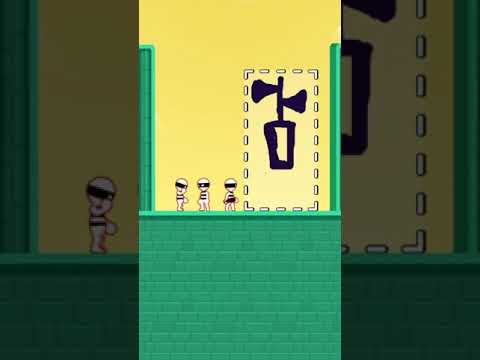Draw Hero 3D — Rätselspiel
Spiele auf dem PC mit BlueStacks - der Android-Gaming-Plattform, der über 500 Millionen Spieler vertrauen.
Seite geändert am: Sep 10, 2025
Play Draw Hero 3D — Puzzle Game on PC or Mac
Draw Hero 3D — Puzzle Game is a Puzzle game developed by CASUAL AZUR GAMES. BlueStacks app player is the best platform to play this Android game on your PC or Mac for an immersive gaming experience.
In Draw Hero 3D, you are the hero tasked with defeating bandits and zombies by drawing the perfect weapon to take them down in a single strike. You’ll need to use your logic and puzzle-solving skills to draw the appropriate weapon shape to kick your enemies off the level. But be careful not to waste your limited drawing space!
With addictive gameplay and multiple levels, this puzzle game challenges you to be the leader by solving interesting quests and using your brain to draw cool weapons and save all the victims as fast as possible. The amazing 2D graphics and easy controls make it easy to jump right into the action.
Draw Hero 3D is an exciting new era of stickman puzzle games that will test your wits and reflexes. Can you become the hero and save the day?
Download Draw Hero 3D — Puzzle Game on PC with BlueStacks and become the hero of the town.
Spiele Draw Hero 3D — Rätselspiel auf dem PC. Der Einstieg ist einfach.
-
Lade BlueStacks herunter und installiere es auf deinem PC
-
Schließe die Google-Anmeldung ab, um auf den Play Store zuzugreifen, oder mache es später
-
Suche in der Suchleiste oben rechts nach Draw Hero 3D — Rätselspiel
-
Klicke hier, um Draw Hero 3D — Rätselspiel aus den Suchergebnissen zu installieren
-
Schließe die Google-Anmeldung ab (wenn du Schritt 2 übersprungen hast), um Draw Hero 3D — Rätselspiel zu installieren.
-
Klicke auf dem Startbildschirm auf das Draw Hero 3D — Rätselspiel Symbol, um mit dem Spielen zu beginnen