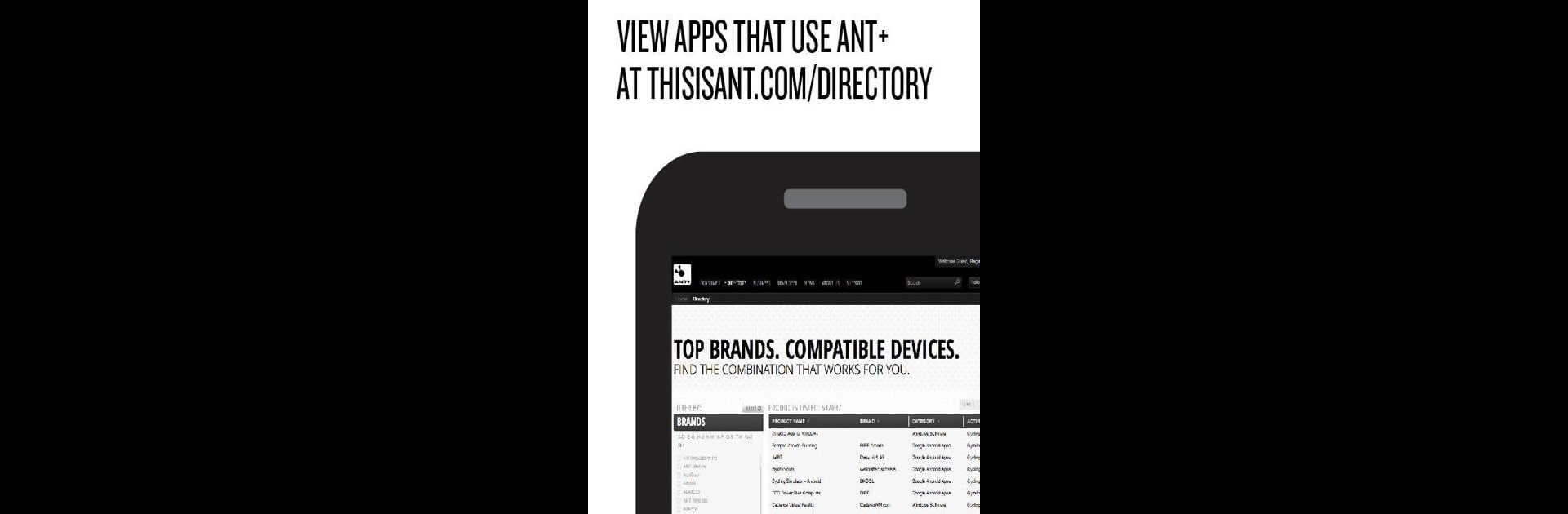
ANT Radio Service
Spiele auf dem PC mit BlueStacks - der Android-Gaming-Plattform, der über 500 Millionen Spieler vertrauen.
Seite geändert am: Jun 7, 2023
Run ANT Radio Service on PC or Mac
What’s better than using ANT Radio Service by ANT+? Well, try it on a big screen, on your PC or Mac, with BlueStacks to see the difference.
About the App
ANT Radio Service is a handy Communication app brought to you by ANT+, designed to seamlessly connect ANT+ devices to your smartphone. Whether you’re tracking your heart rate or bike speed, this service bridges your compatible fitness gadgets with various apps, transforming your phone into a versatile fitness hub. Wondering how it got on your phone? It came pre-installed by the manufacturer, not downloaded by some sneaky wizardry.
App Features
-
Heart Rate Monitoring: Syncs with heart rate straps and wearables for real-time data tracking, giving you insights with just a glance.
-
Fitness Equipment Connectivity: Effortlessly connect to your ANT+ enabled exercise gear and bicycle trainers through popular apps to enhance your workout routine.
-
Cycling Metrics: Keep tabs on bike speed, cadence, and power by linking with ANT+ cycling meters like Garmin Vector.
-
Stride-based Tracking: Perfect your pace by accessing speed and distance data from running footpods, direct to your favorite fitness app.
Remember, ANT Radio Service isn’t spyware; it’s simply there to make your tech work better, living quietly in less than 20 MB of space. Having issues? BlueStacks compatibility ensures seamless, efficient operations if you’re running this app via PC. Adjust settings or disable if unwanted, though ANT+ connectivity might someday surprise you.
BlueStacks gives you the much-needed freedom to experience your favorite apps on a bigger screen. Get it now.
Spiele ANT Radio Service auf dem PC. Der Einstieg ist einfach.
-
Lade BlueStacks herunter und installiere es auf deinem PC
-
Schließe die Google-Anmeldung ab, um auf den Play Store zuzugreifen, oder mache es später
-
Suche in der Suchleiste oben rechts nach ANT Radio Service
-
Klicke hier, um ANT Radio Service aus den Suchergebnissen zu installieren
-
Schließe die Google-Anmeldung ab (wenn du Schritt 2 übersprungen hast), um ANT Radio Service zu installieren.
-
Klicke auf dem Startbildschirm auf das ANT Radio Service Symbol, um mit dem Spielen zu beginnen
