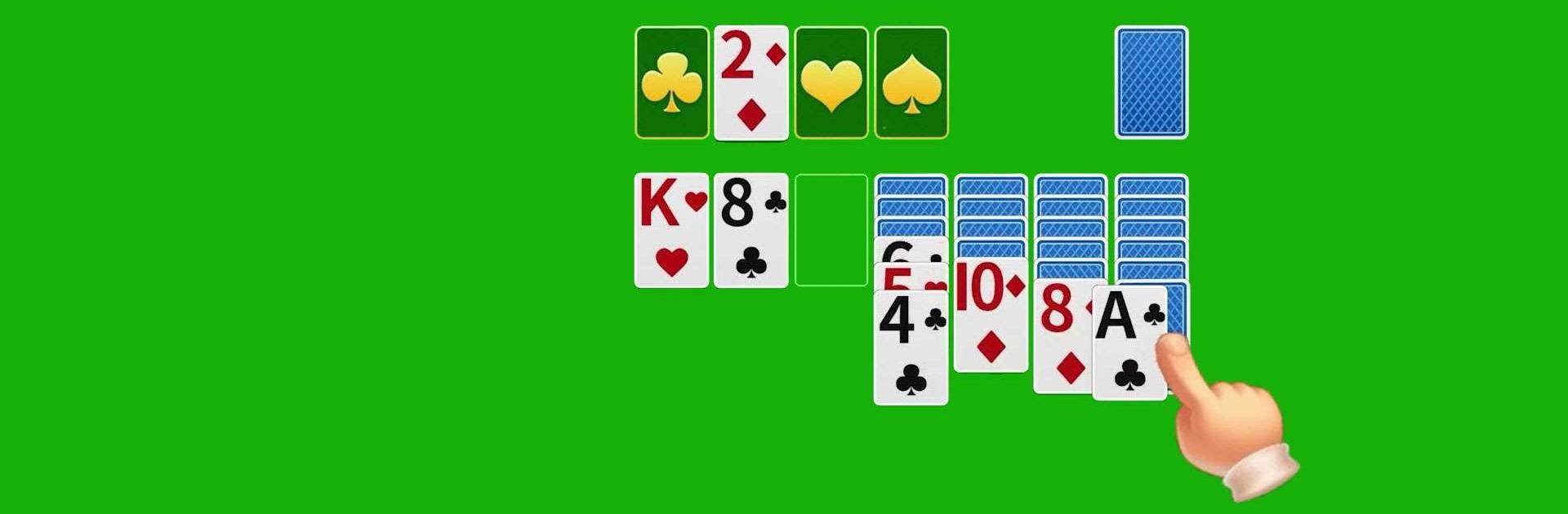
Solitär Klassisch: Kartenspiel
Spiele auf dem PC mit BlueStacks - der Android-Gaming-Plattform, der über 500 Millionen Spieler vertrauen.
Seite geändert am: Nov 3, 2025
Play Solitaire Classic:Card Game on PC or Mac
Solitaire Classic:Card Game is a Card game developed by SolitaireBit Studio. BlueStacks app player is the best platform to play this Android game on your PC or Mac for an immersive gaming experience.
Solitaire Classic:Card Game offers players a unique twist on the traditional card game with its ROMANTIC JOURNEY feature. Players can immerse themselves in captivating backgrounds and alluring themes that promote relaxation. Moreover, as players delve into the game, they’re accompanied by endearing characters, ensuring a delightful and engaging experience throughout.
This rendition of the beloved Solitaire game welcomes players to the gentlemen’s club, presenting an authentic Solitaire experience with modern designs, clear and legible card graphics, and integration with social platforms such as Facebook. Solitaire Classic:Card Game strikes the perfect balance between the cherished traditional gameplay and contemporary design elements. Players can even opt for various game modes, such as Draw 1 or Draw 3, ensuring a diverse experience across different seasons.
Renowned for its intuitive gameplay, the game provides a variety of features, including customizable cards, radiant backgrounds, and both Draw-1 and Draw-3 game modes. With intuitive controls and a plethora of features like offline mode, unlimited hints, left-handed mode, and diverse scoring options, it’s a refreshing take on the classic game. This Solitaire version prides itself on superior gameplay, setting it apart from other versions available, and promising an unmatched Solitaire experience.
Download Solitaire Classic:Card Game on PC with BlueStacks and enjoy a classic with a twist.
Spiele Solitär Klassisch: Kartenspiel auf dem PC. Der Einstieg ist einfach.
-
Lade BlueStacks herunter und installiere es auf deinem PC
-
Schließe die Google-Anmeldung ab, um auf den Play Store zuzugreifen, oder mache es später
-
Suche in der Suchleiste oben rechts nach Solitär Klassisch: Kartenspiel
-
Klicke hier, um Solitär Klassisch: Kartenspiel aus den Suchergebnissen zu installieren
-
Schließe die Google-Anmeldung ab (wenn du Schritt 2 übersprungen hast), um Solitär Klassisch: Kartenspiel zu installieren.
-
Klicke auf dem Startbildschirm auf das Solitär Klassisch: Kartenspiel Symbol, um mit dem Spielen zu beginnen

