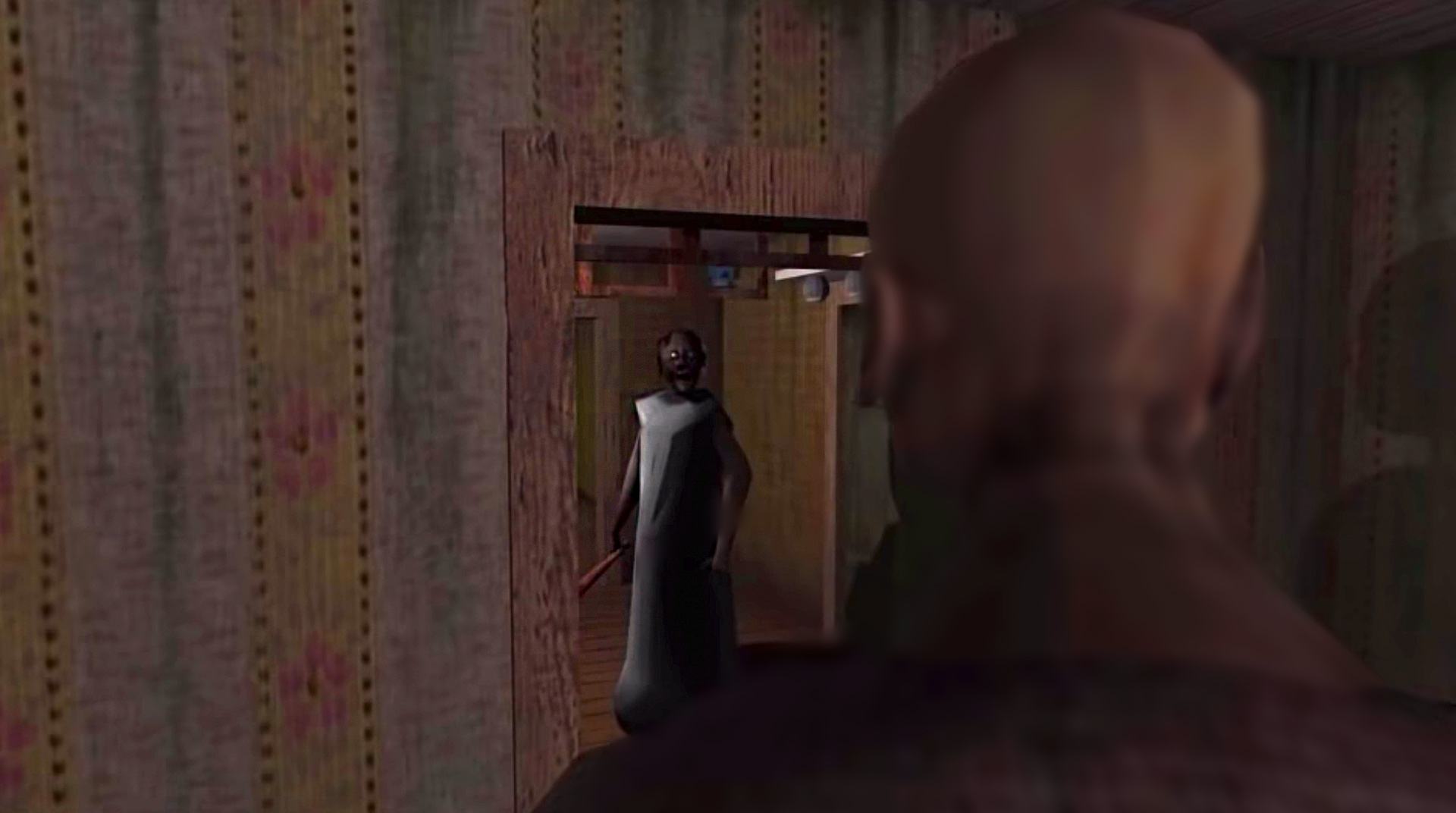

Granny: Chapter Two
Spiele auf dem PC mit BlueStacks - der Android-Gaming-Plattform, der über 500 Millionen Spieler vertrauen.
Seite geändert am: Jul 30, 2024
Play Granny: Chapter Two on PC or Mac
Granny: Chapter Two is an Arcade game developed by DVloper. BlueStacks app player is the best platform to play this Android game on your PC or Mac for an immersive gaming experience.
In this horror game, you are held captive in Granny’s house. Your survival skills and strategies are put to the ultimate test, as you have to create an effective plan to break out of captivity. There are also several deadly traps waiting in your path. Play this game to find out if you can overcome them.
About the Game
For its second installment, Granny brings a story-driven gameplay with numerous quests and challenges. Showcase your tactical brilliance to survive the horrors within the old house and uncover hidden secrets to understand your captors.
Gameplay Overview
Your primary objective in this game is to gain freedom by breaking out of Granny’s house. For that, you need to be careful and stealthy to avoid making noise and drawing attention to yourself. You can also hide under beds and inside wardrobes to get out of sight when anyone is coming.
Game Features
- Flexible gaming controls
- Eerie sound effects
- High-quality graphics
How to Play?
Download Granny: Chapter Two for free from the Google Play Store using the BlueStacks app player.
Spiele Granny: Chapter Two auf dem PC. Der Einstieg ist einfach.
-
Lade BlueStacks herunter und installiere es auf deinem PC
-
Schließe die Google-Anmeldung ab, um auf den Play Store zuzugreifen, oder mache es später
-
Suche in der Suchleiste oben rechts nach Granny: Chapter Two
-
Klicke hier, um Granny: Chapter Two aus den Suchergebnissen zu installieren
-
Schließe die Google-Anmeldung ab (wenn du Schritt 2 übersprungen hast), um Granny: Chapter Two zu installieren.
-
Klicke auf dem Startbildschirm auf das Granny: Chapter Two Symbol, um mit dem Spielen zu beginnen



