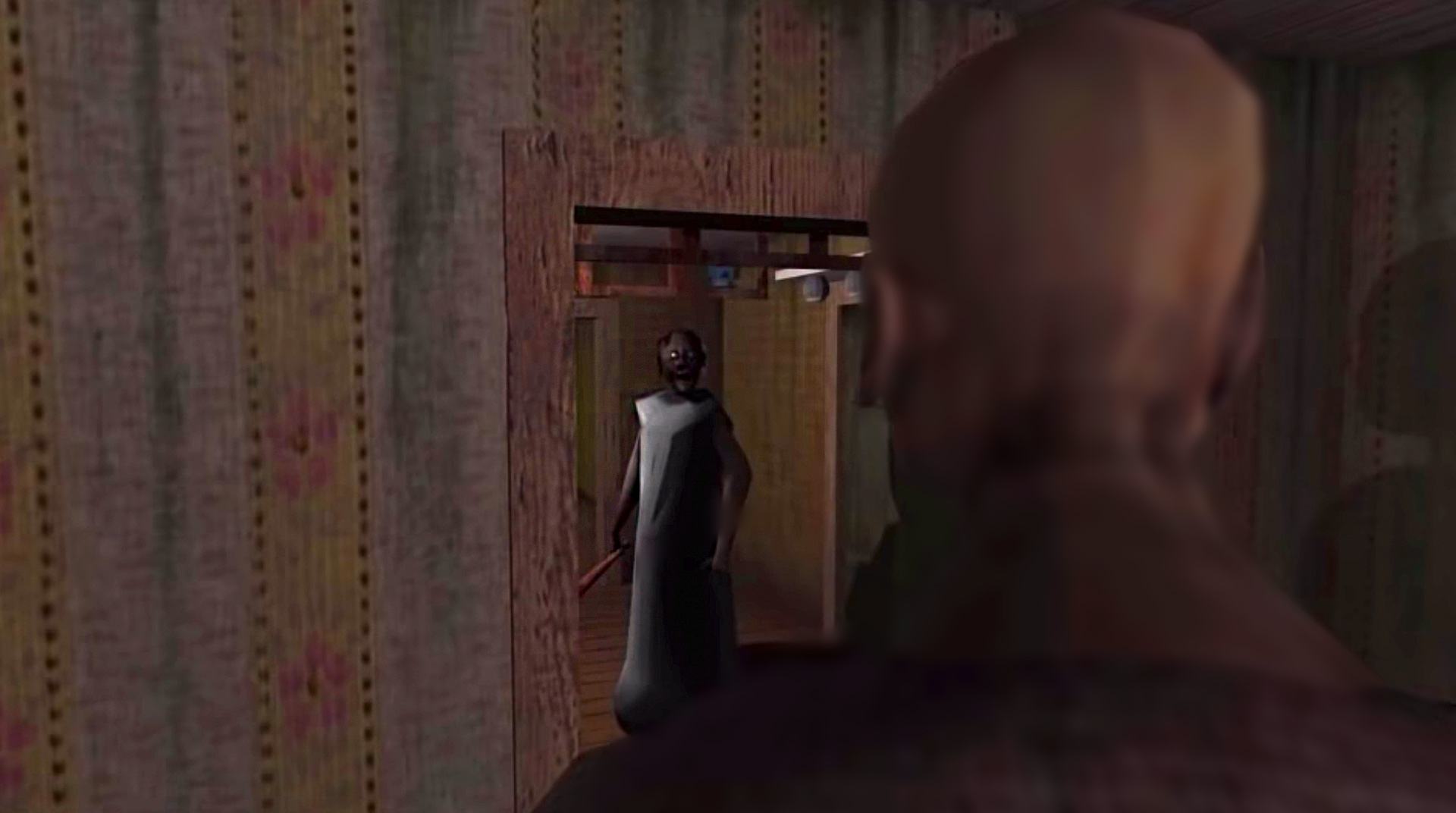

Granny: Chapter Two
Играйте на ПК с BlueStacks – игровой платформе для приложений на Android. Нас выбирают более 500 млн. игроков.
Страница изменена: Jul 30, 2024
Play Granny: Chapter Two on PC or Mac
Granny: Chapter Two is an Arcade game developed by DVloper. BlueStacks app player is the best platform to play this Android game on your PC or Mac for an immersive gaming experience.
In this horror game, you are held captive in Granny’s house. Your survival skills and strategies are put to the ultimate test, as you have to create an effective plan to break out of captivity. There are also several deadly traps waiting in your path. Play this game to find out if you can overcome them.
About the Game
For its second installment, Granny brings a story-driven gameplay with numerous quests and challenges. Showcase your tactical brilliance to survive the horrors within the old house and uncover hidden secrets to understand your captors.
Gameplay Overview
Your primary objective in this game is to gain freedom by breaking out of Granny’s house. For that, you need to be careful and stealthy to avoid making noise and drawing attention to yourself. You can also hide under beds and inside wardrobes to get out of sight when anyone is coming.
Game Features
- Flexible gaming controls
- Eerie sound effects
- High-quality graphics
How to Play?
Download Granny: Chapter Two for free from the Google Play Store using the BlueStacks app player.
Играйте в игру Granny: Chapter Two на ПК. Это легко и просто.
-
Скачайте и установите BlueStacks на ПК.
-
Войдите в аккаунт Google, чтобы получить доступ к Google Play, или сделайте это позже.
-
В поле поиска, которое находится в правой части экрана, введите название игры – Granny: Chapter Two.
-
Среди результатов поиска найдите игру Granny: Chapter Two и нажмите на кнопку "Установить".
-
Завершите авторизацию в Google (если вы пропустили этот шаг в начале) и установите игру Granny: Chapter Two.
-
Нажмите на ярлык игры Granny: Chapter Two на главном экране, чтобы начать играть.



