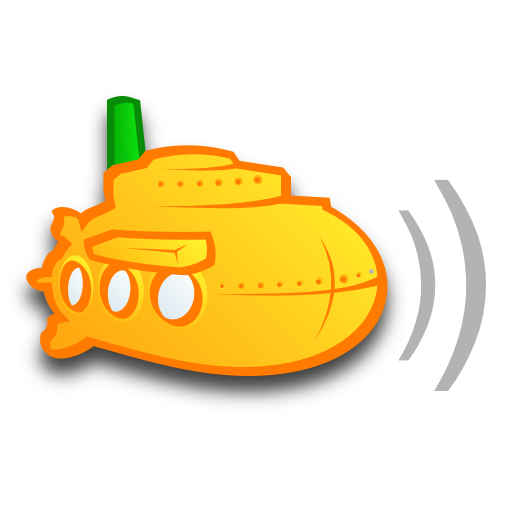Dynaudio Music
Spiele auf dem PC mit BlueStacks - der Android-Gaming-Plattform, der über 500 Millionen Spieler vertrauen.
Seite geändert am: 22. Oktober 2019
Play Dynaudio Music on PC
Music Now
Enjoy only the music you love with just one touch. Set up your unique music profile, add it to one of the speaker’s preset buttons and start listening instantly. Music Now creates an on-the-fly personalised playlist with tunes you already love, and tunes it knows you’ll like. You can create Music Now buttons for other family members or housemates, too.
RoomAdapt
Dynaudio Music automatically adapts to any room. Advanced Digital Signal Processing and autonomous sensors deliver the best possible sound, regardless of where you place it.
NoiseAdapt
Your Dynaudio Music constantly monitors and analyses the noise level in the room and automatically adjusts itself accordingly, ensuring that essential music detail is always be clear and audible.
Multi-room
Manage your speaker groups and their stereo properties with a simple swipe. Control what music is playing across the rooms in your house, right from your smartphone. It really couldn’t be easier.
Your music, your way
As well as supporting the world’s leading music streaming services, Dynaudio Music comes with thousands of free internet radio stations from around the world built-in.
Spiele Dynaudio Music auf dem PC. Der Einstieg ist einfach.
-
Lade BlueStacks herunter und installiere es auf deinem PC
-
Schließe die Google-Anmeldung ab, um auf den Play Store zuzugreifen, oder mache es später
-
Suche in der Suchleiste oben rechts nach Dynaudio Music
-
Klicke hier, um Dynaudio Music aus den Suchergebnissen zu installieren
-
Schließe die Google-Anmeldung ab (wenn du Schritt 2 übersprungen hast), um Dynaudio Music zu installieren.
-
Klicke auf dem Startbildschirm auf das Dynaudio Music Symbol, um mit dem Spielen zu beginnen