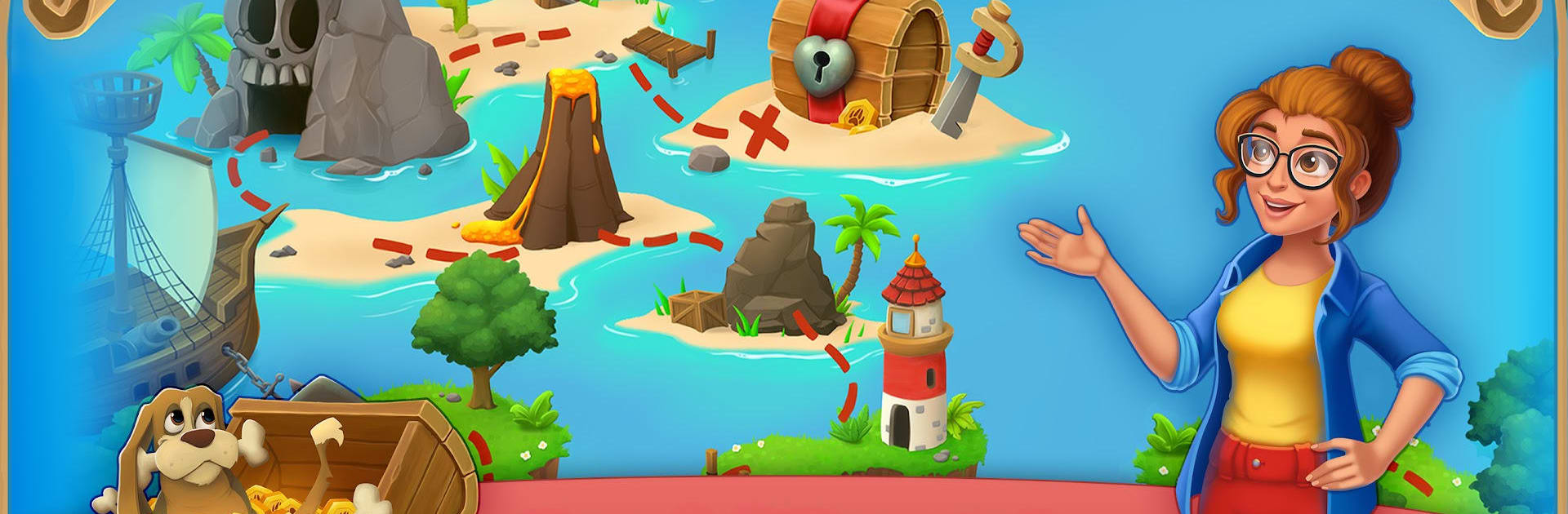
Solitaire Grove
Spiele auf dem PC mit BlueStacks - der Android-Gaming-Plattform, der über 500 Millionen Spieler vertrauen.
Seite geändert am: Sep 22, 2025
Play Solitaire Grove - Tripeaks Zen on PC or Mac
Join millions to experience Solitaire Grove – Tripeaks Zen, an exciting Card game from Dytbaat Games. With BlueStacks App Player, you are always a step ahead of your opponent, ready to outplay them with faster gameplay and better control with the mouse and keyboard on your PC or Mac.
About the Game
Solitaire Grove – Tripeaks Zen by Dytbaat Games brings a mellow twist to the classic card genre. If you love unwinding with a card game but still want a bit of a challenge, this one’s got you covered. Here, you’ll find a calm, woodland setting paired with smooth tripeaks solitaire gameplay—just right for clearing your mind, whether you’re on the move or relaxing at home.
Game Features
-
Chill Tripeaks Gameplay
Match cards that are either one higher or lower than your current card. It’s super simple to pick up, but you’ll notice the little strategy moments as you try for those clear streaks. -
Loads of Levels
With a growing list of stages, there’s always a new puzzle. Each one brings a new layout or twist, keeping things interesting as you progress. -
Fun Special Cards
Expect surprises! Special cards pop up now and then, bringing fresh tactics and unexpected turns to each round. -
Rewards & Events
Earn stars to open up gift chests and play in special in-game events for an extra dose of variety. You might just stumble into a new way to play. -
Offline or Online Play
Internet gone fuzzy? No worries. Solitaire Grove – Tripeaks Zen works smoothly whether you’re online or off. -
Daily Bonuses
Make it a ritual—pop in every day for a little reward boost. It’s almost like the forest says thanks for visiting. -
Fresh Content
You’ll keep finding new levels and events thanks to regular updates, so there’s always something to look forward to. -
Works on BlueStacks
Prefer a bigger screen? You can take your game to BlueStacks and enjoy those relaxing greens and golds on PC at your own pace.
Get ready for a buttery smooth, high-performance gaming action only on BlueStacks.
Spiele Solitaire Grove auf dem PC. Der Einstieg ist einfach.
-
Lade BlueStacks herunter und installiere es auf deinem PC
-
Schließe die Google-Anmeldung ab, um auf den Play Store zuzugreifen, oder mache es später
-
Suche in der Suchleiste oben rechts nach Solitaire Grove
-
Klicke hier, um Solitaire Grove aus den Suchergebnissen zu installieren
-
Schließe die Google-Anmeldung ab (wenn du Schritt 2 übersprungen hast), um Solitaire Grove zu installieren.
-
Klicke auf dem Startbildschirm auf das Solitaire Grove Symbol, um mit dem Spielen zu beginnen


