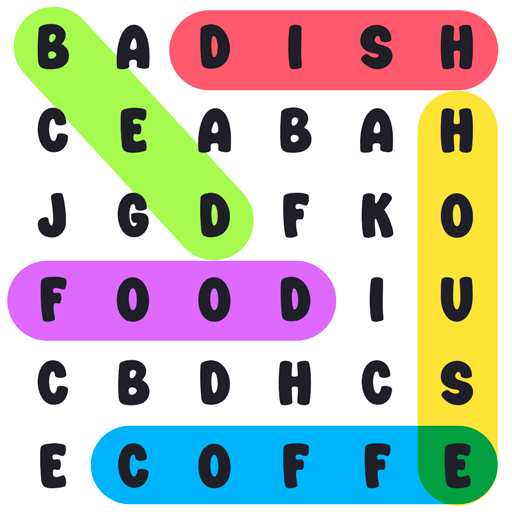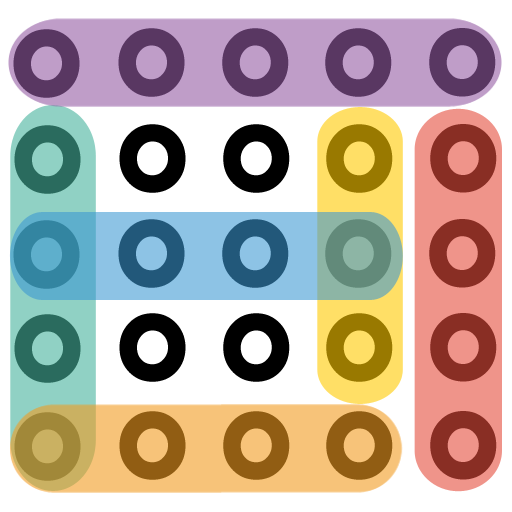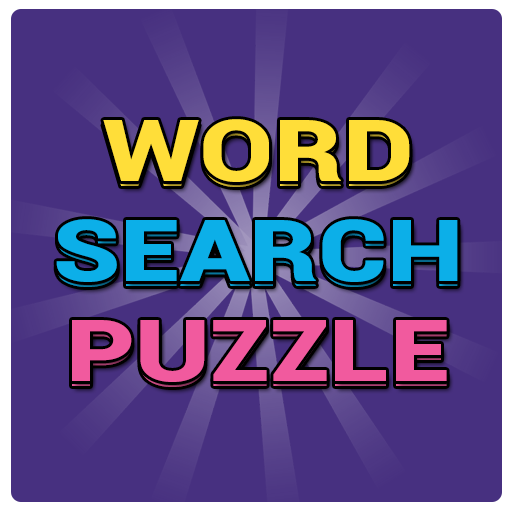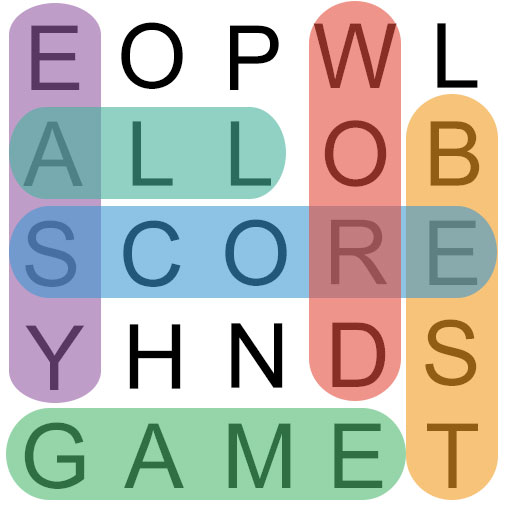
Word Search
Spiele auf dem PC mit BlueStacks - der Android-Gaming-Plattform, der über 500 Millionen Spieler vertrauen.
Seite geändert am: 10. Juli 2019
Play Word Search on PC
If you like brain teasers games and fun games, this game is for you. It is one of the difficult games and different games.
Word Search game features:
- Beautiful graphics and classic gameplay in this word game.
- Infinite number of puzzles with different grids and endless levels.
- Crossed and intersected words are filled in the grids.
- Improved and intelligent touch sensitivity. Play offline.
- Word game has colorful, modern design and fun themes.
- Word search games with leaderboard and high scores.
- Five levels of difficulty: easy, normal, hard, huge and mega
- Word games to play without internet.
- Word search puzzle free.
- Popular free game and brain games for adults.
10 different categories
- Animals
- Beach
- Computer
- Countries
- Foods
- Halloween
- Kitchen
- Education
- Sports
- Dictionary
Spiele Word Search auf dem PC. Der Einstieg ist einfach.
-
Lade BlueStacks herunter und installiere es auf deinem PC
-
Schließe die Google-Anmeldung ab, um auf den Play Store zuzugreifen, oder mache es später
-
Suche in der Suchleiste oben rechts nach Word Search
-
Klicke hier, um Word Search aus den Suchergebnissen zu installieren
-
Schließe die Google-Anmeldung ab (wenn du Schritt 2 übersprungen hast), um Word Search zu installieren.
-
Klicke auf dem Startbildschirm auf das Word Search Symbol, um mit dem Spielen zu beginnen