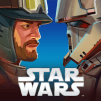SW Battlefront Companion
Spiele auf dem PC mit BlueStacks - der Android-Gaming-Plattform, der über 500 Millionen Spieler vertrauen.
Seite geändert am: 3. Februar 2016
Play SW Battlefront Companion on PC or Mac
SW Battlefront Companion is a Strategy game developed by ELECTRONIC ARTS. BlueStacks app player is the best platform to play this Android game on your PC or Mac for an immersive gaming experience.
Get ready for battle with the official Star Wars Battlefront Companion app, whether you’re in a galaxy far, far away or right here on Earth. The Base Command card game featured in the Companion can be used to earn in-game Credits, which can then be used to purchase additional items in Star Wars Battlefront, such as Star Cards and blasters.
You can use the Star Wars Battlefront Companion to check your stats and progress, personalize your hands and appearance, connect with friends, and be notified when they’re playing the game, all without having to leave Base Command.
Earn Credits for Star Wars Battlefront by playing this card game at anytime, anywhere. With the help of your Star Cards, you can conquer new sieges in Base Command and take on more formidable Imperial forces.
Be impressed by your growing arsenal of unlocked Star Cards and Blasters, and use your Credits to purchase even more powerful versions of these items. Make sure you’re always prepared for battle by tailoring your Star Card hands to your preferred playing style.
Download SW Battlefront Companion on PC with BlueStacks and join in a card-based intergalactic war.
Spiele SW Battlefront Companion auf dem PC. Der Einstieg ist einfach.
-
Lade BlueStacks herunter und installiere es auf deinem PC
-
Schließe die Google-Anmeldung ab, um auf den Play Store zuzugreifen, oder mache es später
-
Suche in der Suchleiste oben rechts nach SW Battlefront Companion
-
Klicke hier, um SW Battlefront Companion aus den Suchergebnissen zu installieren
-
Schließe die Google-Anmeldung ab (wenn du Schritt 2 übersprungen hast), um SW Battlefront Companion zu installieren.
-
Klicke auf dem Startbildschirm auf das SW Battlefront Companion Symbol, um mit dem Spielen zu beginnen