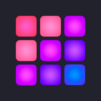Нарды без интернета
Играйте на ПК с BlueStacks – игровой платформе для приложений на Android. Нас выбирают более 500 млн. игроков.
Страница изменена: Apr 17, 2025
Play Backgammon - board game on PC or Mac
Backgammon – board game is a Board game developed by Easybrain. BlueStacks app player is the best platform to play this Android game on your PC or Mac for an immersive gaming experience.
Backgammon – board game, also recognized by names like Nardi or Tawla, stands tall as one of the ancient strategic games, joining the ranks of renowned classics like Chess and Go. Spanning across millennia, this classic game has been played for over 5,000 years, acting as a bridge connecting generations. People globally have embraced this game, not just as a pastime, but as a means to engage with family, and friends, and to mentally stimulate themselves.
The essence of the Backgammon classic game revolves around its foundational logic puzzle setup for two participants. The game’s board is adorned with 24 triangular points, and players are armed with 15 checkers each, distinguished by either black or white colors. Initiating the game involves dice rolls, with players moving their pieces based on the numbers shown.
Backgammon – board game also prides itself on offering an array of features ensuring fair play and enhancing user experience. Players can rectify moves, get insights through highlighted potential moves, and engage with the game’s simplistic design. As players advance, they can test their skills against increasingly challenging opponents, marking their journey towards mastering the game.
Download Backgammon – board game on PC with BlueStacks and master the board.
Играйте в игру Нарды без интернета на ПК. Это легко и просто.
-
Скачайте и установите BlueStacks на ПК.
-
Войдите в аккаунт Google, чтобы получить доступ к Google Play, или сделайте это позже.
-
В поле поиска, которое находится в правой части экрана, введите название игры – Нарды без интернета.
-
Среди результатов поиска найдите игру Нарды без интернета и нажмите на кнопку "Установить".
-
Завершите авторизацию в Google (если вы пропустили этот шаг в начале) и установите игру Нарды без интернета.
-
Нажмите на ярлык игры Нарды без интернета на главном экране, чтобы начать играть.