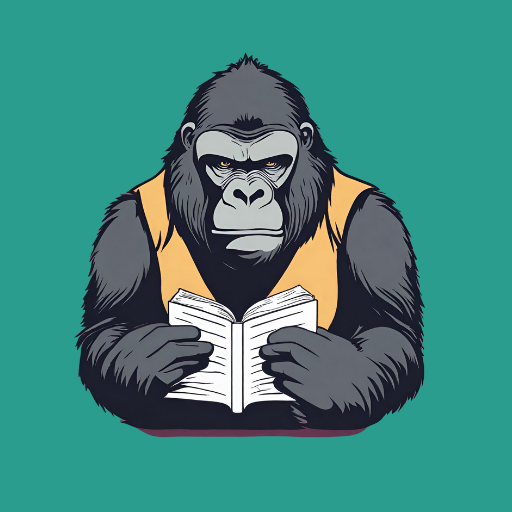Write Better - Lorelingo
Spiele auf dem PC mit BlueStacks - der Android-Gaming-Plattform, der über 500 Millionen Spieler vertrauen.
Seite geändert am: 08.10.2024
Play Write Better - Lorelingo on PC
Learning to write a language better doesn't have to be boring. Lorelingo gives you all the tools you need to practise your writing in a fun and creative way. Dive into the worlds you love: history, sports, cooking, philosophy, personal development, cinema... and start writing your own stories.
- Immersive Learning: Experience language learning through stories that captivate your imagination and immerse you in the culture, history, and humor of your chosen language.
- Personalized Pathways: With Lorelingo's intelligent learning system, enjoy a personalized learning experience that adapts to your pace, preferences, and progress.
- Culturally Rich Content: Explore a vast library of stories spanning genres, complexities, and cultural backgrounds. Learn not just a language, but the culture that speaks it.
- Anywhere, Anytime: Learn on your schedule. With Lorelingo, your next lesson is always at your fingertips, on any device.
Features:
- A wide range of languages to choose from, with content tailored to all levels, from beginner to native speakers.
- Vocabulary tools that help you retain and practice new words and phrases.
- Progress tracking that celebrates your milestones and keeps you motivated.
- A list of common mistakes so you don't make them again.
- A chance to share your best stories with your friends.
Welcome to Lorelingo - where stories teach.
Spiele Write Better - Lorelingo auf dem PC. Der Einstieg ist einfach.
-
Lade BlueStacks herunter und installiere es auf deinem PC
-
Schließe die Google-Anmeldung ab, um auf den Play Store zuzugreifen, oder mache es später
-
Suche in der Suchleiste oben rechts nach Write Better - Lorelingo
-
Klicke hier, um Write Better - Lorelingo aus den Suchergebnissen zu installieren
-
Schließe die Google-Anmeldung ab (wenn du Schritt 2 übersprungen hast), um Write Better - Lorelingo zu installieren.
-
Klicke auf dem Startbildschirm auf das Write Better - Lorelingo Symbol, um mit dem Spielen zu beginnen