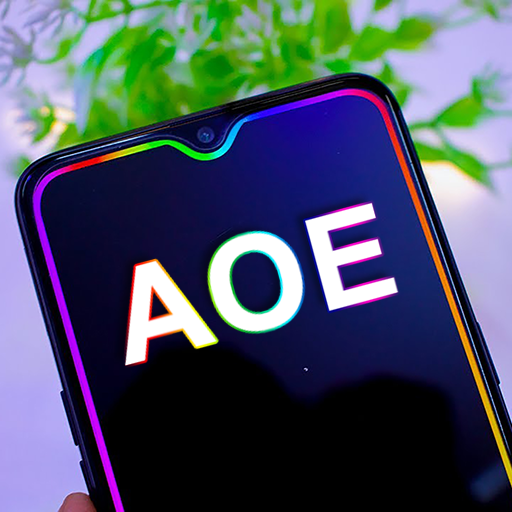Edge Lighting Colors - Round Colors Galaxy
Spiele auf dem PC mit BlueStacks - der Android-Gaming-Plattform, der über 500 Millionen Spieler vertrauen.
Seite geändert am: 23. Dezember 2019
Play Edge Lighting Colors - Round Colors Galaxy on PC
This app does not consume more battery and adds smooth and beautiful round corners live light into you screen.
Edge Lighting offers many settings which allow you adjusting the edge lighting color, width and change wallpaper:
-> Can edit on many types of screens: Lighting for Screen Infinity U, Infinity V, Display Notch, Infinity O,...
-> Edge Lighting Color
-> Edge Lighting Width
-> Customize the effect: Heart, Dot, ...
-> EdgeLight live Wallpaper.
-> Allows you to customize on all devices: Galaxy s10, plus, note 10, ...
Edge Lighting Features:
1. Set multi color screen edge to live wallpaper.
2. Adjust the width and the height to your perference.
3. Adjust the thickness of the borderlight screen.
4. Set the edge curve roundness as per your phone screen.
5. Customize notch setting as per your device notch.
6. Multiple cool formats and colors of frames and borders available.
7. Set your photo to set as wallpaper in between the lighting edge screen.
8. Brightness scale adjuster with border styles in difference options.
If you like my Edge Lighting application please share with your friends and family member nd give us a 5-star rating, a nice review.
And if you find anything wrong, please contact with us. We will consider them for future updates.
Many thanks for using this app.
Spiele Edge Lighting Colors - Round Colors Galaxy auf dem PC. Der Einstieg ist einfach.
-
Lade BlueStacks herunter und installiere es auf deinem PC
-
Schließe die Google-Anmeldung ab, um auf den Play Store zuzugreifen, oder mache es später
-
Suche in der Suchleiste oben rechts nach Edge Lighting Colors - Round Colors Galaxy
-
Klicke hier, um Edge Lighting Colors - Round Colors Galaxy aus den Suchergebnissen zu installieren
-
Schließe die Google-Anmeldung ab (wenn du Schritt 2 übersprungen hast), um Edge Lighting Colors - Round Colors Galaxy zu installieren.
-
Klicke auf dem Startbildschirm auf das Edge Lighting Colors - Round Colors Galaxy Symbol, um mit dem Spielen zu beginnen