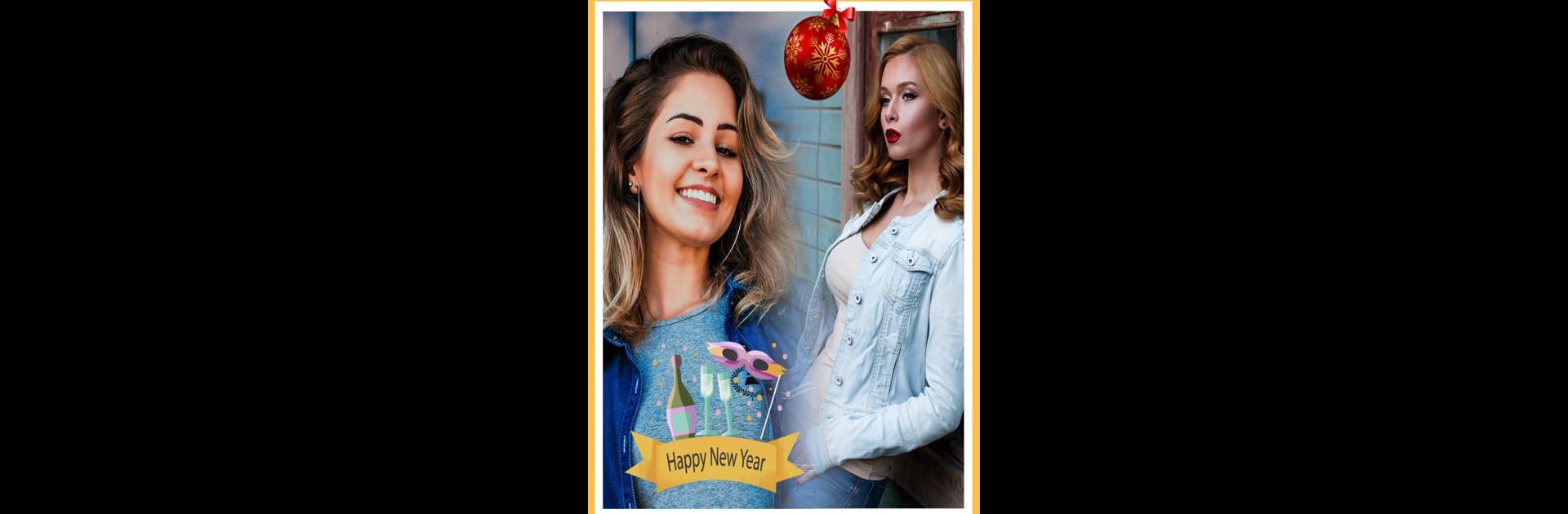

фото PIP, редактор фотографий
Играйте на ПК с BlueStacks – игровой платформе для приложений на Android. Нас выбирают более 500 млн. игроков.
Страница изменена: 24 декабря 2019 г.
Run photo PIP, photo editor on PC or Mac
Let BlueStacks turn your PC, Mac, or laptop into the perfect home for photo PIP, photo editor, a fun Photography app from Smart Photo Editor.
About the App
If you’re the type who loves playing around with photos, you’ll have a blast with photo PIP, photo editor from Smart Photo Editor. Whether you just want to spice up selfies, whip up a creative collage, or just try out some cool photo effects, this app’s packed with everything you need to make your pictures stand out. It’s seriously easy to use, so you don’t need to be a pro to get great-looking results.
App Features
-
Picture-in-Picture Magic
Create fun “picture in picture” moments by sandwiching one image inside another—think snapshots framed in everything from glass bottles to film strips. It’s a quirky way to give your pics some extra flair. -
Blending Two Photos
Try the photo blender and mash up two images into a single dreamy shot. Merge memories, play with overlays, or just experiment—surprising combos are just a tap away. -
Collage Maker
Go wild with more than 300 templates to organize, layer, and play with your photos. Drag, drop, and adjust your pics into stories ranging from sleek grids to total scrapbooks. -
Filters & Effects
Scroll through loads of filters—vintage, bold colors, soft landscapes, and more—to set just the right mood for your photos. You can also add shape effects, mirror your image for a funky twist, or blur backgrounds for a dramatic portrait look. -
Stickers & Text
Drop in emojis, stickers galore (yep, there are thousands), or scribble fun captions on your photos. Tweak the size, font, and placement however you like. -
Quick & Custom Editing Tools
Crop, resize, rotate, or zoom, whether you’re after a perfectly square Insta shot or a panoramic memory. There’s even a randomizer for when you can’t decide. -
Save & Share
Keep your masterpieces in crisp HD or choose the size that fits where you’re posting. Jump straight into sharing—Instagram, Facebook, wherever—with a tap. -
Friendly for Everyone
Supports over 80 languages, so chances are it speaks yours. And if you get creative on different platforms, you can check it out using BlueStacks for more room to play.
With photo PIP, photo editor, making standout photos is all about having fun and experimenting—no pressure, no fuss.
Switch to BlueStacks and make the most of your apps on your PC or Mac.
Играйте в игру фото PIP, редактор фотографий на ПК. Это легко и просто.
-
Скачайте и установите BlueStacks на ПК.
-
Войдите в аккаунт Google, чтобы получить доступ к Google Play, или сделайте это позже.
-
В поле поиска, которое находится в правой части экрана, введите название игры – фото PIP, редактор фотографий.
-
Среди результатов поиска найдите игру фото PIP, редактор фотографий и нажмите на кнопку "Установить".
-
Завершите авторизацию в Google (если вы пропустили этот шаг в начале) и установите игру фото PIP, редактор фотографий.
-
Нажмите на ярлык игры фото PIP, редактор фотографий на главном экране, чтобы начать играть.

