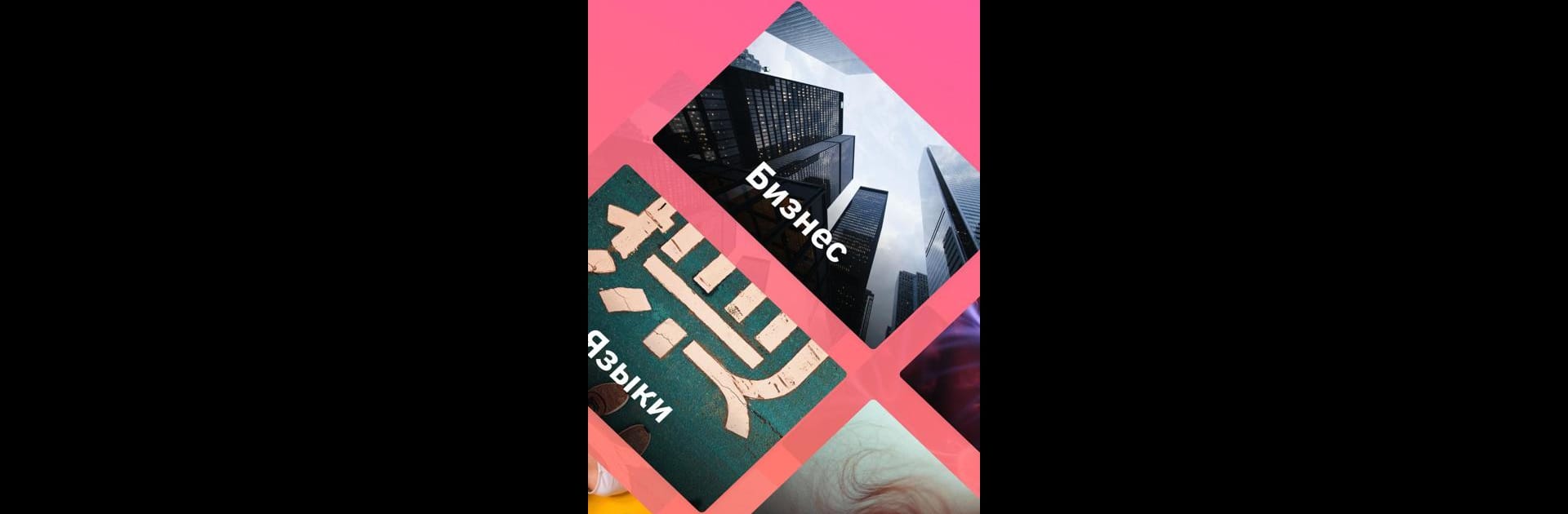

Unigram
Играйте на ПК с BlueStacks – игровой платформе для приложений на Android. Нас выбирают более 500 млн. игроков.
Страница изменена: 11 октября 2019 г.
Run Unigram on PC or Mac
Let BlueStacks turn your PC, Mac, or laptop into the perfect home for Unigram, a fun Education app from Mail.Ru Group.
About the App
Looking for a way to pick up new skills without giving up hours of your day? Unigram makes learning feel quick and easy, slipping solid nuggets of knowledge right into your spare moments. Whether you’ve got two minutes on the bus or just want to scroll while standing in line, this app is all about keeping things bite-sized and practical.
App Features
-
Super Short Lessons
Got a couple of minutes? That’s all you need. Each Unigram lesson is quick, so you can fit learning around your daily routine without ever feeling overwhelmed. -
Wide Range of Topics
Whether you want tips on snapping better photos or a crash course in business basics, the app covers a bunch of areas. There’s something for just about every curiosity. -
Learn on the Go
No need to set aside special study time—fire up Unigram whenever you’ve got a moment, like during commutes or while waiting for your coffee order. -
Free Access
Every lesson, every topic—completely free. Just open the app and start learning, no strings attached. -
Optimized for BlueStacks
If you’d rather catch up on your lessons from your computer, Unigram plays nicely with BlueStacks for a comfortable desktop study session.
Big screen. Bigger performance. Use BlueStacks on your PC or Mac to run your favorite apps.
Играйте в игру Unigram на ПК. Это легко и просто.
-
Скачайте и установите BlueStacks на ПК.
-
Войдите в аккаунт Google, чтобы получить доступ к Google Play, или сделайте это позже.
-
В поле поиска, которое находится в правой части экрана, введите название игры – Unigram.
-
Среди результатов поиска найдите игру Unigram и нажмите на кнопку "Установить".
-
Завершите авторизацию в Google (если вы пропустили этот шаг в начале) и установите игру Unigram.
-
Нажмите на ярлык игры Unigram на главном экране, чтобы начать играть.
