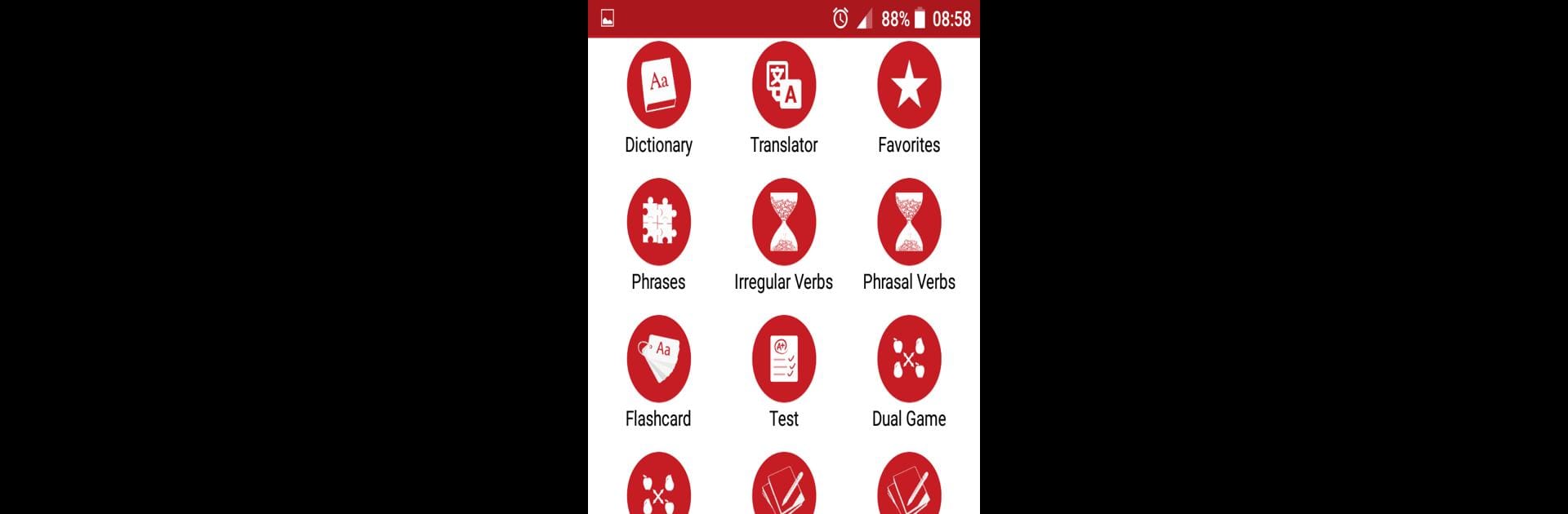

French - English : Dictionary & Education
Spiele auf dem PC mit BlueStacks - der Android-Gaming-Plattform, der über 500 Millionen Spieler vertrauen.
Seite geändert am: 26. Dezember 2019
Run French - English : Dictionary & Education on PC or Mac
Let BlueStacks turn your PC, Mac, or laptop into the perfect home for French – English : Dictionary & Education, a fun Education app from eflasoft.
About the App
Learning French can be easier—and a lot more fun—when you’ve got the right tools. With French – English : Dictionary & Education from eflasoft, you get way more than just a dictionary in your pocket. This app is packed with smart features that make picking up new vocab or getting through tricky translations feel totally doable, whether you’re cramming for a test, planning a trip to Paris, or just brushing up for fun. Expect quick lookups, lots of practice options, and even games that keep things fresh. And if you run it with BlueStacks, managing your studies on a bigger screen feels pretty smooth.
App Features
-
Instant, Offline Dictionary:
Look up French and English words anytime—no internet needed. The database covers tons of common words and phrases, and it even shows you which meanings are most widely used. -
Smart Search & History:
Type a few letters and the app suggests what you might be looking for. Every word you check gets logged, so you can quickly jump back to stuff you searched earlier, or stash favorites for quicker access. -
Translation Tools:
Flip between English and French translations super easily. Use speech recognition if you’d rather talk than type, and listen to your translations to hear how they sound. -
Everyday Phrases:
Got 2,600 useful French phrases at your fingertips, all with clear audio. Perfect for travelers or anyone wanting to sound more natural. -
Grammar Boost:
Brush up on tricky stuff, like irregular verbs and phrasal verbs, with clear explanations and pronunciation help. -
Learning Games & Tests:
Mix up your study routine with games—match words, fill in blanks, solve puzzles, or try a high-speed ‘falling words’ game. Classic quizzes are in there too, so you can test yourself anytime. -
Practice Listening & Speaking:
Work on your accent and listening skills with dedicated tests. Try spelling words you hear or practicing your speaking with instant feedback. -
Customizable Flashcards:
Listen, mark what you’ve already mastered, and get tested only on the stuff you still need to learn. -
Handy Widgets:
Add a widget to your home screen for quick learning moments, no need to open the full app. -
Personal Progress:
Track your results—see what you’re acing and where you might want to review a little more.
Whether you’re going for a quick lookup or deep practice sessions, French – English : Dictionary & Education keeps things straightforward and engaging.
Eager to take your app experience to the next level? Start right away by downloading BlueStacks on your PC or Mac.
Spiele French - English : Dictionary & Education auf dem PC. Der Einstieg ist einfach.
-
Lade BlueStacks herunter und installiere es auf deinem PC
-
Schließe die Google-Anmeldung ab, um auf den Play Store zuzugreifen, oder mache es später
-
Suche in der Suchleiste oben rechts nach French - English : Dictionary & Education
-
Klicke hier, um French - English : Dictionary & Education aus den Suchergebnissen zu installieren
-
Schließe die Google-Anmeldung ab (wenn du Schritt 2 übersprungen hast), um French - English : Dictionary & Education zu installieren.
-
Klicke auf dem Startbildschirm auf das French - English : Dictionary & Education Symbol, um mit dem Spielen zu beginnen

