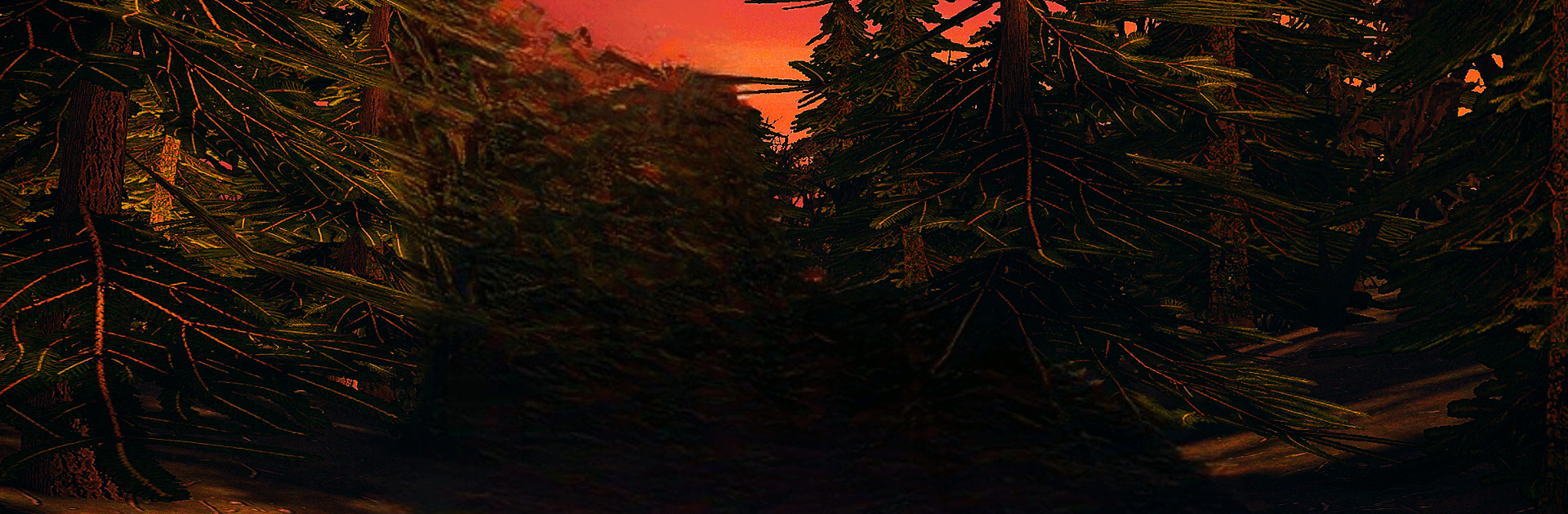

Horror Tale 1: Entführer
Spiele auf dem PC mit BlueStacks - der Android-Gaming-Plattform, der über 500 Millionen Spieler vertrauen.
Seite geändert am: 22.01.2025
Play Horror Tale 1: Kidnapper on PC or Mac
Bring your A-game to Horror Tale 1: Kidnapper, the Adventure game sensation from Euphoria Horror Games. Give your gameplay the much-needed boost with precise game controls, high FPS graphics, and top-tier features on your PC or Mac with BlueStacks.
Horror Tale 1: Kidnapper is one of those games that really pulls players in with a creepy story and some solid scares. It’s set in this small town called Lakewitch, where kids have been disappearing, and no one knows why. Players step into the story alongside characters like Harry, a friend who’s actually got some ideas on how to keep everyone safe for once. There’s this whole bit where you work together to secure a treehouse, trying to keep out the kidnapper. Stuff gets tense pretty quickly, but it’s more than just jump scares—there are puzzles everywhere, and plenty of moments that keep people on edge, especially when that kidnapper starts showing up at the worst times.
The game feels kind of like a mix between those classic horror puzzle games and shows some love for stories shaped across a few episodes. The 90s American neighborhood setting works well, and it really pops when you’re playing on PC with BlueStacks—the graphics have that clean, cartoon-like style, but there’s still an eerie vibe throughout. The neighbor characters feel pretty unique, not just background filler, and there’s an original soundtrack that really gets the atmosphere just right. Anyone who likes solving riddles while running from something creepy will probably enjoy this, but there’s enough story and tension that even folks who mostly play adventure games might stick around to see what happens next.
Start your journey now. Download the game on BlueStacks, invite your friends, and march on a new adventure.
Spiele Horror Tale 1: Entführer auf dem PC. Der Einstieg ist einfach.
-
Lade BlueStacks herunter und installiere es auf deinem PC
-
Schließe die Google-Anmeldung ab, um auf den Play Store zuzugreifen, oder mache es später
-
Suche in der Suchleiste oben rechts nach Horror Tale 1: Entführer
-
Klicke hier, um Horror Tale 1: Entführer aus den Suchergebnissen zu installieren
-
Schließe die Google-Anmeldung ab (wenn du Schritt 2 übersprungen hast), um Horror Tale 1: Entführer zu installieren.
-
Klicke auf dem Startbildschirm auf das Horror Tale 1: Entführer Symbol, um mit dem Spielen zu beginnen




